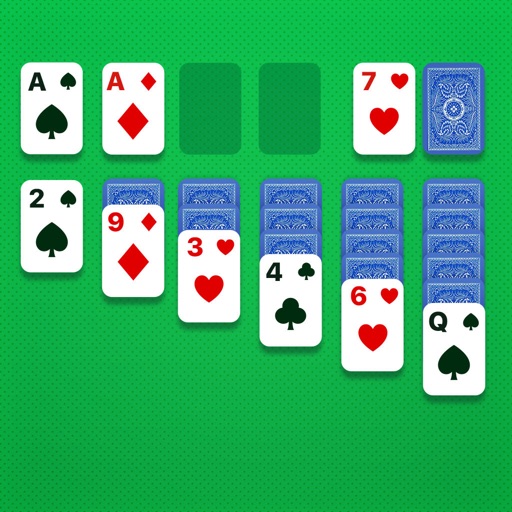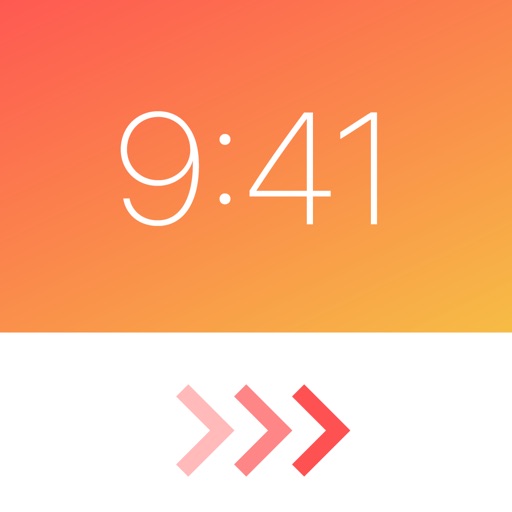Listen to music that you really need! Music Player: - Full-featured music player - Lock screen control - Headphones and Air Port support - Background music playback Unlimited music storage: - Listen to your music from Cloud storages - Dropbox, Google Drive, iCloud Drive - Device space saver - Connect to shared folders in the cloud Easy-to-use playlist Manager - Add, delete, modify playlists and tracks - Sort own media library to create playlist by frequency of plays, by author, by track name, etc. This app is perfect for quick access to your favorite music from your cloud storages without internet. SUBSCRIPTION PRICING & TERMS Weekly Subscription - $1.99 per week (with 3-day free trial). – Payment will be charged to iTunes Account at confirmation of purchase. – You will be able to access full feature of the app for the duration of the subscription. – Subscription automatically renews for the same price and duration period as the original ""one week"" unless auto-renew is turned off at least 24-hours before the end of the current period. – The account will be charged for renewal within 24-hours prior to the end of the current period at the cost of the chosen package (weekly). – Subscriptions may be managed by the user and auto-renewal may be turned off on the user's iTunes Account Settings after purchase. – No cancellation of the current subscription is allowed during active subscription period. – You may cancel a subscription during its free trial period via the subscription setting through your iTunes account. This must be done 24 hours before the end of the subscription period to avoid being charged. Please visit http://support.apple.com/kb/ht4098 for more information. – You may turn off the auto-renewal of your subscription via your iTunes Account Settings. However, you are not able to cancel the current subscription during its active period. – Any unused portion of a free-trial period, will be forfeited when the user purchases a subscription. Read our full Terms of Service and our Privacy Policy at: https://levisrecs.wordpress.com/privacy-policy/ https://levisrecs.wordpress.com/terms-of-use/
Music Cloud Offline
View in App StoreGrow your in-app revenue
while we take care of your subscription management.
Mobile
SDK by Qonversion.
Price Intelligence based on:
In-App Purchase Price (Subscription or Non-Recurring)
vs. average for the Music category, $, by region
Build, analyze, and grow in-app subscriptions
with the most powerful mobile SDK for subscriptions
User Reviews for Music Cloud Offline
No Wi-Fi needs it in this app
You don’t need Wi-Fi to listen to your music so maps do but if you type in no Wi-Fi needed I would go to this up and it’s a really great worker you can listen to your favorite song is in my other things and you don’t need no Wi-Fi that’s actually excellent because some people don’t need it or some people can’t afford wireless data and it just works great❤️😍
Good overall, ads stay even after paying to remove them
This is a pretty solid app overall and does what’s advertised. The reason I’m giving it 2 stars is because the pop-up ads stay even after paying the $3.99 to have them removed. I messaged the developer at the support site given but got no response. The pop-ups sometimes make your phone freeze up, stopping the app and requiring a restart of the phone. The app does what it says, but the issues with the pop-up ads really detract from what could be great.
Shuffle
This app is pretty good and the in-app purchases are much better than interruptive ads, but I think there is something wrong with the shuffle feature. It doesn’t actually seem to be shuffling/randomizing my music in any way - whatever song I start on, the next 12 songs I can predict accurately every single time on shuffle - I wish I could hear all my music with an updated shuffle algorithm. Very easy to use app, just minor problems.
Just a bug making it not 5 star
As the title says there's this bug where i'm not sure if its the amount I have for tbe apps because I have about 600+ songs and everytime I download a few new songs it does this thinf where like it works for one song and it doesnt go to the next one and when i pull it up when i slide the screen up it only says "music" i'm then again i'm not sure if it's a bug or the app does not work for the amount of songs I have
It’s great.
Great app. Better than a lot of the music apps out there. Download your own music and import directly from device to device or through iCloud, Dropbox, etc. So, you can basically convert any music you want into music files and listen. Unlike with a lot of “unlimited” music apps, they require monthly payments and only have a puny selection of music to choose from and download to listen offline, whereas this is what I call my personal MP3 player from the way back when MP3 players were big. Do it yourself converts and downloads. The only thing I’m peeved about are the stupid pop-ups ads. “Tap to download great screen backgrounds”, “Tap to download great games”, “Tap to download for unlimited music”. Really? The one time payment doesn’t get rid of that pop-up ads as well? It doesn’t bother me as much but it’s annoying. Still, better than any of the music apps out there.
Pro app no longer on store?
I purchased the pro app but got a new phone and after transferring all data to my new phone the pro app is not installed and tapping cloud button results in message saying it's no longer in the Apple store. If I install this version that is in the store, it doesn't find any of my music that I have on my old phone (and should have on my new phone) and I see no option to apply my license, just a new monthly based payment plan.
Good product with a few problems
It is a very optimal software, almost everything works, I have no problems transferring my tracks to the app, and the quality is amazing. A few problems that prevent me from giving it 5 stars: when I hit the pause on my headphones, it goes back to the first music on my list. It only happens in the first time after I open the app, it works normally from there on. Also, the pause/skip buttons on the lock screen either don't work, or take 6-15 seconds to function. Fix these issues and you got a 5 star product
Inconvenient
I got this app, got my songs downloaded, no problem. I even got the pro version to get rid of ads. But there are still pop-ups of games that, unless you open up the app to close out of, you are not able to pause, play, skip, etc from another app or from the lock screen. I understand that this could be a marketing strategy but it’s honestly super inconvenient and making me regret ever paying for pro/premium or even download the app.I would suggest trying to find another app entirely unless this gets fixed.
Scam! Dishonest Developer.
When you buy to remove ads, you still get “ads” of the developers other apps. I wouldn’t mind so much if they we nonintrusive, but they pop up as iOS alerts that require your attention and disable interaction with the app until you do. Get this, when you play from the app, listen to the music on a Bluetooth device, and hit the power button on your phone, you still here the music...BUT an alert will come up in the app and not allow you to pause the music with the Bluetooth control OR even the lock screen control! You have to go to the app and cancel the alert. This is dishonest to say “no ads”. I can work with glitches or bugs to help a developer, but this is intentional and dishonest. Other than that, the app works.
Just wanted to report a bug
I must say, this app is really good as far as an offline music app goes but I’m having one issue that involves the shuffle feature. When I’ve used the shuffle feature for the first time, it worked great but when I select a different song manually with the shuffle feature enabled, the shuffle feature plays the same loop of songs it played the first time. It continues to do that and it really makes it hard to skip through all the songs I listened to already just to get to something I haven’t heard yet. Just wanted to let you know but overall, I love this app. The music quality is very well optimized and it sounds great. Thanks a lot and I hope to see that bug fixed in the future.
Description
Enjoy seamless music listening experience! Sync and manage your favorite MP3 files across all your devices such as iPhone/iPad/iPod and your Mac! Any music, podcasts, DJ sets, remixes or other mp3 audio files you want!
More By This Developer
You May Also Like
POWER SUBSCRIPTION REVENUE GROWTH