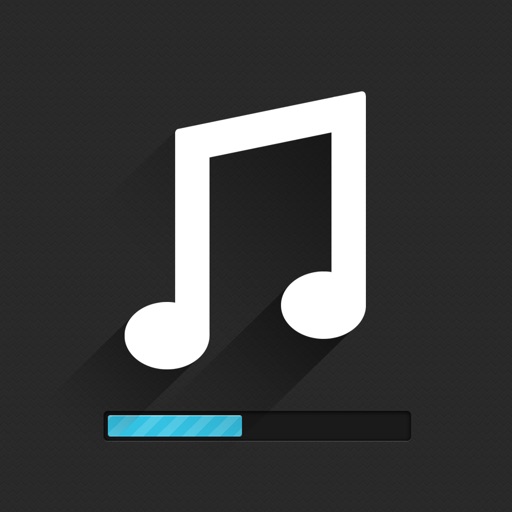Cloud Music Player - Listener
View in App StoreCloud Music Player - Listener
Age Rating
12+
Seller
继勋 于In-App Purchases
$1.99
Grow your in-app revenue
while we take care of your subscription management.
Mobile
SDK by Qonversion.
Price Intelligence based on:
In-App Purchase Price (Subscription or Non-Recurring)
vs. average for the Music category, $, by region
Build, analyze, and grow in-app subscriptions
with the most powerful mobile SDK for subscriptions
User Reviews for Cloud Music Player - Listener
One Request
Ok sooo I downloaded this app because I was looking for a music downloader. Then I saw this pop up, I downloaded blah blah blah. I opened up the app and starting tapping the settings and playlist basically just looking around. I didn’t know how I could download music, until I pressed the lil cloud button with the + sign in the middle of it. I pressed Drop Box but for some reason it wasn’t working. Then I pressed One Drive but I didn’t have a Microsoft account. So my only option was Google Drive. So I signed in and stuff. Then something popped up. “ This will allow Cloud Music To: - See and download all your Google Drive files. “ I did not like the sound of that. I read some more of it, and I thought: “ NOPE! “ So I hit cancel. And now I do not know what to do. Either I look for a new app, or I use Google Drive. I have one request, I don’t know if you do this request you probably can’t but: Can you add a new source? Like files? If you can’t then that’s ok. I would be very appreciative if you did. I hope you have good day to anyone out there, happy Fathers Day. Goodbye.
Great app, best I’ve found so far. EDIT, not so great.
I’ve tested a lot of these cloud music players. This ones the best I’ve found so far. You can download music, create playlists, and use offline and online. The adds are visible but don’t disturb your music browsing and listening. All id ask for is a way to make dark mode turn the white into black, and a way to add an image to the song itself. Maybe add the album cover on the song itself. Just small nitpicks. Overall it’s a great app. The best I’ve found so far.EDIT: the app isn’t playing background music anymore, nor does the music continue when on Lock Screen or the phone is in sleep mode. That’s a big part of the app, and I can’t use the app comfortably when working or doing other things without that feature. Dropped my rating until it starts working again unfortunately.
Basic functions missing
I am not sure how the app developer approached this. Assigning songs to playlists is a massive chore. You cannot reorganize the order of playlists. How do you select a playlist to play? These are basic things that need to available in ant MP3 player. You create playlists, the you should be able to assign songs to the playlists. Be able to change the order of songs. When you go to your playlist list, you should be able to select a playlist and hit play. Obviously someone forgot to mention this to the development team.All i can say is the basic structure for a great app is there, but due to some lack of thinking on how this app will be used, it is a major disaster. The only reason i gave it 2 stars is i tried a couple of other apps and they were even worse
this Cloud Music app needs even more 2022 to 2023 Changes.
This app really needs Landscape Mode for its iPad users and even dark mode in the app. And possibly a redesign on the app’s UI Interface to give it a modern feel for users on iPhone X or newer/iPad Pro 11 Inch or Newer and hopefully acts like the old functions like how the app is currently in right now. but the other issues are the Video Player issues, it’s gotten more buggy on the iOS 16 update due to a lot of changes to the music player Lock Screen & Control Center & Even the iPhone 14 Pro’s Music Menu. It deserves an update if you saw this Review. and hope you can find a way to add an option in the downloads tab to edit or add a picture from the .mp3 file or others. and I even suggest change the app compatibility to iOS 13 just in case you’ll receive major bugs on older iOS Versions like iOS 8-12 for example. but If you do these changes, everything about this app will be more awesome and you probably may receive more popularity just like how I started loving the app. So I pretty hope you know what to do. This app really needs the improvements.
Wonderful, but could use a touch up
I think this app is absolutely amazing. It’s a perfect replacement for my old app, which has been bugging out on me and is unusable anymore. But this app has all the same great features! Except one. I’d really like it if you could add a feature that allows you to edit song tags in the app, just for the sake of my own sanity. It’s not too big of an issue, because I do most of my tagging on my computer before I upload files to my phone, but sometimes it gets muddled in the transfer, and I’d really like to be able to fix it if it does happen. Add that, and it’s effectively a perfect app in my book. And like yeah, other features could be added, but in my opinion, that’s the only feature this app desperately needs. Thank you!!!
—
it’s a really good app and i don’t mind the extra steps you must take to download the songs if they’re offline for free! however i feel like this app would just about be complete if you could choose a picture to add for each song. like you go to the certain song and you could edit it and change the cover of the song so that it’s a little easier to tell what song is playing. because i listen to kpop and i can’t translate most things yet, so most times i have to remember what the korean title looks like. things would be 10x easier if there was a feature like that.another thing, i do notice sometimes the app messes up from time to time. i’ll lock my phone (the music will usually still work), but when it messes up, it will turn off until i return to the app. even after powering off my phone, it does the same thing and i usually just have to wait for it to start working again. it usually takes around 30 min for it to start working like normal again which is kinda annoying. other than that, it’s a great and reliable app for people without unlimited data :D
App crashing
When I first got this app I thought I had found my saving grace. It takes a little work to set up if you don’t have your music saved to onedrive etc. etc. but being a music lover like myself I would go through most anything to get it working. It worked amazingly for the first few weeks but just recently the app started crashing. I personally, was ok with this as long as it didn’t happen often, not every single time I clicked on a song. It started crashing on certain songs that I had. I tried everything to fix it; redownloading, restarting my phone, even deleting new apps that I had installed. Nothing seemed to work and the songs it “hand picked” to crash on are my favorite, and it’s not just a few songs it was many. Almost half my playlist I cannot listen to anymore. If the problem is fixed then yes I would give the app a 3 star maybe even 4.
It’s good but also lacking
So this is a great app first of all. No annoying ads and can upload any song you want. The problems I have with it is that I can’t edit my playlist order. Each new song is added to the top of the playlist and I think it would be a nice feature to be able to edit the order of songs in a playlist. It’s quite annoying having to make a new playlist every time I have new songs but they’re in the wrong order to listen to.With online uploading, there’s this “Add Folder” feature and I don’t understand how to use it. I want to sort my songs into a specific folder so the Home Screen isn’t a big mess but I don’t know how to transfer the songs into the folder. Other than those problems, I am very happy! 🤩
AWESOME!!
This is the best music player app i’ve ever used and I will stick with this one :DD I can download my songs very fast, I don’t randomly lose my songs, the shuffle is SO MUCH BETTER than all the other ones I used and I can use this offline with no problem! This is great!!There’s some things that I think can improve my experience, however. I can’t rename the music I downloaded inside the app itself and I can’t move playlists in the order I want. I can’t move song orders either, which is a bit frustrating 😅Overall, I love this app. It’s amazing, I really wish I found this app earlier.. I wouldn’t have suffered as much as I did! Thank you developers!!
Great App, But Could Use a Few Touch-Ups
After the update, I got to say that I love to see how my songs are organized in their designated folders when I access the onedrive within the app, but I would definitely like it if my songs weren’t alphabetically organized on the song menu. I’m used to seeing my last downloaded song on the top of menu, but now I have to search for it. If it was organized like the previous version, I would prefer that. Alongside this, if there could be a search function on the onedrive where I could just type in the name of the song I want to download instead of scrolling through my folders, that would be appreciated too. I also would like if adding songs to their playlists would be the same as how it was, where I could add the songs directly within the playlist, rather than in the main download menu. Lastly, all of my downloads are erased when this app updates and if there could be a fix, that’d be greatly appreciated as I’d rather not download and add everything to their previous playlists over and over again.
Description
Easily download to your device and play offline your favorite music! Save space on your device and have access to all of your music stored in Google Drive, DropBox, OneDrive. Download all your music to your device to play it without internet (Offline mode).
You May Also Like
POWER SUBSCRIPTION REVENUE GROWTH