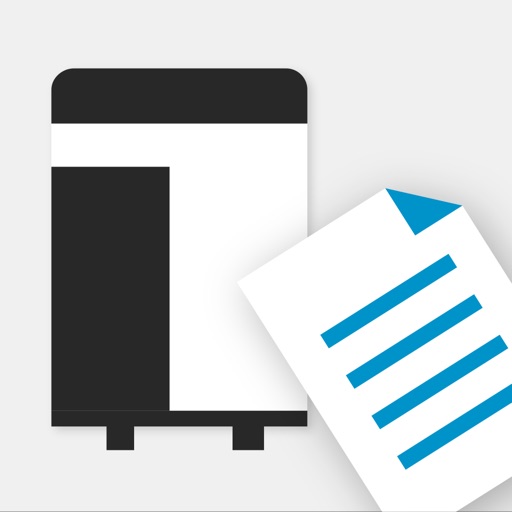Prints images you have selected in the Photo Album function of the app via a connected MFP. Opens any file stored in an integrated app from the Storage function and prints it via a connected MFP. Prints emails and email attachments received when your email address is set up in the Konica Minolta Mobile Print app. Supports Authentication and Secure Print to provide you with a more Secure printing environment. Scan Function: Stores images you scanned via a remotely operated MFP using the Konica Minolta Mobile Print app on your mobile device into any OS-integrated app (a cloud storage app, etc.). It is also available for saving data with My Documents. Bluetooth LE Function: Bluetooth LE enables the following operations: - Registration of an MFP by touching - Print by touching - Scan by touching - Authentication by touching Please refer to Help for details on the features available. [FAQ] Please refer to the following page for FAQ. URL: https://www.btapac.konicaminolta.com/solutions/km_mobile_print/iOS/faq/top.html [Supported printing devices] Please refer to the following page for supported printing devices. URL: https://www.btapac.konicaminolta.com/solutions/km_mobile_print/spec_ios.html Please refer to the following page for additional operating requirements. URL: https://www.btapac.konicaminolta.com/solutions/km_mobile_print/spec_ios.html
Konica Minolta Mobile Print
View in App StoreKonica Minolta Mobile Print
Age Rating
4+
Seller
Konica Minolta, Inc.Grow your in-app revenue
while we take care of your subscription management.
Mobile
SDK by Qonversion.
Price Intelligence based on:
In-App Purchase Price (Subscription or Non-Recurring)
vs. average for the Productivity category, $, by region
Build, analyze, and grow in-app subscriptions
with the most powerful mobile SDK for subscriptions
User Reviews for Konica Minolta Mobile Print
Big improvement
Big improvement over old PS Mobile app. Can select and print multiple photos. Configuration and settings could be a little more intuitive but app works well.
Excellent App
Installed in 7 phones and 7 I pads found my printer IP address turned on mobile print in device and is now working in all devices. Printing from email, Box and photo albums.
Couldn’t Connect
It couldn’t find my printer automatically or manually with the IP address. I double-checked that my printer was on the supported device list on the KM website, and it was.
You would think...
Konica/Minolta makes a great printer, but the iOS app is terrible. It is a hit or miss. For instance today I can print an email message, but I can’t print a pdf stored on my Google Drive or on my iPad. The app reports that the data has been sent, but printer does not show anything, nor does it print anything. Unfortunately, this is not the first time I have spent the time to get this to work. Come on Konica/Minolta gives us an app that works really well. The future is mobile devices. I should think you would want to be in that future. Look at all the low ratings. Would you not want to be near a 5.0. Why settle for a 2.6 stars? Please get with it.
need update
Come on, it’s 2021 guys. It won’t kill you if you update new version for iPhone, the screen look so weird and don’t even mention the share system.
Works with Konica printer
I had Konica-Minolta printer for a while it’s prints great colors, Trying to use iPhone and iPad to print but it’s not an AirPrint printer, with this app it found the network Konica printer and prints very well.
Not working with newest IOS update from Apple iPhone
I have used this app for years but since the new iOS update the printer is just sitting there with the blue lights blinking trying to figure out what to print when I send a document to it from my phone.Works fine when I use the computer threw my router so I know it’s working properly threw the network.I hope they address this issue because I use my phone for most of my printing.
Great when it works
The only way I can make this work consistently is to convert all my documents to PDF. Documents written in Microsoft word will not print. I’ve reinstalled the app and checked about issues on the inter-web. Frustrating!
Glad to use this App!! However, .....
I sure appreciate this app. However, it would be very helpful if when scanning, we are able to save the scan to OneDrive, Dropbox, ect....Thanks in advance for considering this important service upgrade.
Confusing to use
We have our printer connected to our network via Ethernet cable but when I try to add that printer in this app it gives an error saying it doesn’t find anything. There’s no info on the printer for mobile printing even though it has the icon for it. To get info you need to either be a technician or dog through countless menus to somewhat find what you thought you were looking for.
Description
Konica Minolta Mobile Print is an app that allows you to connect your iOS device to a Konica Minolta MFP; the app integrates with the OS to enable trouble-free printing and importing scanned data. [Introduction of Main Functions of Application] Print Function: The OS integration function (Action button function) enables you to print directly from online storage, the browser and camera app on your mobile device. *Action buttons are an iOS function. Not all apps support action buttons. It is also available for printing data with My Documents.
More By This Developer
You May Also Like
POWER SUBSCRIPTION REVENUE GROWTH