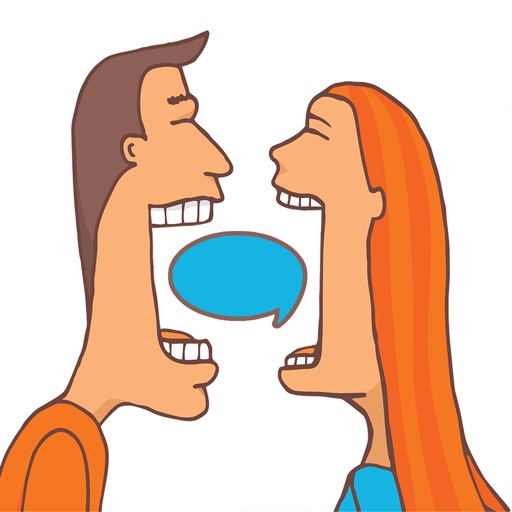Here are just a few examples of who Keyboard Macros PRO is great for: • SALESPEOPLE who repeatedly email or text message with the same replies. • SINGLES using TINDER or other dating apps to quickly ask and reply to typical dating questions. No more typing the same thing over, and over, and over... • JUST FOR FUN with text messaging your favorite EMOJIS, EMOJI ART, ASCII ART and even loads of JOKES and KNOCK KNOCK JOKES that come pre-installed. • CUSTOMER SUPPORT reps to quickly respond with answers to common questions. • UBER/LYFT DRIVERS to quickly text riders with usual replies. • AIRBNB HOSTS to quickly email or text message guests with check-in instructions. • EVERYONE! You'll be surprised all the creative ways you'll find to use it. Check out these great features! • KEYBOARD EXTENSION: Insert large amounts of text into any app with one tap from keyboard. • ALL APPS: Works with iMessage, Email, Tinder, Kik, and virtually any app. • iCLOUD: Saves your text shortcuts to iCloud so they can be shared between devices. • CATEGORIES: Organize your shortcuts into unlimited Categories. • DRAG N DROP: Reorder Shortcuts and Categories by simply dragging and dropping them. • PRE-LOADED EXAMPLES: Comes pre-loaded with dozens of examples, including Emojis, Emoji Art, ASCII Art, Jokes, etc. Here are the example categories that come pre-loaded with the app: • Name (first, last, full, etc.) • Home (email, phone, address, etc.) • Work (email, phone, address, etc.) • Misc. (Soc. Security number, DL number, License Plate number, etc.) • Responses (on phone, in meeting, etc.) • Greetings (good morning, good night, etc.) • Passwords • Credit Cards • Emojis • Emoji Art • ASCII Art • Websites (Facebook, Twitter, LinkedIn, etc.) • Jokes • Knock, Knock Jokes • Quotes • Dating Responses • Dating Ice Breakers TO INSTALL THE KEYBOARD EXTENSION: Run your device's Settings app, then go to General > Keyboard > Keyboards > Add a New Keyboard... > Macros PRO. NEED HELP? Run the app and tap the Help button for a tutorial video that shows you how to turn on the keyboard extension as well as adding and editing the macros. Also, feel free to contact us anytime at [email protected]
Keyboard Macros PRO
View in App StoreGrow your in-app revenue
while we take care of your subscription management.
Mobile
SDK by Qonversion.
Price Intelligence based on:
In-App Purchase Price (Subscription or Non-Recurring)
vs. average for the Utilities category, $, by region
Build, analyze, and grow in-app subscriptions
with the most powerful mobile SDK for subscriptions
User Reviews for Keyboard Macros PRO
Perfect!
It does exactly what I want! And the phone doesn’t even need to be jailed! Thank you so much!I didn’t see a way to donate more money to them, so I went ahead and bought the whole Clipish bundle. Thanks guys!
NOT a true keyboard macro
Sadly this is only a PASTE function. The app I want to use it for sends each individual keystroke to a remote terminal app. This is no better than iOS keyboard shortcuts. At least it was only 3 bucks, but completely mislabled.
🔴STOP WORKING after Customization!
At first it worked, but as soon as I added more than two custom entries the keyboard no longer works. Each time I activate this keyboard it glitches and goes to the default iPhone keyboard.I restarted my phone removed other needed keyboards and still not working.
Best tool for filling frequently used data
I have tried others, but this one works the best. I know the emoji art and other designs are a bonus, but I just need to fill fields in forms so I deleted most of them.
Macro Pro - Broke after making two macros
I was able to paste the macro name and data for the first two macros, after that it would not let me paste the name in. I have a list of about 100 macros that I wanted to create. Without pasting items in it would just take to long.
Description
Keyboard Macros PRO is an easy-to-use yet very powerful keyboard macro app that lets you, with one tap, retype text and phrases that you use often. For example, when ordering items on the web, you can quickly enter your email address, name, address, etc., with just a single tap. The app comes with dozens of example macros to get your mind working on the many creative ways you can use the app.
More By This Developer
You May Also Like
POWER SUBSCRIPTION REVENUE GROWTH