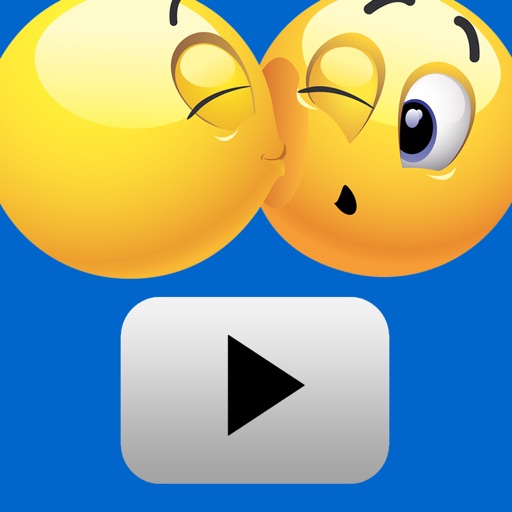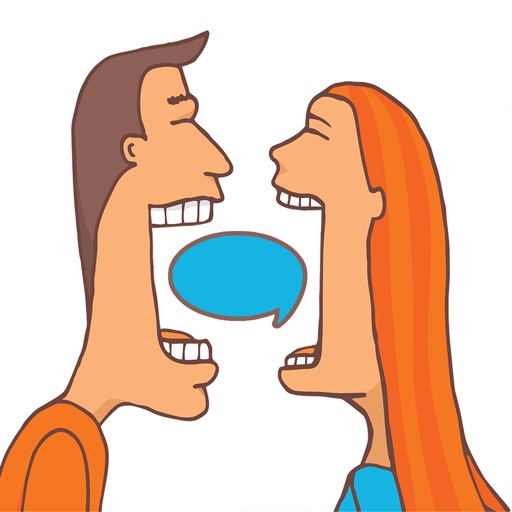When that user taps on the play button, they will hear the sound you've selected for them. You can also attach any of the sounds to your own photos! For example, instead of just sharing a photo of your kids soccer team, attach a sound to it, such as “We are the champions!” Choose from hundreds of sounds in dozens of categories, including: Greetings, Reactions, Romantic, Smack Talk, Birthdays, Holidays, Sound Effects, Animals, Sports, Politics, Weather, and many more. Run from either the stand-alone app or directly from iMessage. HOW TO USE FROM iMESSAGE: 1. Tap the App button in iMessage to find and run the CLIPish Sounds iMessage app. 2. To find a sound, browse by category or type in what you're looking for in the Search box. 3. Tap the play button to hear the sound. When you find a sound you want to send via text message, tap the Share button for that sound. 4. Select the format you wish to share the sound in (standard, attach photo, or audio-only .wav file). HOW TO USE STAND-ALONE APP: 1. To find a sound, browse by category or type in what you're looking for in the Search box. 2. Tap the play button to hear the sound. When you find a sound you want to send via text message, tap the Share button for that sound. 3. Select the format you wish to share the sound in (standard, attach photo, or audio-only .wav file). 4. Tap the Copy option. 5. Go to the text message app and the appropriate conversation. Tap in the input box until a Paste option appears. Tap Paste then send the message. VIDEO TUTORIAL: To watch CLIPish Sounds in action or if you need help using the app, visit www.clipish.net and watch the video tutorial for CLIPish Sounds. SUGGEST SOUNDS: We are adding new sounds all the time. If you'd like us to include something specific, send your suggestion to us at [email protected]. ▬▬▬▬▬▬▬▬▬▬▬▬▬▬▬▬▬▬▬▬▬▬▬ * A NOTE ABOUT COMPATIBILITY WITH NON-iPHONE USERS: Depending on what cell network and type of cell phone the person you're sending a sound to has, the play button may appear slightly different. Also, if the device you're sending the sound to doesn't support MMS text messaging, the sound may not be received or play. * Some sounds included are public domain. If you believe your work has been included in err, please let us know so it can be removed. WRITE US! [email protected]
CLIPish Sounds
View in App StoreGrow your in-app revenue
while we take care of your subscription management.
Mobile
SDK by Qonversion.
Price Intelligence based on:
In-App Purchase Price (Subscription or Non-Recurring)
vs. average for the Social Networking category, $, by region
Build, analyze, and grow in-app subscriptions
with the most powerful mobile SDK for subscriptions
User Reviews for CLIPish Sounds
Great, clear sounds!
Nice app. Good clear sounds. Funny too!
What a great app!
I love how easy and fun it is to send sounds to friends with this app! Such an original concept and my family/friends love it! :)
CLIPish Pro Sounds
Beware before buying. These sounds cannot be added to a CLIPish Pro Card where it says, “Customize”. They never mention that in the description OR in the tutorial video. I had to comment on the birthday card I posted to a friend’s timeline to add the sound. A very cheap, dorky way of adding a birthday song to a card! 👎🏼Disappointment!
LOL Fun!
Super easy to use. My friends enjoy tapping the little play button to discover what clever sound plays to express my current feelings. Another great addition to the CLIPish family of apps!
It’s ok
Many sounds are low quality, not very enticing to drop $$ on the premium
Unable to restore
Bought premium service unable to restore purchase on my new iPhone.
Needs more Great Work Happy New Year 2020
This is a FANTASTIC idea & app. It would be awesome if there was a “audio suggestion” section. Can you add a feature that would allow us to import AND EDIT an Audio file that’s already on the device?
Broaden Your Horizons
An Amen button, a Hallelujah button; a Thank You Jesus button; a Praise the Lord button, you see where I’m going with this, might be worth adding. Attract a whole new group in the Social Media world.
Update??
It’s been nearly 1 year since last update and new sounds added; will there ever be any others added?
Just tried it; definitely has unlimited possibilities!
Only scratched the surface!
Description
"One of the most fun and original apps we've seen this year." ~ App Times Review - July 2020 Make your text messages and emails come to life! Quickly insert hundreds of fun "sounds" into your messages. The person you send the sound to will see a small "play button," right in the message.
More By This Developer
You May Also Like
POWER SUBSCRIPTION REVENUE GROWTH