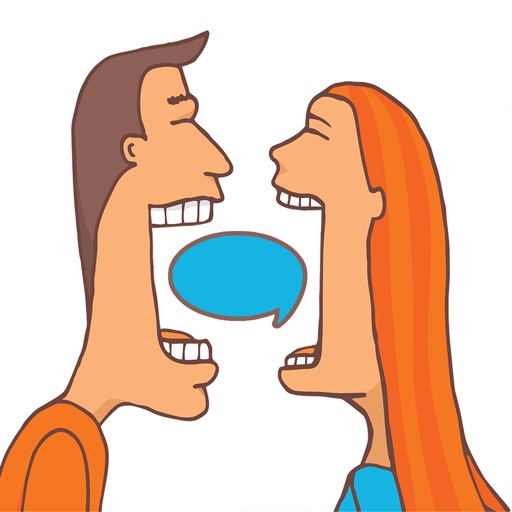Those users should also, however, consider updating to the newer Scrolling Credits Pro app, it's much easier to use and more powerful.)* * * * * The must-have companion for iMovie! Add text, titles and scrolling credits to your iMovie videos, as well as find millions of HD backgrounds, photos, clip art, and emoticons to use in your videos. NEW!!! Now you can add SCROLLING CREDITS to any image, save it as a video, and import it into your iMovie. • Text, Titles & Credits • Scrolling Credits • HD Backgrounds • Clip Art • Photos • Upload your own photos and images Here is how it works: 1. Select one of the millions of images, photos, HD backgrounds, etc. 2. Crop, rotate, customize, add text, scrolling credits, symbols, clip art, frames, drawing, etc. to the image. 3. Save the image or newly-created video file (if scrolling credits) to your photo library. 4. Run Apple's iMovie app and insert the image or video into your iMovie! See several tutorial videos at: http://clipish.net/support/#videotutorial DO EVEN MORE AND SAVE $$$! This app is part of the CLIPish Pro 2 mega app. To do everything this app does AND MUCH MORE, rather than buying this individual app, you may want to consider getting the all-in-one CLIPish Pro 2 app--20 APPS IN ONE for only $4.99! "WOW! You will not find a more extensive library of high-quality multimedia files ANYWHERE for the iPhone or iPad...period...the one must-have app of the year!" ~ John Frameir, App Review Weekly FEATURES TO TAKE YOUR iMOVIES TO THE NEXT LEVEL IN SECONDS: • BROWSE MILLIONS of Photos, Clip Art, Emoticons, Wallpapers, and HD Backgrounds. • SAVE to your iPhone's photo library with one tap to user in your iMovies. • SEARCH for ANY specific item, such as "Smiles," "Clouds," "Sunsets," "Hearts," etc., and be shown HUNDREDS of images to chose from. • UPLOAD your own images for editing (crop, rotate, add text). • PERSONALIZE images by adding text or scrolling credits to any image. Adjust font, color, size, placement, scrolling speed, etc. Great for titles and credits. • CROP AND ROTATE images. • VIEW REAL TIME how others are using the app and share your creations. • UPDATED DATABASE of new images delivered daily directly to your device via the our servers. • ORGANIZE FAVORITE images in customizable folders. • SLIDE SHOW feature to turn your iPad and iPhone into a stunning picture frame. • OPTIMIZED for iPhone, iPad and iPod Touch. (Apple's iMovie requires an iPhone 4 or Mac computer, but you can create your images to use on it with any of the iOS devices and send them to your Mac or iPhone via email or syncing.) • PUSH NOTIFICATION when new images have been added to the master library. ▬▬▬▬▬▬▬▬▬▬▬▬▬▬▬▬▬▬▬▬▬▬▬▬▬▬▬▬▬▬▬▬▬▬▬▬▬▬ IMPORTANT -- REQUIRES iMOVIE: This app is used to help you find graphics and add text to iMovie videos, so to use it, you'll need to have iMovie on either your iPhone or Mac, as well as have a good, working knowledge of how that app works. Images can be found, text added, cropped, prepared, etc. on either an iPhone or iPad, then used with iMovie on your iPhone or Mac. Some images featured are in the public domain. If you believe your work has been included in err, please let us know so it can be removed immediately. WRITE US! Input and suggestions always welcome, and we're always here to help. Please contact us at [email protected]
Extras for iMovie
View in App StoreGrow your in-app revenue
while we take care of your subscription management.
Mobile
SDK by Qonversion.
Price Intelligence based on:
In-App Purchase Price (Subscription or Non-Recurring)
vs. average for the Photo & Video category, $, by region
Build, analyze, and grow in-app subscriptions
with the most powerful mobile SDK for subscriptions
User Reviews for Extras for iMovie
TEAD IF YOU DONT WANNA GET SCAMMED!!!!
😡 NO STARS!!! THIS IS VERY DISSAPOINTING!!!! ALL IT IS IS LOOKING AT STUFF!!!!! HELP TAKE DOWN THIS APP AND RATE IT 1 Star!!!!
Quirky
Definitely a great addition to iMovie, but has a quirky interface. Once you get past that, you'll be able to do some pretty nifty things in short order. Biggest issue I have found thus far: doesn't support scrolling text rendering for HD video. Results for me come out with a weird strobing and flashing effect. So scrolling credits texts aren't useful in HD resolution, even on my new iPad 3. I emailed tech support: they responded promptly stating it is difficult to render HD scrolling text on mobile devices and that there really isn't anything they can do about this. Bummer for me since scrolling credits was of key interest for me.
Not bad..
To the people who say that it does not help iMovie --LEARN how to use this app. iMovie is really one of the worst iPhone editors. The text ability is horrid and lack if settings and well I will not go on...This app gives you the ability to add text to images, scrolling credits, and more backgrounds. That is it. That is what the app says. For a buck it does exactly what I need it to do. It is not some magic app. iMovie in itself is limited- but once you save your work in Extras- you can use it in any app you choose. The only reason for 4 stars and not 5 is the app growing. Even if you clear the cache, tweak your settings, and delete backgrounds.. It never used to. I thought all of this was on a sever.. So why after I made one measly credit did the app grow 120mb in size??!
Good still image library
This app is essentially a (decent) still image catalog with the ability to overlay text onto the stills, there is NO interoperability with iMovie. This app simply exports a still image and frankly there are better image editors out there, however, the integration of a text editor with an image gallery/web image search is pretty cool. I was impressed with the quick support telling me how to cancel the Ken Burns effect in a still image in iMovie (tap start>pinch the image as small as you can, click done>click end and pinch the image as small as you can, click done). The app is well worth the price for the ability to make custom titles and seems to work as advertised. Check out the video tutorials before you buy.
I love "Extra for iMovie" but....
I absolutely love this app! But there is a problem. I have a iPod touch 4th generation and I recently updated the app. The updated version allowed you to make "Scrolling text". Everybody else's reviews said that the app works perfect for them. But when I use the scrolling option, it never saves and the app closes. The app took away the scrolling option all by itself. I don't know why it does it and it makes me sad. I really love iMovie and this app is usfull. I hope that this problem can be fixed. Thanks. :)PS, I can still save pictures with text, but it takes longer.
Scam Alert
I purchased this app because the other scrolling credit app I bought was non-functioning. I beieve it's called "scrolling credits."This is the same app made by the same company, Dating DNA, Inc. Its a dating service which helps explain why their movie editing app doesn't work at all. I have unsuccessfully attempted to get my money back. I strongly urge you not to purchase this. It does not work. Even if it did, the user interface looks like it was developed by well, um, people who run a dating service.
Amazing
This makes iMovie so much more useful. My scrolling titles were a bit choppy but considering iMovie can't do that at all I will take it! They have excellent video tutorials for those that want to see more about how to use the app in depth. It is really amazing the options this app gives you to add text to pictures and to make scrolling credits. Absolutely love it!!!! The people that said this app doesn't do what it says need to spend 1 minute actually watching the in-app supplied how to videos.
SCAM
All it is is pictures. Not worth it. If I could I wouldn't give it any stars!
If you use iMovies, this is a must have app!
wow, this app really makes my other iMovie app actually functional. With this app, you can choose a background and put text on it for credits and messages then put them in your iMovies. it also gives you hundreds of thousands of pictures and images to use for your iMovies. if you use iMovies, this is a must have app!!!
Does exactly what it promised
I really don't understand why eveybody always says that this app is dumb, because it isn't. It makes the movies more interesting with the cool photos THAT YOU CAN EDIT TO ANYWAY YOU WANT!! I love that feature. Besides, it does just what the creators said it would do (unlike most apps that do nothing when they are supposed to do cool stuff). And just to let some of the people who aren't very observant know, YOU NEED TO HAVE THE APP IMOVIE FOR THIS APP TO WORK!! Half of the people who leave bad ratings probably don't even have iMovie! So don't listen to anyone who says this app is a waste. It is great!
Description
* * * * * IMPORTANT NOTE ABOUT THIS APP! This app has been replace by the new and much improved "SCROLLING CREDITS PRO" app (search for it in the app store). We highly recommend that you consider getting that app instead of this older, less robust app. (We only leave this version in the app store so those who already have purchased it can still re-upload it onto new or other devices.
More By This Developer
You May Also Like
POWER SUBSCRIPTION REVENUE GROWTH