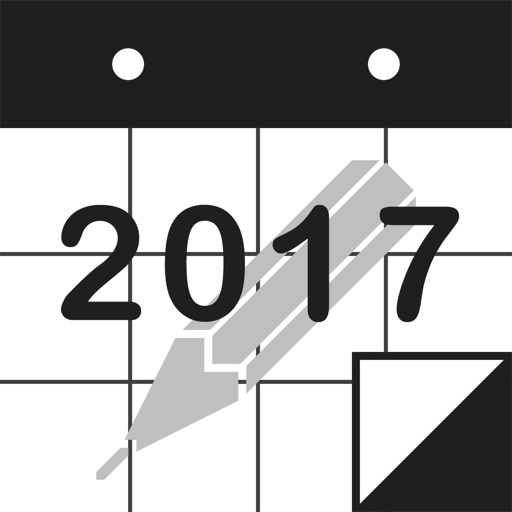Handwrite your note as text or sketch, and JotTheDate will show the event or reminder in the Calendar. Whether it’s a scribble, a sketch, or a smiley, this calendar app lets you add your events by drawing them with a finger on the screen. You can add appointment reminders, notes, travel time, and more. So, you can be creative and sketch your way to your next event, choosing your color and brush size. Just draw or write your event with your finger. Sketch a heart for your anniversary dinner, a necktie for your business meeting, or a book for your college class. Can’t draw? Jot down your pet’s name for their vet appointment, the name of the club where you are meeting your friends, or the name of the park for your kid’s play date. You can also give the event a name if you like for viewing in other calendar apps. Add the basics you need like the location and start and end times. You can have it repeat, invite others, and set up two different alerts. Your events can also be All Day, contain notes and a URL, and be added to a specific calendar if you have more than one. The app also works without an Internet connection. UNIVERSAL APP JotTheDate is compatible with iPhone, iPad, Apple Watch, iPod touch and Mac. Once downloaded with your Apple account, you can use it on all your devices. Using your iCloud account all events, reminders and sketches will be automatically shared and synced in all your devices. HANDWRITTEN EVENTS You will not be forced to use the iPhone or iPad keypad to enter an event: just draw with JotTheDate! HANDWRITTEN REMINDERS If you simply wish to draw or type a quick note as a reminder, you can do it with the Reminders view. INTEGRATION WITH THE iOS CALENDAR APP All events and reminders are shared with any other iOS and macOS Calendar app and existing events and reminders are automatically loaded: just launch JotTheDate ! JotTheDate fully integrates with all existing calendars. SEVERAL VIEWS JotTheDate supports various standard views: • Day • Week • Month • Year • List • Month and List. • Reminders WEEK VIEW Awesome for your work during the week. On Mac and iPad you may choose a grid view or a vertical format with the days all side by side. REAL TIME SYNC JotTheDate automatically syncs all your iOS devices. Make a change in a device and it will be synced in all others. OFF-LINE OPERATIONS You can edit events and reminders even without Internet connection. The changes are saved and synced in all other devices when you get online, with iCloud. ALERTS Do not forget any appointment. You may set alerts for all events. Alerts appear on your iPhone, Apple Watch or iPad even when the screen is off. RECURRING EVENTS You can set up, view and edit recurring events. NEW EVENT . Title . Geographic location . All day . Start Date and time . End Date and time . Repeat: various options . Travel time . Calendar . Invitations . Alarm: various options . Second Alarm: various options . URL . Note CONFIGURATION OPTIONS JotTheDate is ready and fully configured at its first use. The user still has the chance to choose between several options, including: . iCloud, to sync events and reminders among several devices . Options for Month, Week and Day view . Sounds: for example, you can enable or disable at page flip. . Time visible on events. . New event: you can set that all new events are text-only or hand-written . Welcome Slideshow . Calendars: - Default Calendar - Calendar Color - Enable view of events related to single Calendar JotTheDate is available for free with a limited amount of drawings. This limitation can be excluded within the app by purchasing the Premium version, without limitations any longer, or with subscriptions of varying duration. A single purchase becomes valid on all devices, iOS and Mac.
JotTheDate-Draw your Calendar.
View in App StoreGrow your in-app revenue
while we take care of your subscription management.
Mobile
SDK by Qonversion.
Price Intelligence based on:
In-App Purchase Price (Subscription or Non-Recurring)
vs. average for the Productivity category, $, by region
Build, analyze, and grow in-app subscriptions
with the most powerful mobile SDK for subscriptions
User Reviews for JotTheDate-Draw your Calendar.
Best app out there!
I tried several calendar apps for my iPad that would allow me to draw/write my calendar. Nothing worked that well until I found this. It interfaces with all my apple devices and automatically adds my events. I can add or change events, write to do lists and keep it all in one place. I love writing my stuff, its how I think, so having both writing capability and syncing with my devices is perfect. Would love to see a daily ‘to do’ section, but in the meantime, I’m a happy customer!
Fantastic must-have calendar app
My team and I of Sales and Marketing professionals absolutely love this app. The ability to quickly and easily enter freehand notes, reminders, and calendar entries directly into your calendar(s) and sync across devices is fantastic. The handwriting itself is smooth, clean and looks like your own handwriting. My team and I have replaced other calendar/reminder apps and now use this app as our standard calendar. Besides the app, customer service is beyond fantastic. Very responsive and knowledgeable. I have worked with many app developers and by far this is the best support team I have seen. I cannot say enough great things about the app. As a business professional, you will not be disappointed by getting this app. It will change how you use your calendars and reminders.
Goodbye Paper Planner
For the past few years I’ve been using a paper monthly/weekly planner. When I got an iPad Pro and Apple Pencil, I looked for a digital option that would be lighter and less wasteful. I’ve only just started using this but it seems to have everything I’m looking for: fully supports written events across multiple views, ability to import from other calendar apps, easy to use with many customizable options for added flexibility. It’s not perfect, but it’s far better than anything else I’ve seen out there.Also, the customer service has been great so far. I emailed to ask about an issue with the default alert settings and the developer helped me through it, even though it wasn’t actually a problem with the app itself.
Great Calendar
I wanted something colorful that I could easily see important dates, birthdays, etc. Found this free app and love it. I use my finger hand write and jot down events, etc. in colors to catch my eye. Even got creative and drew pumpkins and Christmas trees for Halloween and Christmas. Works great on iPhone. Hand written events do not show up on MacBook Pro yet. That is disappointing, but otherwise love this app and would recommend it.
Great idea, not so great execution
I think we can all agree that the selling point of this app is its handwriting capabilities yet when you download the app you find that it’s almost useless because the handwriting tool is terrible. It’s like writing with a small spray marker or something. If the developers of this app could just make it so that you’re writing with an actual pen instead, this app would be so much better. For now, I’m deleting it and not buying the addons because it’s not worth it for something I can’t use.
Using this to record my runs...
...and it’s working really well. I prefer to write in my runs with some details about each work out and this combined with the apple pen is an easy way to do so. So far it’s been intuitive to use and I haven’t had any problems with syncing.
Home Screen widget needed
I really like this app as I’ve been trying to switch from a paper planner to digital for years. This allows me to hand write events which helps me remember more than typing them. My only complaint is that there isn’t a Home Screen widget. This app would be pretty much perfect if I could see my jots on my Home Screen.
Very good - JotTheDate
Currently, it’s quite useful apps with writting my daily tasks and taking notes what I’ve done daily tasks & activities.Why not keep updating and combine with more functions???I don’t mind to pay for this apps and other users will even provide great idea for improving wide functional usages.
Some glitches
3.5 stars. I use this app because I can write out my schedule and todo list. The pen skips a lot though, it’s extremely frustrating or else I’d just use the iCal and my note pad. I also don’t like that everything saves as my jot, and that if you are writing a note and get a notification it erases everything you just wrote. However I love the layout of this app and that reminders sync to it. I also love that it. Connects to my Apple Watch. I think this app would be 5 star but the little kinks are simple fixes.
Almost there, needs a few more tweaks
Trying to settle on a calendar that I can write using my iPad that integrates to my other calendar so I can all my events. This does that, cool. Also multiple view calendar, another cool addition. Three major BUTs... 1. Wish the font was finer, too much like a coarse marker. Need more options. 2. Can’t pinch or expand view with fingers, can be hard to read calendar notes otherwise, would be a nice addition: 3. Can’t add a quick note on the calendar without tapping on date and going to another page and then at the end of the note when returning to calendar screen pops up for adding date, time, notes, etc like regular Apple calendar, not terrible but sometimes just want to add a quick reminder for myself. Don’t need all the extra stuff. This is close to what I want. I’ve tried a few of these apps and none have nailed it. One can pinch and expand, and add notes on monthly calendar view-winning but no other calendar option views and no integration with my other calendar. Another has great font options but everything else is too basic. This one ticks more boxes but the font too coarse.
Description
JotTheDate: your great freehand Calendar ! Why type your calendar events? Just draw with JotTheDate.
More By This Developer
You May Also Like
POWER SUBSCRIPTION REVENUE GROWTH