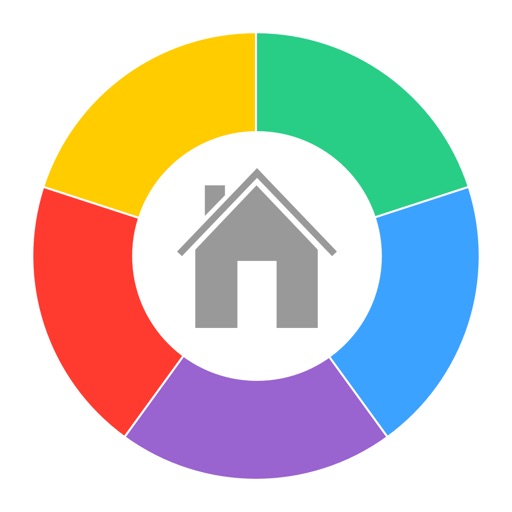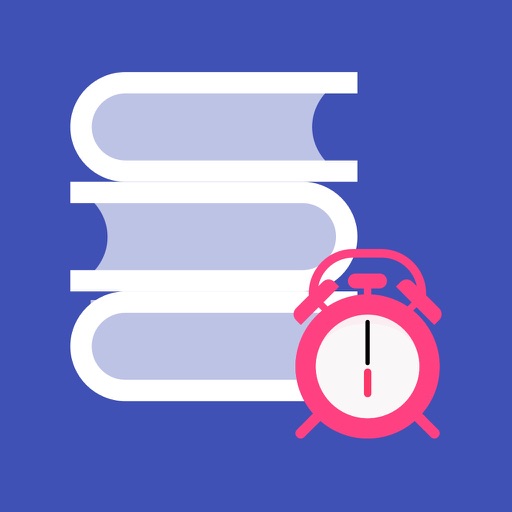Contact [email protected], if you need help. We have no way of contacting you if you post an issue as a review. -- HomeBudget is an integrated expense tracker designed to help you track your expenses, income, bills-due and account balances. It offers support for budgeting, and allows analysis of your expenses and income, including charts and graphs. Two key differentiating features of HomeBudget are: 1. Integrated set of features. The features within HomeBudget are well integrated such that a bill can become an expense (when you pay for it) and also adjust the account balance at the same time. 2. Family sync. HomeBudget includes Family Sync, an advanced feature that allows a group of devices within the household to exchange expense and income information, and work together within a single budget. Once setup, the devices sync with each other automatically over the air. Family Sync works across all features including Bills and Accounts. Please refer to the Family Sync Quick Start guide at http://www.anishu.com for information on configuring Family Sync. KEY FEATURES: Expenses: - Create/Edit/Delete expenses and recurring expenses - Browse expense entries by month, by category/date with the ability to drill-down - Optionally associate an account and payee with an expense - Attach photo images of receipts; drag and resize images on screen - Support for multiple currencies and automatic exchange rate conversion - Search expense entries Income: - Create/Edit/Delete income and recurring income - Optionally associate an account with the income Bills - Create/Edit/Delete bills and recurring bills - Support for Payees, and track payments by Payee. - Make payment on bills either an as expense or as a transfer (to avoid double accounting your expenses) - Calendar and list view of Bills - Bill reminders Categories and Budget - Create/Edit/Delete expense categories and sub-categories - Set a budget, and track expenses at the category/sub-category level. - Associate icons with the categories and reorder category display order - Budget rollover - Classify expenses into fixed, variable and discretionary and compute your disposable income Accounts - Support for Accounts such as Checking, Savings, Credit, Debit, Cash, etc. - Associate your expense and income entries with your accounts and accurately track account balances. - View transactions, and do transfer between accounts. - Ability to choose a different base currency for each account Reports - Trend chart for Expense, Budget and Income for the last 6 months - Pie/Bar charts for expense break-down (Available in the Expenses screen). - Export data/reports by email or via WiFi Family Sync - Automatically sync multiple devices (iPhone, iPad, iTouch) in the household and see the same numbers on all devices over 3G and WiFi - Work within the same budget with other members of the household Other - Backup/Restore complete application data, including all receipts - Ability to upload your own list of category icons - Large numeric keypad for expense/income amount entry - HomeBudget follows the locale/region setting on your device and shows date and currency symbols appropriate for your region Visit http://www.anishu.com to see more screenshots, and to download the user guide (PDF, 42 pages).
HomeBudget with Sync
View in App StoreGrow your in-app revenue
while we take care of your subscription management.
Mobile
SDK by Qonversion.
Price Intelligence based on:
In-App Purchase Price (Subscription or Non-Recurring)
vs. average for the Finance category, $, by region
Build, analyze, and grow in-app subscriptions
with the most powerful mobile SDK for subscriptions
User Reviews for HomeBudget with Sync
Almost Perfect
I have 5 other apps that I use for this same purpose, and this app performs the same job as the other 5 combined. This app will help you to maintain control over your finances. I have only one complaint, and it's minor. The view advertised in the pictures is not the landscape view most people use for tablets, and the expense % of budget pie chart is no visible in landscape mode. The pie chart only becomes visible when you reorient your view to that of a cell phone. Aside from my minor complaint, this app suits my financial planning needs perfectly. Thank you developer(s).
Great app + suggestion for improvement
I have been using this app for a little while now. My experience with it has been great, it gives you loads of options to personalize the way you want to manage your money.A suggestion of mine would be to give us the option to automatically select the currency of the purchases we record based on location. Indeed, my bank is American (hence in USD) but I do move around a lot and therefore buy goods in other currencies. It would be great if I could leave my default currency on USD and that the amount that I enter while recording a purchase is automatically translated from the currency of the country I’m visiting to my default currency.
Goodbye after 2 years
This has been my go-to expense app for over 2 years, but when I recently restored my phone to discover HomeBudget was a blank slate, I was reminded of two things: (a) HomeBudget doesn’t leverage iCloud for backups, and (b) its Dropbox backup settings had mysteriously reverted from Daily to Never, meaning the past 6 months of data are now gone. Using Dropbox to backup app data is a fine if ersatz way to go, but not defaulting those settings to daily is completely incomprehensible to me. Why would anyone *not* want daily backups of a data payload that is so miniscule? It begs the question why the developers didn’t just implement iCloud backup in the first place. Set it and forget it.So, I’ve had enough. Goodbye Home Budget.And hello to Money Pro. An app which has stayed with the times, leverages all the iOS hooks properly, and even has some nice predictive AI to streamline the expense entering process. Money well spent, and I’m glad I made the switch.
Love it!
This app is so helpful! It’s easy to customize and I love that my boyfriend and I can both track expenses, income, etc. from our own devices and it all goes into this shared app. It’s also nice to be able to keep my separate savings in the app for my viewing, but separate from the account totals that are shared, and the same for him. I bartend part time in addition to being an accountant. This app allows me to have a “cash” account for the tips I make bartending, and all of our bank accounts for paychecks. On that note, the ability to split each paycheck we get (we both contribute a certain amount of each check to savings and the rest goes into checking) is a super helpful feature! All in all, the perfect app for us, and well worth the cost. And that’s coming from a “what, I have to PAY for that?!” kind of person. 😊 Enjoy!
Amazing and Great for Financial Organization!
I’ve had this application for over 10 years and it is much better than me carrying around several check registers for all the different bank accounts!!!I love that I can sync with several devices and share with my family. We stay focused on budget well at least I do and I truly track expenses down to the penny and save my receipts but this allows no more paper!!! I can take photos of all my transactions! I especially love the budget and expenses and also the ability to export as well as search for specific transactions!!!!!
A fantastic app years later
I’ve used this app for almost 10 years, and it does everything that I need and more. I can easily track bills and expenses through multiple accounts and see where I am with my budget at a glance. The only issues I’ve ever had with the app were my own error (changing phones and not properly backing up data).I just bought an iPad 11, and I was hesitant that this app was too old to work on it. That was not the case, and I am now able to synchronize my phone and iPad to track my family’s finances.This app may not have a ton of fancy bells and whistles, but it gets the job done at a good price and it doesn’t require a subscription. Whether your finances are simple or complex, this app can handle it in a way that is user friendly and easy to understand.
Very good, however...
I've been using HomeBudget for 7 years and in my opinion it's still one of the best. However, recently I started looking for some alternatives, due to some annoying errors and the lack of updates, which previously, were constant. There is still no possibility to change the language, there is no possibility to customize the desired functions and mainly it seems that Anishu has not bothered to keep the application. I reinforce that I have tried several financial control applications and HomeBudget is still, if not the best, one of them. It is easy to use, it controls your expenses very well, it shows complete reports, it has a very good payment control schedule, it shows the forecast of expenses, it allows synchronization with other devices of the family, in fact, much that is not found in others applications. I ask Anishu, if you still read these reviews that reconsider this product and start to take care of it. You have an excellent product on hand, but you do not seem to be worried about taking care of it.
My #1 App. Period.
I’ve used HomeBudget for probably the past 4 or 5 years. It’s how I keep track of all of my expenses on the go and at home. Of all the apps I’ve tried and used off and on, this one stays consistently in my top three. It’s the best, most useful app I have on my phone. I could not at this point live without it. In the four plus years I’ve used it, I’ve never had a problem until the other day. My budgets weren’t showing up correctly. So I emailed support and they got back with me and helped me solve the issue very quickly. Great app. Great service. If you don’t have a budget app on your phone, you need to download this now.
Recurring Items Needs Improvement
Home Budget works great for my wife and I except for 2 major sources of frustration:1. Recurring expenses, income and transfers are device dependent, and only update/sync when you open the app on the device that entered them. I never know if I’m looking at current data, because my wife and I have entered recurring items on 4 dif devices (2 iPads and 2 iPhones) unless I remind my wife to open the app on both her devices first. Also, when upgrading to a new phone or iPad, any recurring entries entered on that device get lost. 2. If I find an error in an expense that I spread over 6 or 12 months, I have to individually delete each monthly entry and then re-enter the expense. There’s no way to simply correct the amount.
Great expense tracker!
I’ve been using this app for about 3 years now and I’m very happy with how it’s allowed me to manually track m expenses and balance my bank account month to month.Some improvements I would like to see would be some tweaks in the “transfer” areas. First of all, it’d be nice to have a little more confirmation of a completed transfer. Like maybe a next screen that shows the completed transfer. Just something with a little more visual feedback so mistakes aren’t made. Also with this, I’d love the option to include transfers as a budgeted expense. For example it’d be nice to add a transfer into the budget in order to track that as an “expense” and have it all together. But maybe this could be optional unlike a typical expense. This would help a lot with people like me that want to have a zero-based budget where we budget out 100% of our expenses including savings.I would also love the addition of some realt-time feedback in the "split categories" menu so that I can see (after putting the first category and amount) how much is remaining from the original dollar amount so that I don't have to do math in my head and memorize the numbers!
Description
Now available in mobile [iPhone/iPad] and desktop versions [Mac OS, Windows], including instant data sync between mobile/desktop versions. (Separate purchase required for each OS platform). A lite version of HomeBudget is available under the free applications category. Give it a try.
More By This Developer
You May Also Like
POWER SUBSCRIPTION REVENUE GROWTH