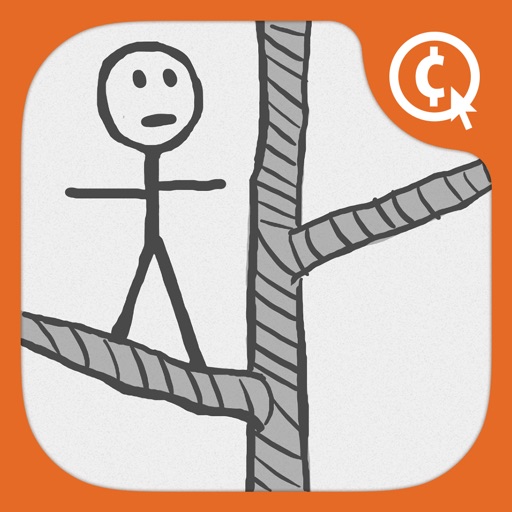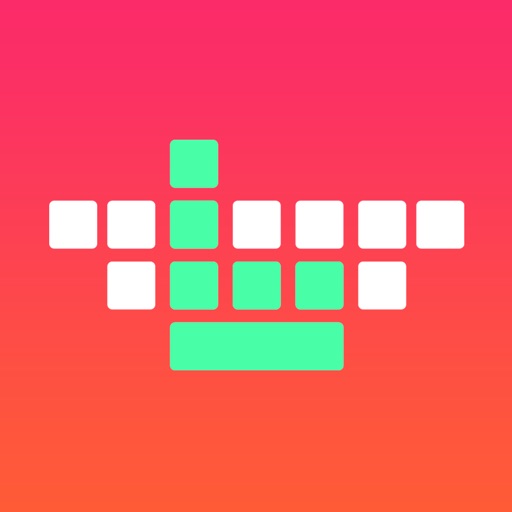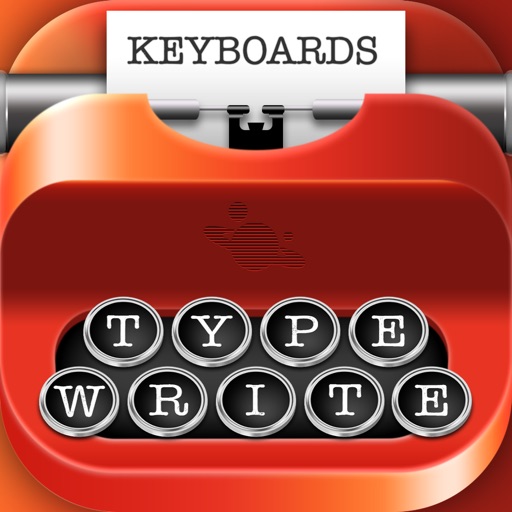Every Hanx Writer document can be emailed, printed – shared! – with a personality as unique as the person who creates it. And, Hanx Writer is on the go! Enjoy the tactile thrill of typing up text messages, emails, notes and more in most third-party apps that use a keyboard. Explore the complete Hanx Writer typewriter collection: The Hanx Prime Select is writers best friend (and it’s FREE); take the Hanx 707 on any journey and admire the elegance (and the fitt-fitt) of the Hanx Golden Touch. Each machine is unique. And now, there’s more! The Hanx Matterhorn is born of Swiss Precision - sharp & imposing; The Hanx Del Sol glows bright & brilliant with promise; and the Hanx Electric will help you write your story, your way. You already know how to work them – so get writing! Tom Hanks
Hanx Writer
View in App StoreGrow your in-app revenue
while we take care of your subscription management.
Mobile
SDK by Qonversion.
Price Intelligence based on:
In-App Purchase Price (Subscription or Non-Recurring)
vs. average for the Utilities category, $, by region
Build, analyze, and grow in-app subscriptions
with the most powerful mobile SDK for subscriptions
User Reviews for Hanx Writer
Okay, just some tweaks
As another user said, the keyboard doesn’t know when to switch back to the abc keyboard after entering a number. Please change this. I also wish that the caps lock didn’t take so long to activate. Some others might not feel this problem because I’m a very fast typer and I have to wait for the caps lock to click and activate which takes a second, I know, but it’s too slow for my taste. I understand that old typewriters are like that, but I only downloaded the app for the clicking noises. Can you possibly make it an option to make the caps lock activate right away? Also, I’ve experienced some abnormal glitches and crashing. Otherwise, my experience with this app has been awesome.Edit: Found another complaint after adding the keyboard onto my iPad. When you use the keyboard on different apps, it minimizes and sticks on the corner. I don’t know if it’s just me or not. It gives me a difficult time typing. The app is great and so is the typewriter keyboard, but only if you use the keyboard in the app only. Also, if you’re using the app only, know that you can only have one document. Don’t delete any of the documents written by Hanx, just erase all the words and use the document as a new one, because you have to pay to own multiple documents. This is a great disappointment to me, so I’m afraid I’ll have to change my rating.
A Fun Novelty App For People Who Love The Way Typewriters Look And Sound
This app is really close to perfect and I think with a more committed developer it could be the definitive typewriter app on the market. Heck, if they really made it good it might even make a suitable replacement to the way typing on a typewriter feels. I must confess that I paid the $10 to get the Signature Collection which includes all the typewriters and text options that you can use to make the limited function of Hanx Writer a little more useful. I am a writer myself and own a couple typewriters of my own, and I was looking for a way to replicate that feeling of freedom that comes from writing on an actual machine. What this app gives you instead is a fun way of seeing your text on the screen and a great soundtrack to accompany your typing experience. The free version is pretty useless so I recommend getting the Signature Collection. However the app crashes constantly which, although doesn’t lose me much work, becomes extremely irritating after a while. I BEG the developers to give this app an update that fixes the small issues like crashing and a couple of smart keyboard compatibility things. SO CLOSE with this one guys. Maybe I’ll write Tom a letter to ask for more support. Maybe I’ll write it with this app?
Pretty Good (with some bugs)
I think this is a fairly decent writing app. The novelty of it resembling an actual typewriter can be fun and immersive at times.There are a few issues I’ve found, particularly with it crashing after I attempt to copy and paste large chunks (about 25 words or more) of text.Also, it doesn’t seem to keep track of when you change fonts and typewriters. For example, if you purchase the upgrade (presented as another typewriter) that allows you to utilize different font styles and then change the typewriter to any other type, and then click anything on the side menu (that displays Reader Mode, My Documents, etc.) and then return to your document, it will automatically default to the font style that goes with the current typewriter instead of the font you were originally using. You then have to choose the typewriter that allows you to change fonts, change the font, and then change the typewriter again.Another issue is that scrolling (pressing and holding on the screen to scrub through the document) is overly sensitive and fast, making it difficult to pinpoint the cursor at a specific spot on the page.These are just some minor issues I’ve found. Overall, I think it’s an okay app that could be great with the right bit of tuning.
Simply superb!
Update: Unfortunately the latest update ruined this thing! I was excited to see new typewriters and bought them without checking reviews. Big mistake! I can't get any of these keyboards to work in any app other than the Hanxwriter app now. (The old three used to work in most of the apps I use.) In addition, now all of the keyboards seem to lag badly when typing if you are a fast typist. I compared them to the original three keyboards on my Iphone (on which I didn't update to the three new keyboards), and they are definitely slower. You guys need to iron the bugs out before you put out new stuff! Disappointed! Five stars just became one star!I love this app! I love my ipad, but typing on the thing is a drag! I have never been a fan of Word or Pages with all their autocorrect features that seem to be nearly impossible to turn off. I love the typewriter noise; it just is so much better than the standard ipad clicks. This app is for those of us who, while we love technology, still miss the simplicity of our old manual typewriter! Great job with this app! Now if you could just integrate it into the ipad keyboard that comes up in all the other apps, that would be perfect!
Novelty, not novels
This app is fun for about 10 minutes until you realize you can't do anything with it but create a draft that will need to be totally rewritten elsewhere (as though it were a real typewriter, I guess). You can only copy one page at a time, and the actual typing isn't modernized enough (like knowing to switch back to letters after you finish typing a number). The yellow, teal and red typewriters look very fake compared to the black and white. Waste of money upgrading to all of the typewriter styles and getting the third party keyboard, which crashes all of my apps.Update: app does work with a Bluetooth keyboard, which it did not previously. It may be because I’m now using a newer iPad, but I am not sure. Thanks to Apple (note that this app hasn’t been updated in 2 years), you can now create a PDF under the “share” button (the box with the arrow up). Text, however, would still need to be copied one page at a time. As an iPad app, I can see it having value to make individual pages or notes or something else that is only needed once or you don’t need to copy, except perhaps a list where the hard return generated by the carriage return isn’t an issue. But the value is in the pleasure of nostalgia, the satisfaction of the sounds, memories that arise from the visceral experience.
Good, but has some issues
I have an iPad Pro and use an apple keyboard.I paid for the full version and ❤️ the different typewriters including the different sounds and fonts you get with them. They’ve created something truly special. I really, really want to give this 5 stars, but there are a few things that make working on my novel so taxing that I’m afraid I’m going to have to give up on Hanx (which is a real shame because I’ve been looking for something like this for such a long time!)...1. There is a bug where when I select a section, cut, and then try to paste it to a different section the app immediately shuts down. This isn’t a one time thing or even a one day thing. This has happened multiple times over the course of several weeks.2. I’m not sure if you’d call this next one a bug, but it’s definitely something that needs to be addressed: Trying to scroll to, or highlight, particular sections is extremely difficult, if not impossible. The cursor moves and bounces around so fast, you can’t alight on the part you need. 3. There’s no page # option.4. Hanx doesn’t recognize keyboard shortcuts so whenever I need to bold or italicize, I have to manually select and deselect. 5. There’s no way to adjust the margins. 6. There’s no way to change line spacing.If these issues were addressed, I’d immediately change my rating to 5 stars. I’ve always dreamed of writing my novel using an app like Hanx—hopefully one day that dream will become a reality.
A writer’s grotto
I love this app so much, I always wanted a typewriter but I move around often and need to economize on space so I was in ecstasy when I saw this app. What makes it different from pages or word is that this app really makes you think. It is not the best for people that want fast efficiency the reason being that the keys don’t go at the same speed as a you are used to and if you make a mistake it is a pain to delete a whole word (you can’t just hold the delete key) but that is why I like it so much because you it tries to put you in a meditative state and it makes it all the more fun to here the keys typing. The onY problem that I have dealt with is that it doesn’t work well outside of the app. It often lags or will just disappear completely. But I highly recommend it to people who want to be old school yet refuse to give up digital technologyAlso, is it possible that you guys can add the typewriter noise when you add it to the third party keyboard? I prefer to have a real keyboard because the on-screen keyboard takes up half the screen and I would constantly have to move the page to see the top of the page-Nikolai
If You Want a Typewriter in 2021, This Is It.
I enjoy writing on classic typewriters and have a few in my collection. Living in a modern world of apartment living it can be difficult to justify the sound of a 1951 Smith-Corona Sterling at 2:00 AM to my neighbors. This app provides an almost viable compromise when paired with an iPad Pro and a Qwerkywriter keyboard. I see several people complaining about the app not being compatible with certain modern keyboard shortcuts and I wold like to point out to them, that’s the point of this app. You are using it to mimic the feel of using a vintage typewriter from 40 or 50 years ago. Control and Function keys were science-fiction at the time. However, you will note, I still gave the app only 3 of 5 stars. This is because it lacks features that were standard on manual typewriters of the 1940s and 1950s. I am specifically talking about line spacing and margins. If the developers would add these two simple features I would happily give this app 5 stars.Add the ability to select 1 or 2 lines when I carriage return and the ability to set the margins (tabs would be nice too) and this app will be excellent.
Thank you Sir
I can still see the light coming through the tall windows of the typing classroom. I can still smell the faint mustiness of that old room and l most certainly can still hear Mrs. Smiley (yes, that was really her name—and she’s not an emoji) asking us to take out our typing books and start typing. There were only a couple of IBM Selectrics because they were expensive and in very short supply. So only those who were at the top of the class got to choose the Selectric, if they so desired. Even though I had the opportunity a few times for the choice of the Selectric, I MUCH preferred the “shook shook” and the “clock clock” of the old Coronas and Royals that filled rest of the tables. When my husband and I saw the journalism piece on Sunday Morning, we were just extremely fascinated by your beautiful collection, and maybe even a little inspired to start one of our own. For now, we will relish in the use of the Hanx Writer. Thank you for bringing back a sweet glimmer of the past. Those surely were the good old days and you sir, gave us a little of that back in the Hanx Writer. Blogging, journaling and finally getting around to writing a book will be far more enjoyable now. Thank you sir. This is brilliant and we are both absolutely loving the app. With warmest regards,The BartlettsMobile, Alabama
The caps button/putting the indicator near a word
I got this app because of an article, and my love for typewriters (Polaroids and fountain pens, that kind of stuff.) But because I am a young age, I am not a usual writer on my typewriters, so writing quickly using a phone is more of what I use nowadays. The Caps Lock button is too slow. It only hits after I have nearly made half a word and honestly it would be cool if there was a type of autocorrect. I know it may take away from using a retro type app, it would definitely be more user friendly since it’s generally the sounds that drew people in (me in too haha). Also, it would be cool if it was at a birds eye view. Be able to see the whole page since you can see the whole typewriter. If people have trouble seeing the words you could add a font size + or -. But birds eye view would be great! Also, (I know, there is a lot of things) when I try to bring my indicator up to erase or add a word, the page bounces around on the screen and I can’t get it in the right place. Anyways, there’s my input on that, but overall I absolutely love this idea!! Sharon
Description
Hanx Writer expands recreating the permanence of a typewriter with the convenience of your iPad and iPhone. As ever, the report of SHOOK SHOOK and KLOCK-KLOCK is mated with the luxuries of the DELETE key. Your typewriting will be true word-processing with the look, feel, and sound of a classic writing machine.
More By This Developer
You May Also Like
POWER SUBSCRIPTION REVENUE GROWTH