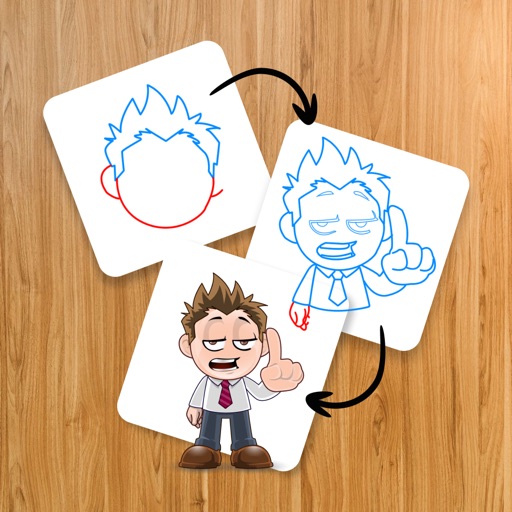Learn how to draw step by step with our app. Download our drawing app and learn drawing perfectly. "How to draw" is a learning app that teaches you drawing with step-by-step tutorials. You can easily learn to draw amazing art. This app is one of a kind where you can learn drawing through the self-learning feature. Drawing something is a fun and calming activity. Learn amazing sketches and become a drawing master in no time. Easily practice designs using tools like pencil, color, erasers, move, zoom in/out, and more features. Drawing is a hobby only a few people know how to do. But with our drawing app, it is easier than ever. Let your creativity bounce when you learn to draw with our app. Get step by step drawing tutorial to design an amazing app and amaze everyone. Whether you're a newbie in drawing or a professional, our app teaches making designs easily. Just tap on the phone to explore the amazing art collection wherever you are. Select the one you like and follow step-by-step instructions to draw. Main Features: • This app includes lots of drawings things. • Browse designs with our category feature • Draw art using step by step illustrations help • Search for trending and popular art app designs • Bookmark your favorite designs and collection • Complete the leftover sketch when you log in again • Share your designs with your friends and family • Each drawing is divided into a number of steps which are easy to follow. • Starting from a few lines, you’ll end up with a complete picture. • You can create your own drawing and draw right on the screen. • Parents can use it to give drawing lessons to their kids. • You don't need any special skills, just start drawing • Try different interesting styles of drawings • Self-teaching and self-learning (educational) Why this app? If you love to draw but don't know how to, you've come to the right place. Download our art collection app and get started easily. Learn how to sketch and draw easily with our guide app. With this drawing making app, drawing is fun. Explore vast categories of collection and select the one that catches your eye. Save your designs and share them with your friend. Become a artist with our drawing maker app today! Download now..!!! Don't forget to rate this app if you love it. Privacy Policy : https://sites.google.com/view/howtodraw-terms/privacy-policy Terms of Use (EULA) : https://sites.google.com/view/howtodraw-terms/terms-of-use
How to Draw in Easy Steps
View in App StoreGrow your in-app revenue
while we take care of your subscription management.
Mobile
SDK by Qonversion.
Price Intelligence based on:
In-App Purchase Price (Subscription or Non-Recurring)
vs. average for the Utilities category, $, by region
Build, analyze, and grow in-app subscriptions
with the most powerful mobile SDK for subscriptions
User Reviews for How to Draw in Easy Steps
Cool 😎
OK so I love the app but well I could use some improvement and here are some number one I think the animals should be more realistic not cartoon number two I think that should be a little bit more choices to pick from to draw three OK I don’t really have a three I like the app but there are the improvements I think should be madeBy Natalie Landry
Changes
I would like it if we could actually draw on the app. And that there is less adds, every time I want to get out of some thing I have to watch an add. What’s even worse it the same exact add. So if you could make this app like procreate I would like that bu this app only shows you pictures.i like that you can draw on the pictures but it’s not the best. So please consider the changes I would like this app to have, and thank you for your time.
Not what I was expecting
I have to be honest. This was not my favorite app. Usually I love drawing apps with this setup but this one was not my cup of tea. When I had seen all the good reviews I was so excited, but this app disappointed me. I really wanted to learn to draw and this app didn’t help me. One of my main problems was you had to look up the exact name. Instead of high pony tail you would have to look up hair style #_____. Another problem was there was no category with people that look realistic. I feel like a good drawing app should have a realistic people category instead of those cartoon ones. Finally this app is styled so that the drawing are drawn in an online drawing site. Usually this would not be a problem. Here is was some of the cartoon Carter’s could not really be done by pencil. This was not supposed to be a problem because you could draw right on the app. It was a problem because the drawing tools were not the best. There was no transparency option. It was just thickness and color. No different kind of brushes or anything like that. Overall I did not end up lurking this app and would not recommend it for other people.
One fix
I loooooove this app I can learn how to draw so easily and in a fun way but I wish it did not have so many adds like I will do one step and then I will go to another step and there is a add and then after I draw something a add comes on and then I will go back to see what to draw next and then there is a add like every minute there is a add but other wise this app is awesome!!
Amazing! Just one thing..
I got this app a few days ago, and I LOVED it! I wanted to learn how to draw better, and this app really has help’d me! But just one flaw, every time I finish one step an ad comes. So the ads are annoying but everything is great, I love this app, and I recommend it to people who wanna draw cartoony stuff, or animate! :)
Rediculous
The app is free and has good tutorials, however, there are constant adds! Want to check out a tutorial? ADD! You then have to scroll back down the page and click on it again. Want to back out of the tutorial you’re looking at? ADD! It’s constant and incredibly annoying. But here’s the best part, in order to unlock the tutorials, you have to rate the app! If you want to sit through the constant adds, then you do you, but it’s too much for me.
Good but...
I like this app a lot because I love to draw but, I wish it had more options on how to draw faces or people. It has hair options and eyes but you have to be very specific when you search it. It doesn’t give you an option of mouth or how to draw a nose either. Also it would be better if there were less adds and more realistic things to draw. I rated this 4 out of 5 stars because of these issues. I’m just gonna say again though, I hate being specific when I search things because I don’t know exactly what type of thing I want or design so it would be better if you didn’t have to be so specific. If you are gong to download this app please do because it’s not a bad app, but just be aware of what is on it, and I hope you producers can fix some of those problems.
𝙰𝚠𝚎𝚜𝚘𝚖𝚎 𝚋𝚞𝚝 𝚞𝚑𝚑...
This is awesome. No really but if you are looking for an app to draw on and follow directions I would not say this is the app for you. I love the harry potter stuff the Minecraft stuff but if there was a drawing pad in the app I would like that very much. But some things I want to call a rip off. The harry potter stuff does not look like it and I'm just disappointed.
Good! except...
I think this is a very nice app, and the people that made this put a lot of work into it. The only thing I find wrong is there is a little bit of inappropriate stuff like how to draw pooh. (And I don’t mean the bear) but other then that good app. There is only an add after about 5-6 drawings and to me that is an ok amount. I sometimes find I have to restart the app to get it to work because sometimes the add freezes. Also I do not actually draw In the app i use it to look at the drawing and draw that on paper, so if you want this app for something other then that purpose it’s probably not the best one to choose. I don’t know if there is a way to save drawings other then to screenshot, but Overall good app.
Good but...
The app is good, but every time I exit a drawing it makes watch a ad. It annoys me sooooo much.😅no offense? Also they had once messed up on Hair style 7. It showed a picture a heart with a title drawing on that. Make sense???Overall you have to type in a certain name for the drawing. Like if you wanna search up ‘how to draw a bun like ‘Tinker Bell’ You would have to search up Hairstyle 7. It’s a pretty good app in the end but i just got it and this is what has happened so far.
Description
Now learning drawing is easier than ever. With the drawing app, explore endless ideas to make drawing, all for free. This drawing app is your drawing teacher, which can tell you “How to draw" in a fun and easy way.
More By This Developer
You May Also Like
POWER SUBSCRIPTION REVENUE GROWTH