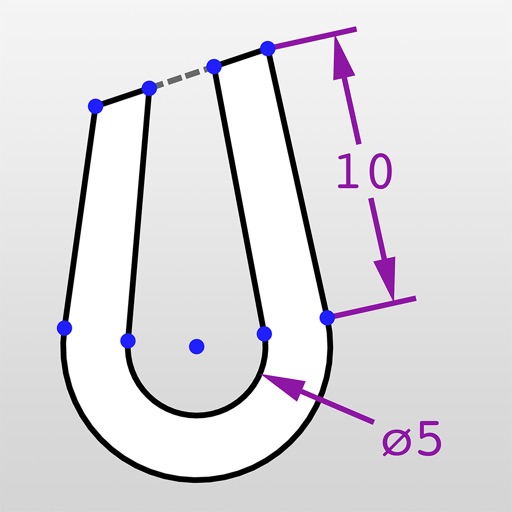Finale Pad will guide you through the simple setup process. SYSTEM REQUIREMENTS - Mac with macOS 10.10 or above, Windows 7 or above and Helper app installed; - iPhone, iPad or iPod touch with iOS 10 or above; - Shared wireless network connection between your computer and iOS device. HELPER APP Download helper app for Mac/Windows PC from https://cherpake.com/get Ratings are like gold for indie developers like me, please give the app a quick rating on the App Store. • Privacy policy can be found at https://www.cherpake.com/privacy • Terms and Conditions can be found at https://www.cherpake.com/terms
Finale KeyPad
View in App StoreGrow your in-app revenue
while we take care of your subscription management.
Mobile
SDK by Qonversion.
Price Intelligence based on:
213,518
apps aggregated
8,172,290
in-app prices defined
89
main categories
In-App Purchase Price (Subscription or Non-Recurring)
vs. average for the Productivity category, $, by region
Build, analyze, and grow in-app subscriptions
with the most powerful mobile SDK for subscriptions
User Reviews for Finale KeyPad
Only baby functions that no professional would use!
To my surprise this only supports Simple Note entry, negating anyone who needs to do serious work. Simple Note entry is not something any normal or professional would use, especially since the power and speed in Finale is all the other tools, including Speedy Note entry. Seems the designers of this program knew nothing about Finale or what composers and arrangers need to do. If they actually programmed this in a more sophisticated way to use the actual tools people use in Finale, thus would be a useful program. Instead it is a toy only to be played with by novices who would not be doing anything serious.
Esto es una Basura
No sirve
Very handy
This has saved me a lot of time. The only down side is that the keys on the top row and the column to the right (starting from the sharp sign up to the top corner) sends me to the navigation section of the app. I don’t know if it’s because I’m using my iPad or not. I figure it’s a coding error. Still, it’s a useful app for a busy music teacher.
Only baby functions that no professional would use!
To my surprise this only supports Simple Note entry, negating anyone who needs to do serious work. Simple Note entry is not something any normal or professional would use, especially since the power and speed in Finale is all the other tools, including Speedy Note entry. Seems the designers of this program knew nothing about Finale or what composers and arrangers need to do. If they actually programmed this in a more sophisticated way to use the actual tools people use in Finale, thus would be a useful program. Instead it is a toy only to be played with by novices who would not be doing anything serious.
Great so far!
This is going to make finale so much faster!
Poor instructions for install
Poor instructions and difficult to install. Still can’t get it up and running. Frustrating!!
iPad only user
Is it possible to use this app with relying on a computer?
not for me
This app is not working for me. It might be wonderful for others…
Description
Use your iPhone or iPad to compose music in Finale on Mac. Why buy additional hardware that you have to carry around, when you can use this great app instead! All you need to do is download the Mac Helper application and connect your Mac and iOS device to the same WiFi.
More By This Developer
You May Also Like
POWER SUBSCRIPTION REVENUE GROWTH