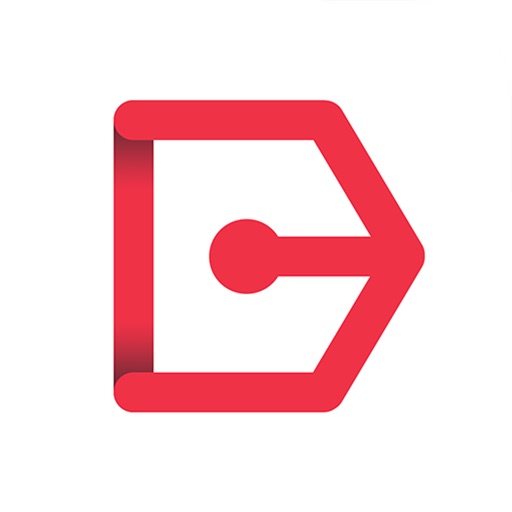The excellent hardware of the iPad is combined with the technology of EasyCanvas to make the perfect LCD tablet. ▶ Familiarize yourself with drawing on paper It fully supports ""Palm Rejection"", which allows you to draw with your palm on the screen, and ""Pen Pressure"" and ""Tilt"" of the Apple Pencil. Also, the 120Hz refresh rate makes the screen and stylus movement smoother. ▶ Independent Virtual Display Solution Easy&Light's virtual display solution provides extended display. It can be used as an extended monitor in triple or higher environments as well as a dual monitor. ▶ Simultaneous wired/wireless connection support It supports both stable USB connection and convenient wireless connection via Wi-Fi. Now work anywhere, anytime, any way you want. Pay after you experience it for yourself! We provide a trial function that you can use for free for 3 days. [Support Environment] PC: Windows 10 (WDDM version 2.0 or later) iPad : iOS 12.2 or later iPad Support : http://www.easynlight.com/support Privacy policy : http://www.easynlight.com/easycanvaspolicy/
EasyCanvas -Graphic tablet App
View in App StoreGrow your in-app revenue
while we take care of your subscription management.
Mobile
SDK by Qonversion.
Price Intelligence based on:
In-App Purchase Price (Subscription or Non-Recurring)
vs. average for the Productivity category, $, by region
Build, analyze, and grow in-app subscriptions
with the most powerful mobile SDK for subscriptions
User Reviews for EasyCanvas -Graphic tablet App
The best $11 I’ve spent in a long while
Tired to wait for Apple to put a real OS on iPad, or to wait for an updated Wacom mobile studio pro in 2022 and beyond, I decided to try EasyCanvas while on the go with my pc laptop. I can report that Clip Studio, Adobe Elements, and TVPaint animation, are working wonderfully and without a glitch. I installed the software on my laptop and iPad Pro, restarted the ox to make sure everything went ok, connected with my iPad original charging cord to the usb c on pc, started the software on both, waiting few seconds for connection and, voila, a mini Cintiq that can travel with me. As I have a Cintiq Pro 24, I had to go in settings in Clip Studio and Tvpaint and switch Windows ink in order to enable the pressure. I’m extremely happy with this purchase, glad there is the option to buy it upfront as I absolutely refuse to pay for subscription software.
Broken - Requires constant reinstallation and adjustment
When the app works, it works well - there is lag and a slow refresh but it is no worse than other programs. It lets you use your ipad as a mirrored screen (mirrored screen ONLY) and has a good interface/tools for someone like me, using the app for primarily art/design. That being said, the pc app fails to recognize the ipad on every start up, resolved only by uninstalling the program and reinstalling it as recommended by the FAQ. The ipad app also freezes occasionally, which requires that you close and reopen the app. In the worst case scenario, after uninstalling and then reinstalling the pc program, the app will freeze, and when reopening the ipad app the pc program will fail to recognize it and require a second uninstall/reinstall. This is a huge inconvenience and I’m very disappointed. I am on an ipad air 4 and a surface book.
Better Alternative to Duet Display
After buying DuetDisplay Pro and struggling with their (albeit very helpful) techs, I still wasn’t entirely satisfied with the delay in drawing on the program. Decided to try a Hail Mary before going back to Procreate; which is EasyCanvas. Had a little trouble installing but if you follow the steps on the website it worked out for me. No delay using the wired version, and it’s great that I get to use CSP again. The hot keys on the side are a huge bonus because you can’t use the functionality of the Apple Pencil thru this program, so you need them to switch between tools. (It’s good, basically)3 stars for the great program.Took off 2 Stars for the following issues:*Occasional crashes (at least twice in an hour) that the only fix is to uninstall and reinstall; which is a massive hassle*Low quality view; so much so that when blending I have to look up at my computer to make sure the values are good. Artifacting is quite high which also makes painting difficult. —-This isn’t an official complaint because it’s probably now the program was made but I like how DuetDisplay works as a secondary screen so you can watch videos or have reference images on your main monitor and keep drawing on your iPad. EasyCanvas doesn’t have a function like that.
Almost perfect
This is an excellent PC to drawing tablet app for me. After the disappointing payment plans of Duet Pro and my minor stint with Project Blue that forced me to pay the $100 a year after the beta was over, EasyCanvas was just what I needed. It wasn’t free like SpaceDesk but it definitely works like a charm at a mere flat rate if $11.Unfortunately, there is one major bug that bothers me and makes me bring this down to three stars. Whenever my computer auto restarts, or at any other time, the app closes the connection and auto restarts when I use my stylus on the tablet. Sure it’s fixed by resetting the iPad but it’s still a major hassle, especially when I have to drag my programs back to the tablet.Other than that, it’s a great app.
Great app! But it has one glitch.
This is the app I have been looking for! You only Pay one very reasonable price and it is yours. It does what I want it to do. It allows me to use my iPad like a Wacom Cintiq while I am traveling. I did however run into one almost show-stopping glitch. I went to use it just a few days after the purchase and got a black screen on my iPad. The solution info is on the Easy Canvas website, but I had to translate it for a newer Mac operating system. Go into your Mac’s Preferences > Privacy & Security > Screen recording. Locate EastCanvas. Change the permissions for it. Restart your computer. Go back to the same setting and change the permission for it again. Restart. It should now work. Love this app!
Amazing! You don’t need a Wacom!
This app is insane! I was looking to get a Wacom tablet for school, but then I decided on an iPad so I could work on the go and an iPad is much cheaper than a cintique. However I didn’t know if I could connect. I found this app after searching for a bit and I must say, this app is everything you would expect! You can set up hotkeys to use with any programs that need it. I would like to say they should add a right click hotkey function to the app as I have not found any. I have done drawing in photoshop, 3D sculpting in mud box and some sculpting in mudbox, all using this app. Pressure sensitivity works like a charm, and when paired with a desktop computer there is absolutely no lag whatsoever. I would definitely recommend this app, you get a 14 day free trial to test it out and the price is just $12 one time, and in my opinion it is the best money I’ve spent!
Makes my iPad Pro a mini Cintiq!
Great job on this app. Lag is imperceptible and I am able to fully utilize the pressure sensitivity of my Apple Pencil in Photoshop and Illustrator on my PC/Windows 10. I seriously want this app to exist forever, so please try and buy the app so Devguru will keep supporting it. I also got the TwoMon USB app so I could use my iPad as a 3rd monitor. Resolution is great! I was having issues getting any of the apps to work at first, but once I uninstalled Duet (was having serious resolution problems with it) and reinstalled iTunes (uninstalled the Apple version and installed the version from the the Microsoft store) everything worked like a dream. Productivity levels are through the roof now.
Incredibly useful for digital artists
I was skeptical, but this app is the real deal. I am using it with a USB-C cable connected to a Windows 11 laptop and it works flawlessly. Just download the EL Display Hub from the EasyNLight website. Once you have that running on the PC and connect your iPad via USB-C, open the EasyCanvas app on your tablet and Windows will immediately recognize it as if it was any other additional display. You can set it to extend or duplicate. I am easily put off by even the smallest amount of latency with setups like this, but it is practically unnoticeable using the wired setup. I use it with Blender and Photoshop, and Photoshop even recognizes multi-touch for zooming in and out on the image! If you turn off the iPad display when not using it, Windows will disconnect the screen without fuss. But as soon as you wake up the iPad, it will reconnect and reopen the display in Windows within just a few seconds. Any app that works this well and has an option for a one-time purchase, rather than forcing a subscription-only model, has my support. 100% worth $12
Mini Cintiq for a broke art student
I used to own a $40 Huion tablet that constantly had connection issues due to a flimsy micro USB cable until it finally give up on me last week. I was deciding between a more expensive Wacom or switching my entire workflow to my iPad Pro until I found out about this app. Truthfully, I was extremely skeptical and didn’t expect much — probably just another buggy Astro/duet wannabe. But I was wrong! It's affordable (one time payment of like, $12? $15?) and capable. I can paint on Photoshop using Apple Pencil with pressure sensitivity and navigate the tiny tool buttons with ease, which used to be a struggle when using a mouse. While the delay isn’t as nonexistent as in Procreate, it’s barely noticeable. This tool is going to be insanely useful for digital artists and sculptors. Also great for comparing display colors, since my MacBook has an issue with overcompensating its display brightness.
Really great BUT
The input on the app is very fast, the pen pressure (Apple Pencil) is great and I love the look of the interface as well as it having the option to customize the quick key buttons. I am overall very pleased but for me after a while of using it in a single session, the app freezes and you no longer see your input on the iPad screen only the desktop(Windows 10). When you unplug the connection between the devices and plug it back in, it never connects again so i followed the instructions on the website to uninstall and then reinstall the desktop app which makes it work fine but I would rather not do that every few hours especially while I’m creating. Other than that, I would recommend this app to any digital artist trying to use their iPad as a drawing tablet.
Description
EasyCanvas, Turn your iPad into a liquid crystal tablet! EasyCanvas is an app that lets you use your iPad as a liquid crystal tablet. Draw directly in PC programs such as Photoshop and Clip Studio through your iPad. ▶ Excellent performance of iPad and Apple Pencil Now, if you have a iPad and Apple Pencil, you don't need to buy an expensive LCD tablet.
More By This Developer
You May Also Like
POWER SUBSCRIPTION REVENUE GROWTH