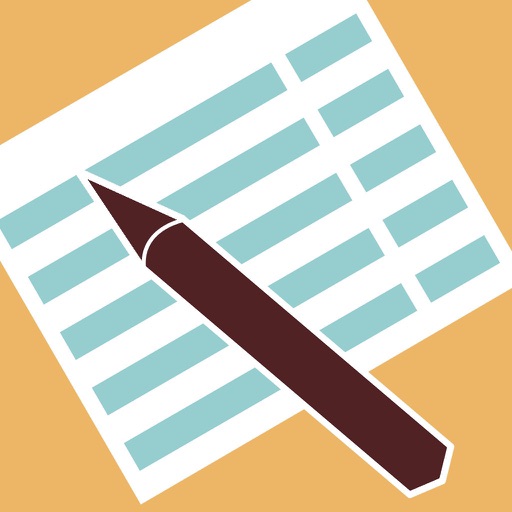You can now relax knowing how much money you have in your accounts thus avoid overdraft fee,prevent bouncing checks, detect errors from your bank and much more. You will realize how easy it is to manage your Accounts using this App! Balance your checkbook like a pro! Main Features: ※ Accounts: Create Multiple Accounts (Checking,Savings,Debit,Cash etc.) with Custom Grouping. View and Manage your Balances from Multiple Accounts. View Transactions and do transfer between Accounts. ※ Transactions: Add/Edit/Delete Transactions. Reconcile your Transactions by Tapping on the Check Box in transaction register. View your Balance,Total Outstanding Balance and Total Cleared Balance from the Transactions Screen. Attach Photo Images of Receipts. You can now get a copy of the receipt by ordering a print from your Check book App. ※Universal Binary - Designed for iPhone, iPod Touch, and iPad devices. No need to buy separate Apps for each device. ※ Budgets - Track your spending across multiple categories using budgets ※ Dropbox Backup Restore - Back your data securely to Dropbox and restore with one click from within the app. ※ Recurring Transactions: Add/Edit/Delete Recurring Transactions. Schedule Recurring Transactions to repeat weekly, biweekly, monthly, quarterly, or yearly on a start date that you choose. ※Recurring Income: Add/Edit/Delete Recurring Income Schedule Recurring Income to repeat weekly, biweekly, monthly, quarterly, or yearly on a start date that you choose. ※ Recurring Transfer: Add/Edit/Delete Recurring Transfers. Transfer Funds between Accounts and Schedule Recurring Transfers to automatically repeat on the cycle you choose. ※ Charts & Reports: 2D Pie /Bar Chart View of Expense by category and Income by Category. Trend Chart for Expense and Income for Last six Months. ※ Settings: Configurable Settings to Customize your Checkbooks App Create/Edit/Delete Account categories,Transaction categories and Payee list. Accounts Delete Lock Prevents accidental deletion of all the transactions under an Account. Pass Code Protection to keep your Financial Information private. ※Other Features: Optimized for Retina Display. Backup Data/ Restore Data via iTunes interface. Follows the locale/region setting on your device and shows currency symbols appropriate for your region Simple, Clean, Intuitive User Interface . Please Contact us for support on any issues. We have no way of contacting you if you post issue as review. ※※※※※※ Your good reviews and suggestions help us to release updates and serve you better. ※※※※※※
Checkbook Ledger
View in App StoreGrow your in-app revenue
while we take care of your subscription management.
Mobile
SDK by Qonversion.
Price Intelligence based on:
In-App Purchase Price (Subscription or Non-Recurring)
vs. average for the Finance category, $, by region
Build, analyze, and grow in-app subscriptions
with the most powerful mobile SDK for subscriptions
User Reviews for Checkbook Ledger
A few updates would make this 5 Star
I purchased this when I learned the hard way that iReconcile was no longer being supported. It is the best of the multiple apps that I have tried, however I do wish it gave a running balance so that I could use it to rectify my checkbook on a daily basis. I like that it allows me to group accounts into categories of my choosing, but I do wish I could see the current balance and available balances at the same time.
Very smart app
I really love this app. I mean it’s simple; sometimes I wish it was more elegant in looks. But it gets the job done. All I was really looking for was just something to replace my paper checkbook ledger; a place to record my transactions so I could know my balance at all times. The surprising part is that I also get to assign a category to my spending (and I can make my own categories by changing an existing one) and at the end of each week or month I can view a chart showing where all my money went (food, gas, etc.)Another thing worth mentioning is that if you go to Walmart, and you write one check for both groceries and household supplies, you can record the total amount as “WalMart” and then go in and say that part of that amount was for household and the rest was for food, and that way your chart is still accurate as to where your money went!
How all Checkbook App Should be
Why app developers don't understand this simple concept, when I keep a record of my spending and income I want my record to show recorded balance and cleared balance to compare with my Bank's balance to know what transactions haven't cleared yet. Whoever created this app gets it.
Pretty Basic
First the app is pretty basic. If you are looking for an app that is strictly an electronic checkbook register then this app will fit your needs. If you are looking for something more that allows you identify categories as a tax related item then skip iOS and move to a Windows tablet with Quicken. This app only works in portrait mode. You cannot use a keyboard with the app because the app does not rotate to a horizontal position unless of course you want to rotate your head 90 degrees the entire time you are using the app.
Round 2...
Let me start by saying that while I have found a couple flaws with the app, I stand by my 5-Star rating. If you change the name of an existing account, you will have problems. It will start you with a random balance, and I ended up losing all of my data. This was partially my fault as I hadn’t backed up to Dropbox in almost a year. That being said, it would be nice to have automatic backups scheduled. I use this app more than any other, daily, weekly, etc. Very simple, clean, and exports a nice spreadsheet if need be.
Pretty Decent!!
I've tried so many different financial apps I can't keep track of them all. And there's always *something* lacking. (I mean, you can't make everyone happy ALL the time - that's just to be expected). With this app, too, there are features I wish it had (especially syncing between devices). But even so, it's still the app I use most often to keep track of money. It would be nice, too, if it had a few more bells and whistles to be a full blown budgeting app that allowed reconciliation, too. (I honestly cannot figure out why most budgeting apps do not have this). But even without the extras - it's still the main one I use and recommend.
It's ok
Giving this app 3 stars because it doesn't do 2 things that my other checkbook app did for my Galaxy phone. It doesn't allow me to transfer money from one account to another and it doesn't show me my available balance versus my current balance. I suppose the total cleared is the current balance and the balance is the available balance but it took a bit to figure out. Still trying to figure out this app but it appears to be one of the better ones for iPhone.
I really love this app!!!
I really love this app it really gives me an advantage and a safe state of mind that i can pre account for future expenses and know exactly how much money i have to work with and be able to allocate for my savings.The only thing this app is lacking that would definitely give it the last star for the 5 stars is the ability to move each item on the list to which ever position we would like them to be at. Every time i edit an entry it instantly goes to the top even if the event happened before any other.It would be easier to organize and cross reference transactions with bank statements.Other than that this app is perfect if you want to keep track of expenses as they happen and a chart to show you where your money is really going to help maybe change certain habits.Absolutely love it and highly recommend it.
Love the app, but could use a few changes!
I don’t care for the Dropbox backup! My last reconciliation app was able to do it all in real time! I would prefer that method even if I have to pay for it so that my husband and I can both use the app! Also I am not able to reorganize accounts, so I have to delete and recreate which is frustrating! I like to keep my balances in order of amounts owed. Sometimes I have to move the accounts around to reflect the amounts owed and this app does not allow that! Please fix that!
Necessary
This looks somewhat bad on the iPhone XS MAX as it doesn’t fill the screen quite right, but I still rate this 5 stars because I have tried a few checkbook apps over the years and this is the one I rely on daily. My credit union’s app doesn’t update transactions in perfect real time, so I use a ledger app like this one. One truly helpful feature is that once you put in the name of a payee, it will populate a small menu with payee’s names that start with that letter so you can speed up the process. The workflow of this app is just so good, and after using it a short while, you’ll be able to zip in and out of this app smoothly and quickly, it is truly efficient. I just hope it gets an update soon for modern MAX size devices, and it really truly needs a dark mode to go with the rest of the iPhone’s dark UI. Thanks!
Description
Checkbook ledger is smart and simple to use iPhone App for managing money in your multiple Accounts ( Checking,Savings,Cash,Credit Card ). It has a very simple and easy to use User Interface that anyone who isn’t even good with accounting can use this App without any Problem. View Customized Reports, Schedule Transactions ,Reconcile Transactions, Recurring Transactions,Add Attachments of Receipts and Much more!- All On The Go Anywhere.
More By This Developer
You May Also Like
POWER SUBSCRIPTION REVENUE GROWTH