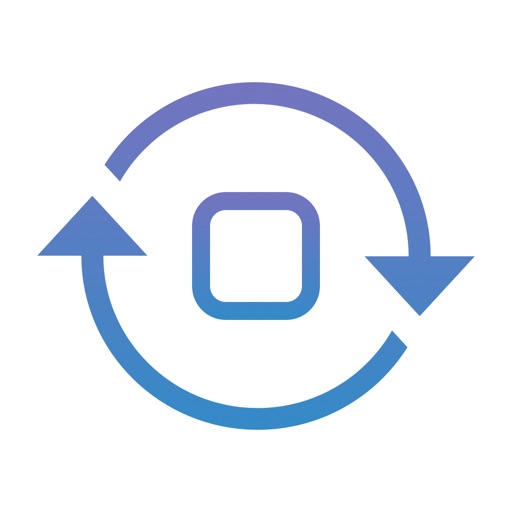a special Theme Customization Interface and a set of layout Options allow you to sync your eyes, fingers and mind into one seamless experience! CALC is really clever. CALC does live math expressions: From simplifying even the simplest like "1+ -2", that you can type the same way you'd on a paper (without the need for "negating" a number afterwards) ... to more advanced expressions like "1/3 + -( 3 x 9(log(4;8) + sind(90)))" where you can even specify a base for the log() function, use natural input without the need to insert a multiplication symbol or worry if you did the trig. function "sinus" in RAD or DEG, or closed all parentheses. Advanced calculator. By swiping left and right on CALC, you can easily access over 60 advanced math functions, constants and symbols + create limitless number of your own! History log. CALC remembers what you have calculated. Swipe up, and you can see all your previous calculations and perform aggregate functions. Built in converter. Convert your results in 21 common categories, including currency and one extra custom category where you can define your own units and conversions. Colorful Themes. Limitless lovely themes for you to browse, including optional parallax background image of your choice! Easy access. Tap & Hold a math expression to edit it. Shake your device to undo Tap & Hold a number key for smart parenthesis Tap & Hold the decimal point for RANDOM decimal Tap & Hold the “ans” key for answer history or M+/- feature Tap & Hold the “÷” key for 1/x Tap & Hold the “-” key to negate Text style Edit option for Expressions Tapping sound options ... and plenty more: i.e. custom keyboard for your iOS or numerous font choices for your eyes! We do frequent updates. If you feel something's missing or needs an adjustment, just ask: Tip: Make your own unique CALC background and download your piece of the universe @ http://nasa.gov/multimedia CALC is POWERED by UserVoice: http://QApps.UserVoice.com * Enterprise enabled (EMM) with MDM & AppConfig
CALC Smart
View in App StoreGrow your in-app revenue
while we take care of your subscription management.
Mobile
SDK by Qonversion.
Price Intelligence based on:
In-App Purchase Price (Subscription or Non-Recurring)
vs. average for the Utilities category, $, by region
Build, analyze, and grow in-app subscriptions
with the most powerful mobile SDK for subscriptions
User Reviews for CALC Smart
So close...
I searched and searched for a decent calculator for my Apple Watch. After deliberating the cost, I finally went for this one. It has the features I need/want, and works pretty well. I like the haptics feedback when typing. For some reason, I couldn’t add the complication to my watch face from the phone app, so I had to do it on my watch. It took me a bit of time to figure out how this app works, but I think it’ll be easy and fast to use with time/practice.
My fav CALC app, but isn’t working
I like everything about this app, but for some reason the buttons at the bottom, like the 0 and such, aren’t working for me! Please fix this. No other app I’ve found sufficiently replaced this one.
Excellent
Most of my math is medical and so the basic iPhone app meets my needs; but, CALC Smart works well on the iPad, which does not have a native calculator. And, as a bonus, the watch app (series 4) works great!
Solid App For Years
I've been using this app for years and it's super solid and feature packed. The gestures are pretty intuitive and the command line based input is fantastic for making sure your order of operations and parentheses are all correct. Best calculator app on the app store at the moment.
The only Calculator I’ll use
Have been using this calc for years and the only one for many reasons. Most calculators don’t give me the option to see what I’m actually pressing. I like to see my numbers and not just the total. Plus, I love the interface. Stunning and easy to use!
Nice calculator to have, but it need a fix
There is bug which occur when the app has not been opened for some weeks. When I open the app from dock in iOS 11.1.2, the app show no button and I have to delete and reimstall it to function normally
Love the lineup
This calculator is better than most, especially the iphone calculator. Seeing the computations takes the guesswork out of checking your work. Being able to change the look & color is also a plus!
Excellent Calculator
I've used dozens, and this one is my iPhone goto. It also hasn't nagged me to rate it, which I've grown to appreciate. Thanks for not jumping on that obnoxious bandwagon.
Ugh I just want to do math
I have used this calculator for a number of years. However the most recent update throws up a dialogue that I’m supposed to swipe down to close but it doesn’t close and now I can’t do any kind of math to save my life!~~~~I received a dev response email today. I can’t tell who is being lame here. iIs it Apple because I only received the email about the developer response today, Oct. 2018? Or is it the developer because they somehow backdated their response, which is dated the day after I posted this review. I suspect it’s both! And restarting the app I didn’t help! You had a bad update own it!
Straightforward calculating
Very clear calculating, i can see what I'm doing & go back & check what I entered immediately without having to leave the final screen... wonderful!
Description
CALC has a smarter way about your daily math + is always on the latest iOS & empowered by user ideas... Fav. fan quote? "Functionality & Beauty can co-exist" * FEATURED by Apple in Utilities + in Calculate & Convert * VERIFIED by 7.7k global Reviews & over 100M sessions * LOVED for its Efficient UI with Live results & Natural feel * CERTIFIED by Teachers on the Educational App Store iOS 13 & watchOS 6 optimized: - iPAD multitasking, 3D Touch shortcuts - Spotlight searching of History log - Expandable Calculator Widget w/ History - Apple watch native App with haptic - Complications CALCs Top 10 Smart, Unique Features: ① Results as you type, even with open parentheses ② Sharable History & Tape-Roll sums in Landscape ③ Widget designed for space & time ④ Fast conversions with just a swipe (or tap) ⑤ Live currencies with flags & a Custom unit option ⑥ Quick gratuity calculator with approximations ⑦ Decimals showing Fractions with 1/999 precision ⑧ Unlimited user-definable Functions and Constants ⑨ Share expressions with a simple link tap ⑩ On-screen Timer tracks remaining mins:secs Plus one more thing...
More By This Developer
You May Also Like
POWER SUBSCRIPTION REVENUE GROWTH