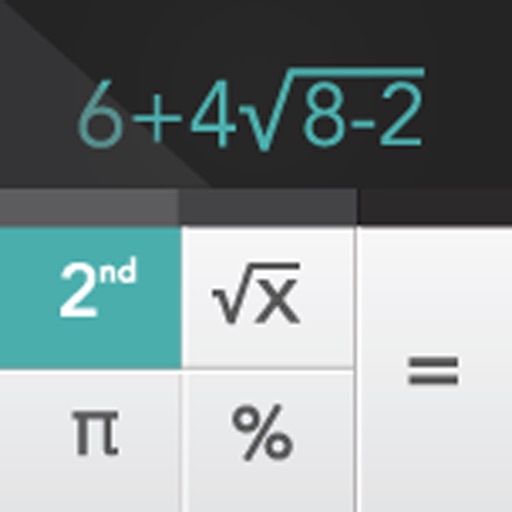Scientific Calculator +
View in App StoreGrow your in-app revenue
while we take care of your subscription management.
Mobile
SDK by Qonversion.
Price Intelligence based on:
In-App Purchase Price (Subscription or Non-Recurring)
vs. average for the Utilities category, $, by region
Build, analyze, and grow in-app subscriptions
with the most powerful mobile SDK for subscriptions
User Reviews for Scientific Calculator +
Requst (PLZ ADD)
i like this calculator but i wish had few more features like:Lanscape mode - it would be nice to have this instend of hitting the 2nd every time plus u can even add move fetures off lanscapeAutoClear- it is kind of annoying when i need to put new equation in and it and adds on the just sovle equation(with the option to turn off and on)Dec to Fac- this a feature u don't have to add but i would be awesome if u did - turn a deciaml into a faction THANK YOUi give 5stars if add autoclear minamal
Worthless app
Scientific calculator does not allow any logical function such as clear memory; end equation, start over. Nothing works like a normal calculator. I want my money back but the seller cannot be contacted because the website link takes you to a sales point but not method of contacting anyone. I will never buy anything from her again. In my opinion it is a fraud.
uhhh, check your math?
I downloaded this program to a very specific simple problem. -4^2This app evaluated -4^2 = 16 the correct answer is -16 (-4)^2 would equal 16I was going to email the developer directly but I can't find an email for them on their "support" website (that doesn't even list the calculator app)It seems like there are other free calculator apps that would probably work just as well.... or better.
Solve review
Solve is a great app which gives many different ways to use calculators. The handwriting calculator can sometimes be oversensitive, but it is still a great app.
Anger person
It made me pay even though I didn’t want to what do I do some one help me
Fantastic
This calculator is great. It has such a wide variety of functions. Not to mention the command pad. It's so simple and perfect. This app really "solved" my problems.
Best Calculator
Glad my tracher yets me use this in class, I like the interface a lot better than a normal calculator. Unfortunately, it looks like some of the raters are young and dont understand how to use a calculator.
Review
Im not fully capable of using this but for the most part its pretty good but sometimes the hand writingThing doesnt work very well even if u follow the instructions they give u
Eh
This would be a lot more convenient if you could use two settings at once like a real calculator but it's good as a last resort. For instance you can't square anything at the same time as using the pi symbol.
??
What is the difference between this app and the other one they have?This one say "FREE FOR A LIMITED TIME"But the other one doesn'tThey both have the same description....Please help
Description
Scientific Calculator+ is an iPhone/iPad calculator designed with simplicity, usability, and beauty in mind... Once you try Scientific Calculator+ you will think why this wasn't done from so long. After installing Scientific Calculator+ you get access to 4 different calculators: 1- Handwriting calculator 2- Scientific calculator 3- Quadratic & Cubic equation solver 4- System of linear equations solver 5- Hex, Oct, Bin converter 6- Graphing calculator (you will need to upgrade to use this calculator) FEATURES: - Elegant & intuitive interface - Supports handwriting - Displays both the equation & the result at the same time - Supports many scientific functions - Solving system of linear equations 2x – y = 9 3x + 4y = –14 - Solving Quadratic equation x² + 5x + 6 = 0 - Solving Cubic equation 2x³ - 4x² - 22x + 24 = 0 - Graphing equations Note: for graphing equations you will need to upgrade to Graphing Calculator+, this will cost you extra $0.99
More By This Developer
You May Also Like
POWER SUBSCRIPTION REVENUE GROWTH