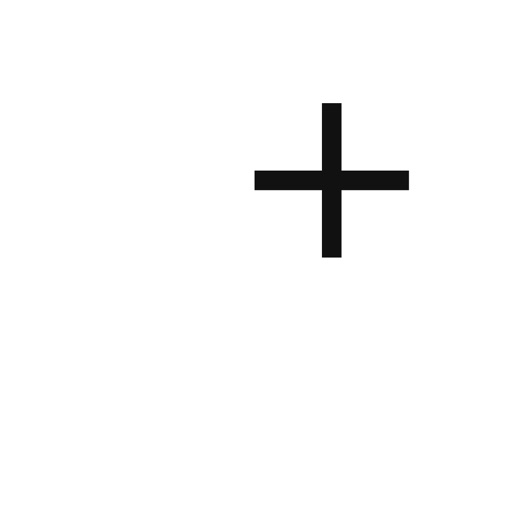But that’s just the beginning. SHARE THE MUSIC MUSIC SHARE lets you listen together. Now two pairs of Bose® wireless headphones can share the experience - listen together, at the same time, while one of you DJ’s. New PARTY MODE lets you sync two SoundLink® speakers for double the audio…ideal for listening in two different places, and new STEREO MODE immerses you in music by separating the sound into Left and Right channels across two paired speakers for that amazing stereo experience. GET THE MOST OUT OF YOUR HEADPHONES CONTROLLABLE NOISE CANCELLATION on our QC®30 headphones lets you decide how much of the world to let in by adjusting the level of noise cancellation right in the app. And the built-in HEART RATE MONITOR for our SoundSport® Pulse headphones displays your heart rate clearly in the app. AND SO MUCH MORE From viewing product details to personalizing settings, get the most out of your Bose wireless products. It even downloads the latest software in the background and only installs it when you’re ready. See how our simple app can make all the difference. * NOTE * Bose Connect works with Bose Frames, QC®35, SoundSport® wireless, SoundSport® Pulse wireless, SoundSport® Free wireless, QuietControl™ 30, SoundLink® wireless II, ProFlight® headphones, and SoundWear Companion speaker, SoundLink® Color II, SoundLink® Revolve, SoundLink® Revolve+, SoundLink® Micro, and S1 Pro® speakers Some features may not be available for all products. The Bluetooth® word mark and logos are registered trademarks owned by Bluetooth SIG, Inc. and any use of such marks by Bose Corporation is under license. https://www.bose.com/en_us/legal/california_privacy_notice_of_collection.html https://worldwide.bose.com/privacypolicy
Bose Connect
View in App StoreGrow your in-app revenue
while we take care of your subscription management.
Mobile
SDK by Qonversion.
Price Intelligence based on:
In-App Purchase Price (Subscription or Non-Recurring)
vs. average for the Music category, $, by region
Build, analyze, and grow in-app subscriptions
with the most powerful mobile SDK for subscriptions
User Reviews for Bose Connect
Owner of Bose QC35II
Purchased the QC35II in February of this year, the Bose connect app at that time was limited in it's functionality for the QC35II Headphones. When linking the headphones to the app this literally snuffed or bricks functionality on the headphones previously advertised when purchasing. I could not adjust the application of noise cancelling via the on device buttons, not adjust phone call or voice settings. I am very glad that Bose has since improved the iOS Bose connect app to allow QC35II owners to have full control on their headphones functionality. I can now adjust the voice over prompts to be off, and change the "Voice Command Button" away from being for ALEXA or GOOGLE, to now be exclusive for changing Noise Cancelling Levels from High, Low or OFF. I can now control the headphones simultaneous (self)voice playback feature to mute or off, which has been an anonyance of mine especially when using my headphones for ZOOM, DISCORD, or GOOGLE VOICE sessions when connected via Bluetooth on my desktop (Windows 10). Seems that Bose has been listening to customer reviews and criticisms. Thanks Bose for the important improvements. 5 stars from me for resolving these issues.
Easy to use and effective, but needs one thing
The app is very easy to use the Bose Connect app with the QC35 ii headphones—it makes setting up the headphones like setting up an iPhone for the first time, but faster. It is not gimmicky; I am mostly pleasantly surprised. The one thing the app needs is an option to disable the dynamic range compression and other sound processing algorithms that come with the QC35 ii headset (similar to how it allows the user to disable voice prompts). I see why dynamic range compression can be a nice feature, but it dramatically reduces the listener’s ability to distinguish between the extreme differences in dynamic that are the emotional highlights of a superb classical music recording (and never mind any subtle differences, because those are simply inaudible with the sound processing). Because the noise cancelling is so incredibly good on these headphones, having an option to let the headphones produce exactly what the recording engineers intended for us to hear, quiets and louds and all, would be phenomenal. The QC25 headphones were much better at this.
Simple. Amazing
I first got this app with my purchase of the Bose Sound Sport Free Earbuds. I instantly loved the interface & simple layout of the app. It was very easy for me to navigate through it and set up my device. I would give it five stars but there is ONE change/upgrade I would like to suggest. When I receive or make calls while using my Sport Free, the call is automatically processed through the phone’s sound system, not the earbuds (I need to manually click on the bluetooth button of my phone screen to continue the call with my earbuds). There isn’t a settings page in which I can change it to automatically connect with my device for calls. Also, the sound of the call is only accessible through the right earbud. It kind of threw me off when it first occurred, and still to this day whenever I make a call with my earbuds in, it feels awkward to have sound coming out of only one ear. I’ve used Bose earphones before and they didn’t process calls like this so it would be great if the Sports Free were also like that too. But with all that considered, it is still a great app for Bose users!
Glitchy App
This review is for the October 2017 update. I update the app, which is required with Bose QC30 Bluetooth ear pieces, after each update so my one star review isn't unfair. Problem with the app is that function has steadily gotten worse not better. Boses latest update reduced the frequency of one problem only to create another. Around half of the time the sound in the headphones will spontaneously rise until a shrill warning beep sounds 2-3X per second which won’t shut off. The latest problem is a voice command telling me to select English goes off; it can't be turned off until the unit powers down. There is no way to get either of the glitches to stop. Push buttons, disconnect the Bluetooth, charge it, nothing. The volume spontaneously rises or falls and the sound is either earsplitting or non existent. None of the button functions work. If i switch to Apple phones the problems go away. Uninstalling used the app used to correct the problem for a day or so, now it doesn't . The app won’t allow itself to be turned off if BT function is on so you can’t install in on two devices. When running the phone can’t be carried in a pocket, because it keeps turning the screen on resulting in garbled sound. Never a problem with $29 apple Headphones. The app needs serious work. Not recommended. One star for great audio quality, minus 4 for poor execution.
UPDATE to previous 1 star review
Upgrading my Apple devices to iOS 14.3 resolved ALL of my previously issues with Bose Connect. Subsequent to the update to 14.3, the app works flawlessly the very first time I started it up; it immediately paired with my first Bose Soundlink Resolve, effortlessly found and paired with my second Soundlink Revolve (to enter Party Mode), and even the stereo mode fired right up. I have now used Bose Connect, from full start-up, on 5 occasions without any of the noted operating issues. I am really pleased with the outstanding sound quality of my Bose Soundlink Revolve, so I was exited to discover that Bose Connect could effortlessly pair multiple Bose devices (Just like Sonos, right? WRONG!). I purchased a second Soundlink Revolve, installed Bose Connect and have had nothing but problems since. Thinking my new iPhone 12 may be the problem, I installed Bose Connect on an iPhone 10. Same exact problems experienced. The Connect app is an unmitigated DISASTER. The app interface has a simple, no frills design that displays seemingly easy illustrations to pair and engage “Party Mode”. I just doesn’t work. In reality, you are lucky to get even one Bose speaker to operate. If you can actually get Party Mode to engage, one or both of the speakers produce audio cut-outs or stuttering. It gets much worse if you engage stereo mode. Is this the best Bose can do to support the interoperability of it’s fine speakers?
Now that’s an APP
When it comes to headphones, there’s no question that Bose knows their product. When it comes to diversity of that product, maybe there’s a bit too much at times. The saving grace is that the BOSE iPad app does make it aa easier task to find what you need. In my situation, I had purchased the noise cancelling around-ear version back in 2017, and after using them pretty much daily for that period of time, the ear cushion on the right side had gone to ruin, with a hole and general deterioration. I tried looking online for any info at all but without luck. About to go online, I happened to glance at my iPad and saw the BOSE app and thought what the heck, who knows what might be found - like maybe an address for contacting product support. Well, there in the app I found pretty much everything I needed and more, from ear buds to speakers, new and refurbs, AND the parts I needed for my headphones as well as how to install them. It took very little time to get the parts ordered and hopefully, on their way to me. Thanks for creating this app, Bose, because I’d about given up.
I LOVE THE APP BUT...
I love the app but I am encountered an issue with the “find my buds” feature. I recently got myself a pair of Bose SoundSport Free with no problems except “find my buds”. The first time enabling the find my buds feature I was greeted with a pop-up notification asking if I would allow the app to using my location. I was given “Always”, “Only when using the app” and “Never”. I chose only when using the app restricting me from using the feature. When I try to click the “enable find my buds” it navigates me to the iOS settings of the Bose app with no option to enable location services. I’ve tried various ways of trying to fix this issue by deleting and downloading the app again. I’ve concluded, after a long time of testing and failing, that by disabling location services for all apps... -switching to the Bose connect app “enable location services” it brings be to the settings for the connect app with a grayed out option asking if I would enable location services.If a developer or someone with knowledge on this topic, kindly assist me in troubleshooting this issue.
Works Pretty Good
The Bose App works as intended. If you have noise cancelling headphones like the Quiet Control 30 it is especially nice because you can easily dial up or down the level of noise cancellation and see a visual graph. You also use this app for firmware updates. This area needs improvement because the process is very slow. Firmware update needs to be redesigned because you have to have the app up and running plus the headphone turned on and in range for the app to transfer the data into the phone. After data transfer to the phone is complete, update to the headphone is fast. What needs to happen is once the data starts transferring to the phone you should be able to turn off the headphones and the data should keep downloading to the phone until complete. Then the next time you turn on the headphone the data should transfer from the phone to the headphone. Currently you have to leave the headphone on for the data to download to the phone. This is a slow process and a pain in the you know where. If you turn the headphone off during this process the data stops downloading to the phone. It will pick back up when you turn the headphone on.
Greatness
I am an older professional male who has own a previous model of BOSE headphones and I took it for granted that other manufactures had similar products......so I tried to own and enjoy the SONY 1000 series headphones. After one day of use I was relieved that it had troubles connecting to my iPhone because I was able to return them without a restocking fee. Here is why I was relieved. The 1000 series Sony have HORRIBLE sound when making or receiving phone calls. BOSE connected immediately and allowed me freedom to walk away from iPhone so I didn’t worry about becoming untethered at work by walks up to 20 feet away. This is a BIG thing for me since I wear them all the time during calls. Yes microphones are in the headset so I can continue conversations with my phone left on my desk. The connection to SERI (sp?) is also on the head set and it also allows me access to the internet while away from my hand held iPhone. THAT IS HUGE. I even choose to pay extra for the Rose colored headphone since it is readily identifiable...for obvious reason regarding sticky fingers. Tone is fantastic. Relieved/grateful is my word to the engineers who designed these units.
Maybe I’m missing something?
I hate the notifications I get while I’m on one device, that another device is not connected (or trying to connect). I mean, if I am listening on a device, if I can hear the notification, why should it matter if another device is trying to or not at all connecting. And if it wasn’t connecting to the device I was trying to listen to, I would know this without the dumb voice telling me so. It is incredibly annoying to hear this voice telling me it’s trying to connect to my iPad every 10 seconds while I’m trying to listen to something on my iPhone! I know that the app is supposed to show you the devices it’s connected to, and you can unconnect this way, but in my experience, this part of the part app disappears and is no where to be found most of the time. That is one problem which I think is probably an update issue, but the real issue IMO is the device notification: does anyone really need to know what devices are connected at all times when you’re listening to the device you want to listen to? Please allow the app to disable notifications about every device you own that at one point or other have been connected to the headphones.
Description
Bose Connect unlocks the full potential of your Bose Bluetooth® Product. EASY ACCESS TO EVERYTHING Get quick access to the key features on your products, like the auto-off timer, volume control, and battery readings. And it’s the easiest way to manage multiple Bluetooth connections.
More By This Developer
You May Also Like
POWER SUBSCRIPTION REVENUE GROWTH