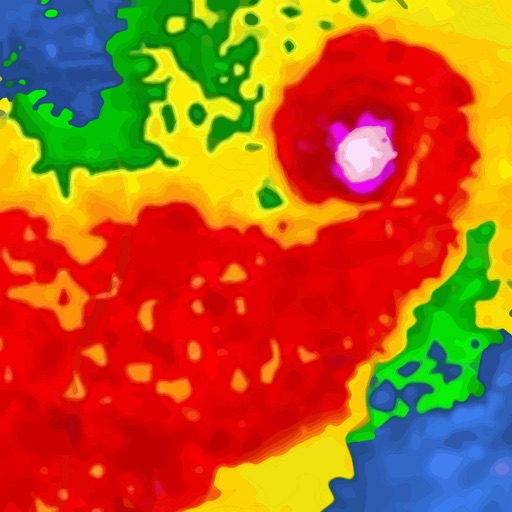This is due to prevent the device from dying and the alarm not going off. • Keep your Apple Music available on your device The music you can select consists of everything you have available on your ‘Apple Music’ app on your device. If the music is saved on your iCloud, and not on the device itself, it won’t be available. NEVER MISS AN ALARM When you closed the app and not having it running in the background? The alarm will use the device volume instead and play the notification sound system. The app will close itself automatically after 10 hours of inactivity. This is due to prevent the device from dying and the alarm not going off. When your device is muted, set to ‘Do Not Disturb’ or your device volume is set to 0, the alarm won’t play properly. It will still show the notification without any sound. This is due to Apple’s restrictions as we are unable to access the app settings when the app is closed, only when it’s open or running in the background. >> Have any questions? Please check out if the answers are available in the Frequently Asked Questions in the app Settings. Have suggestions or unable to find the answers to your questions? Our support team is ready and happy to help at [email protected]! PREMIUM IN ALARM CLOCK HD Upgrade to a Premium Membership and receive the following ongoing value: • Ad-Free • News & Twitter feeds • Premium Customer Support The subscription is charged to your Apple ID account at confirmation of purchase. Subscription is for a period of one month and automatically renews unless auto-renew is turned off at least 24-hours before the end of the current period. Your account will be charged for renewal within 24-hours prior to the end of the current period, and identify the cost of the renewal. Subscriptions may be managed by you and auto-renewal may be turned off by going to your Account Settings after purchase. The cancellation will take effect the day after the last day of the current subscription period, and you will be downgraded to the free service. Terms & Conditions: https://impalastudios.com/terms Privacy Policy: https://impalastudios.com/privacy >> WE LOVE FEEDBACK As always, we appreciate your feedback. Please email us at [email protected] with any suggestions or questions. If you are happy with our app, please let us know by rating and reviewing us in the App Store! WAKE UP YOUR WAY, EVERY DAY
Alarm Clock HD
View in App StoreGrow your in-app revenue
while we take care of your subscription management.
Mobile
SDK by Qonversion.
Price Intelligence based on:
In-App Purchase Price (Subscription or Non-Recurring)
vs. average for the Utilities category, $, by region
Build, analyze, and grow in-app subscriptions
with the most powerful mobile SDK for subscriptions
User Reviews for Alarm Clock HD
A must until the last update/upgrade
The one star is for the current version out there in the past you’ve been a 5. I have used this alarm app for years over the built in Apple one and never had an issue until this morning. Sorry to say the issue forced me to delete the app so I could use my phone. This morning the alarm did go off but muted my phone volume so no alarm. This caused me to sleep in and because the alarm had muted my phone I didn’t hear the calls from my work wondering where I was. When my internal body clock woke me I was already an hour late and could not access my phone because the alarm app was looping and kept setting off the muted alarm. If I came out the app the volume indicator was also looping and showed the phone as muted and a constant notification alert that the alarm was going off. I switched the phone off and when it rebooted went straight into the alarm sounding. Once I entered my password it went straight back into the alarm muted loop. With some difficulty I managed to get the app deleted as all attempts to stop the alarm failed. Let me know when you fix the bug as you have a good product that I’ve used for years with out trouble and I’m willing to give you another chance. Everyone is allowed an error just can’t trust the app until the issue is resolved.
Handy free alarm clock app.
New review: I consider this a great free alarm clock app. Very handy travel clock and alarm. Always easy to use. I like that the developers read and respond to feedback. So, for the dev team, here’s what got stuck. The issue was a promotion for a game popped up (this is a free version so there are ads and offers) but it did not have an “X” to close the ad. Close the app, reopen and it went to that ad. Kind of frozen. Ironically the game had snow monsters. Eventually the app cycled ads and the next ad had an “X” and could be closed out. Old review: Was great; now unusable. Very handy travel clock and alarm. Always easy to use. Recent update for the free version has automatically opened a game (I do not do cellphone gaming.) and gives me no way to exit the game screen except 1. Play the game for free or 2. Exit the app. Have tried three times to find an exit back to the clock without success. Will watch for an update then try again. It is unusable as is.
Meh...
PROS: it looks cool, if you buy the subscription version with no ads. It has a weather widget built in the display. It enables slightly faster access to the flashlight than opening the control center. I guess.CONS: a recurring subscription is required for no ads, and if you don’t pay it the ads render this app too irritating for me to tolerate. There are only a handful of alarm tones, and though it will play your music, it doesn’t have access to any tones you make or buy from iTunes. Except for the weather widget, this app doesn’t do any more than my built in iPhone alarm clock.MY PERSONAL VERDICT: not worth a subscription, and not worth putting up with the ads otherwise. Now, if you want to change my mind, you could add some better and useful options, like enabling the selection of alert/alarm tones on my phone, followed by voices to announce the time and the current weather while I’m waking up. I would pay for that, if it was done tastefully (imagine the voice of HAL, or Sigourney Weavers computer voice doing this, or even goofy voices like Charlie Brown waking you up). Get creative!
Clock w/ alarm
Although I lived with this app for quite some time, I've tolerated several quirks that I didn't like. 1. The flashlight doesn't work. Although the screen turns white as if it were on, the light on my iPhone doesn't turn on. Other apps using this feature do work, so I know it's not my phone. 2. If I happen to have the app on the background or even closed, the alarm still sounds. Great if I happen to forget to open it, but really annoying if I'm working on something else and it goes off. Even more annoying that it's not consistent. 3. When #2 happens, and I swipe up to turn it off, the alarm sounds again within 30 seconds. You have to click on the pop-up to turn it off. Again, extremely annoying if I'm working on something else. 4. As of this week, none of my music I have on my phone is viewable. All music was removed from the app. It tries to pull music from your iPod, but music on your iPhone isn't labeled as an iPod. Not positive if it's a recent upgrade that did this, but am glad I discovered it before I accidentally overslept! And, please don't point out that you can use the different alarm sounds instead. I know that and specifically wanted this app for the ability to play my music randomly. Disappointing. Since #4 just recently happened, I'm turning this alarm off - possibly removing it since it won't do what I want it to.
No longer working as it should!!
DO NOT DOWNLOAD IF YOU WANT TO WAKE UP! Not sure what is going on with this app lately. I have the paid version and I’ve been using it for years. My kids use it for school and work as well. The past 6-9 months have had lots of quirky issues. Unfortunately, it’s become more and more unreliable and this past week was the last straw when it caused my daughter to miss college classes, me to be late to work and for my son to miss one of his basketball games because it froze and never woke us up!! This past week I have woken up to seeing the snooze and stop buttons on the screen but no sound and the buttons could not be pressed. Another day similar situation but I was able to hit snooze but had to hit it several times for it to start but then it froze and never went off. Yesterday it froze at the alarm time with no snooze or stop buttons and no sound.So disappointed! I loved this app. It was simple, easy to use and reliable. How hard is it?! I just want an alarm clock that works and now I’m thinking I’m gonna have to go back to the good old fashioned alarm clock and not my phone.
Still get ads with paid version
Uodate: I’m changing my rating from one to four stars due to helpful reply of developer. I did the restore purchase and that worked. Minus one *because it should have worked immediately, and I should not have had to put up with ads for two minutes (they still have not extended my subscription for that time) nor had to take the time to write to customer service. Something I really like about this app is that the alarm will sound through Bluetooth headphones. I get up much earlier Then my husband, who is a very light sleeper. I wear some of the soft Bluetooth headphones (The Headband version) so I can hear the alarm and it doesn’t bother him.I paid for a full year of the premium version, and nothing has changed. I still get the annoying ads. I updated, and nothing helped. I contacted customer support, and got zero response. I’ll be contacting my credit card company with a dispute.
Great but only one problem
I feel that this app is a good idea for a plain clock. You have color customization and everything but there is only one problem. Most other clock apps when you turn your iPhone/iPad to its side the add at the bottom will disappear and will reappear when turned back upright. But with this app, the ad always stays on the screen no matter what you do. The only way to get rid of it is to buy the subscription which isn’t worth the money. The one improvement that could make this app one of the best clocks on the App Store is to just get rid of the ad at the bottom on the screen when the device is in landscape mode. You will still get you ad money from it because most likely anyone opening the app will have their device upright and will have the ad pop up on the bottom so just get rid of it turned. My final verdict is that this app isn’t worth it and there are other alternatives that don’t clutter the screen with ads when turned. If this was fixed I would say this would be the perfect clock app with its features, even with the ads.
App not working on iPhone 7 Plus.
UPDATE: Note to developers; The problem first appeared on the paid version which I deleted to reinstall. But the icons seem identical for both free and paid so I probably accidentally downloaded the free version. However the reboots happened in both versions. I’ll try out the updated paid version and see if anything has improved. Original review: I’ve been using this for years, but just like the other poster, I’m having major problems with this installed so I had to delete it entirely. First, it soft reboots my screen constantly. Then the alarms no longer work. If you open the app when the alarm is supposed to go off, only then does it miraculously start beeping. Then reboots my screen again. I tried to uninstall then reinstall and reboots start again. I don’t understand but it works fine on my iPhone 6 Plus but 7 Plus is my main phone so I can’t use it on that. This just started recently so I don’t know if you did something in the background or if it’s the update. But this is really bad and I need to find a new, reliable alarm app for now.
Was better before the upgrade
One of the reasons I love this app (I've used it every single day for years) is because its display on my iPad is so big--I can read the time without my contact lenses. But the display changed in this week's upgrade. Now when the alarm is going off or it's in snooze mode, both the countdown to the next alarm and the actual time are so small that I can't read them at all unless my face is a few inches from the screen. The STOP button also got smaller, and instead of being red (which was easy to see when you're fumbling around in the dark), it's just white like the snooze button--you actually have to read the button text to make sure you have the right one. Clearly, the developers have better eyesight than I do.The other thing I noticed is that the volume gets loud a lot more quickly than it used to. I really appreciated the long fade in because I could usually turn the alarm off before it got loud enough to wake my husband. It's also a lot less jarring to wake up when it fades in slowly. Bring back the colors, the big font size, and the slow audio fade!
***WARNING: 5 star reviews are old
I like to read reviews and choose things based on highest rating from most people. Unfortunately, I didn’t see that all of the glowing reviews are from previous versions of the app. In the last year they started to change, and I’ve been finding out why. This morning is the 6th or 7th time that my alarm failed to make any noise and wake me up (I’ve been using the app for several months now). I’m a teacher so more often than not, I keep my ringer on vibrate and don’t bother to switch it on when I’m not at work. It appears that (sometimes?) the app requires the ringer to be on in order for the alarm to sound. Most of the time a little warning message pops up saying that the alarm won’t sound because my phone is muted, so I remember to turn it back on. Sometimes it says that the alarm won’t sound when muted unless the phone is charging. Sometimes it pretends everything is fine until morning when it makes no noise at all. On these days, half the time it indicates that it’d been “going off” for an hour and (I’m presuming) has snoozed itself enough times to just stop trying. The other half it’s like I never set an alarm - no indication anywhere that anything happened at the time my alarm is set for. It’s heartbreaking because I wanted something that I could customize, and this was perfect! It’s too much of a gamble to be worth it though - alarms need to be consistent, and there’s truly no room for the possibility of it not going off.
Description
Free in Alarm Clock HD • Unlimited Alarms: Apple Music or Alarm Sounds • Customize Nightstand display colors • Sleep Timer • Local Weather Information • Instant Flashlight - shake the device • Full watchOS 2 support • Screen Saver - for devices with OLED display WAKE UP ON TIME: Proper Alarm Settings • Keep the app open and running to always have your alarm go off and play the sounds you’ve set for ‘Music'. When your app is open, you can use the volume slider within the app. When the app is in the background, use the device volume to set your volume. • Make sure your battery is charged and to have your notifications turned on before you go to sleep, when the battery level goes below 30% it might not sound.
More By This Developer
You May Also Like
POWER SUBSCRIPTION REVENUE GROWTH