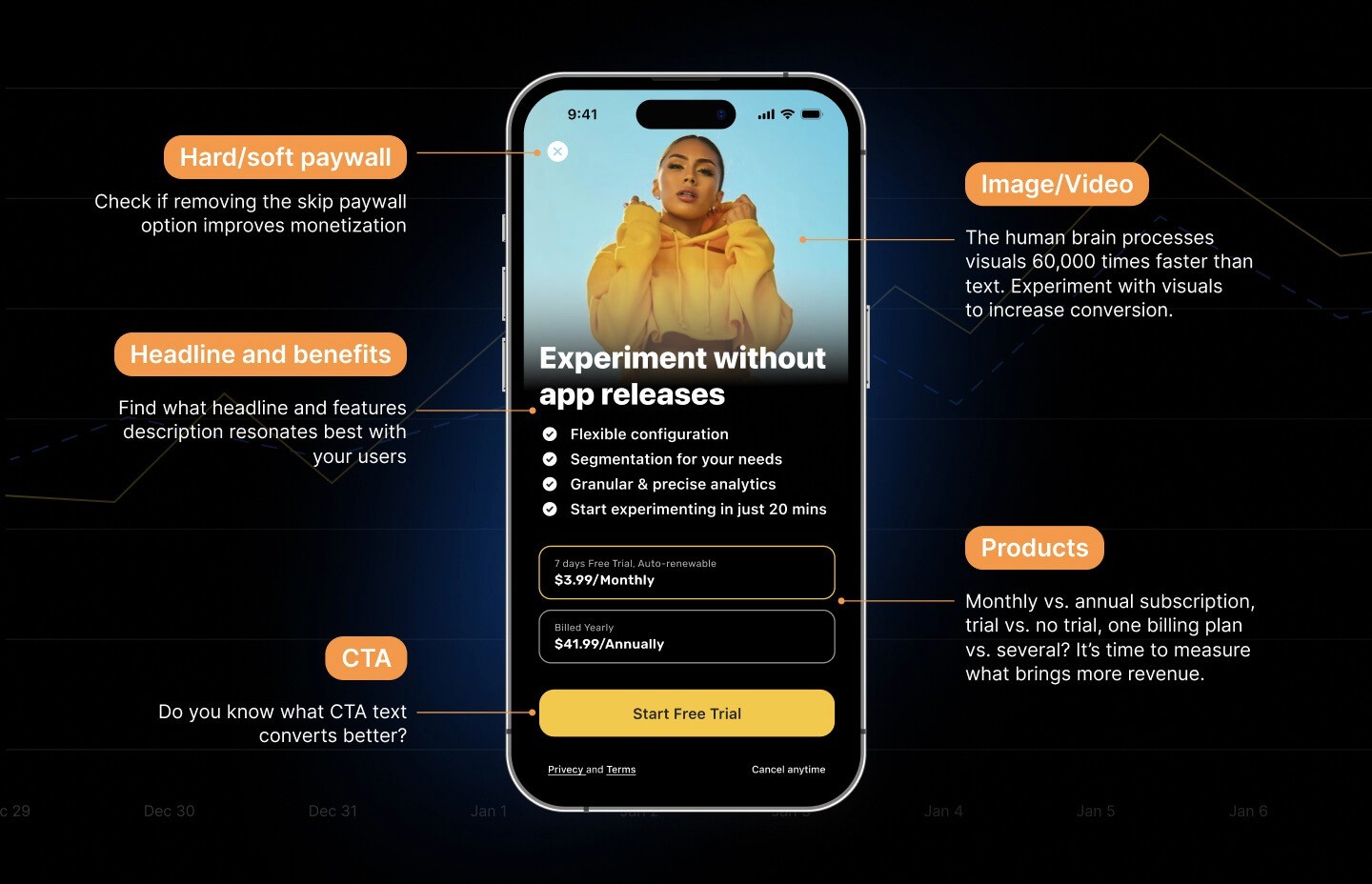Summary
The Worldwide Developers Conference WWDC23 showcases Apple’s latest innovations in hardware, featuring the highly anticipated launch of the new iOS17, and a groundbreaking AR headset Vision Pro. This article give you a quick overview of what was released. In the next articles, we’ll cover the most crucial updates to managing in-app purchases and subscriptions.

WWDC23: Macbook Air 15,3’’
WWDC23: The first update for Mac Studio

Apple’s Mac Studio receives a significant update that pushes its capabilities even further. The latest enhancement comes in the form of the M2 Max, offering a remarkable 25% increase in performance compared to the previous M1 Max. Notably, graphics rendering receives a substantial boost, now delivering speeds that are 50% faster.
But that’s not all – Apple has an ace up its sleeve with the introduction of the much-anticipated M2 Ultra chip. Considered the ‘monster of the chip,’ the M2 Ultra takes performance to unprecedented heights. Equipped with a 24-core CPU, this powerhouse chip doubles the processing capabilities of the M2 Max. The GPU boasts an impressive 76 cores, enabling lightning-fast graphics rendering and seamless visual experiences. Additionally, the M2 Ultra features a 32-core neural engine, which operates 40% faster than its predecessor, the M1 equivalent. This neural engine greatly enhances machine learning capabilities, bringing a new level of efficiency to tasks that rely on AI processing.
Connectivity is another area where the Mac Studio excels. With the M2 Ultra, the Mac Studio supports higher-bandwidth HDMI, providing an even smoother and more immersive display experience. Furthermore, the Mac Studio with the M2 Ultra chip enables users to connect and drive up to six XDR displays simultaneously, opening up new possibilities for multitasking, creative workflows, and content creation.
WWDC23: New Macbook PRO
Apple takes its flagship desktop powerhouse, the Mac Pro, to new heights with the integration of Apple silicon. This eagerly anticipated update equips every Mac Pro model with the cutting-edge M2 Ultra chip, delivering unparalleled performance and efficiency to meet the demands of professionals across various industries.
One of the standout features of the new Mac Pro is its exceptional memory capacity. Users can now take advantage of up to a staggering 192GB of unified memory, providing ample resources for memory-intensive tasks such as high-resolution video editing, 3D rendering, and complex simulations. This increased memory capacity ensures seamless multitasking and unparalleled responsiveness, even when working with the most resource-demanding applications.
Another significant enhancement is the integration of Afterburner performance directly into the Mac Pro, eliminating the need for a separate card. Afterburner, renowned for its accelerated video decoding capabilities, now comes standard with every Mac Pro model. This built-in feature greatly enhances video editing and playback, enabling professionals to work with high-resolution footage smoothly and efficiently.
Connectivity options have also received a substantial boost with the new Mac Pro. The updated design now includes a total of eight built-in Thunderbolt ports, doubling the previous count. This expanded connectivity empowers users to connect a wide range of peripherals, storage devices, and high-speed external displays, enhancing productivity and workflow efficiency.
In addition to the increased Thunderbolt ports, the Mac Pro brings exciting news for those seeking expandability. The latest iteration features six open expansion slots, introducing PCI expansion to Apple silicon. This newfound expandability allows professionals to customize their Mac Pro with specialized hardware, such as graphics cards, audio interfaces, and other PCIe-based peripherals, ensuring compatibility with their specific workflow requirements.
WWDC23: What’s New in iOS17

Apple has unveiled the highly anticipated iOS 17, bringing a host of exciting updates that revolutionize the way we communicate, share, and interact with our devices.
New visual identity for the calls

Live Voicemail
Now, when someone calls you or leaves a message, you can see the live transcript on your phone. You have the ability to view the transcript in real time.

Recorded messages in FaceTime
FaceTime, one of the most requested communication features, now allows you to leave a message by recording it. This new capability enables you to send recorded messages to your contacts via FaceTime.
Updates for Messages app
New Search Filters: Easily find specific messages or content within your conversations with the help of enhanced search filters, making it quicker to locate important information.
Catch-Up Within the Chat: Stay up to date with group conversations using the new catch-up feature, allowing you to quickly scroll through and catch up on messages you may have missed.
Swipe to Reply: Streamline your messaging workflow by swiping on a message to quickly reply to it, making it easier and more intuitive to engage in conversations.
Transcription for Voice Messages: Voice messages now come with automatic transcription, enabling you to read the contents of a voice message without having to listen to it, enhancing accessibility and convenience.
Inline Location: Share your location seamlessly within the chat using inline location sharing. This feature allows you to send and view location information directly in the conversation, making it easier to coordinate meet-ups or share points of interest.
Check-In: Let others know when you have reached your destination using the Check-In feature. It securely shares your location, battery level, and other relevant information, ensuring privacy while keeping your contacts informed.
Updated Message Design: iOS 17 brings a fresh and updated design to the Messages app, enhancing the overall visual experience and making it more enjoyable to communicate with friends and family.
Brand New Stickers: Discover a wide array of brand new stickers to add fun and creativity to your messages. Express yourself with a range of vibrant and engaging sticker packs designed to elevate your conversations.
AirDrop – NameDrop
With the new NameDrop feature in iOS 17, sharing content with others has never been easier. By simply bringing your phones together, you can instantly share photos, videos, documents, and more without needing additional steps or complicated processes.

Keyboard and dictation
iOS 17 brings significant improvements to the typing experience, starting with an upgraded Autocorrect feature. The keyboard now leverages advanced language models, making it the most comprehensive and accurate Autocorrect to date. With each keystroke, iOS 17 harnesses the power of the language model, providing real-time suggestions to help you type faster and more accurately.
Predictive keyboards also receive a boost in iOS 17. The system analyzes your typing habits, learning from the words and phrases you commonly use. As a result, the predictions become more refined and personalized over time, adapting to your unique writing style and making text input even more efficient.
In addition to Autocorrect and predictive keyboards, iOS 17 introduces a new and improved dictation model. This enhanced feature offers better accuracy and reliability, ensuring that your spoken words are transcribed with greater precision. Whether you’re composing a message, writing an email, or inputting text in any app, the improved dictation model allows for a seamless and effortless voice-to-text experience.
Apple’s Journaling App
iOS 17 introduces Journal, a groundbreaking app designed to enhance your well-being through the practice of journaling. With Journal, you can embark on a personal journey of self-reflection, gratitude, and mindfulness. The app provides personalized suggestions and prompts to inspire your writing, empowering you to express your thoughts and emotions in a meaningful way.
Journal leverages the power of the Suggestions API, offering tailored prompts based on your interests, experiences, and preferences. These personalized suggestions serve as starting points for your journal entries, encouraging you to explore different aspects of your life and fostering a deeper connection with yourself.
With Journal, you have complete control over what you write. Whether you want to focus on gratitude, self-reflection, goal setting, or any other aspect of your well-being, the app provides a supportive platform for you to express yourself authentically and with intention.
StandBy
By simply turning your iPhone horizontally, StandBy automatically activates, providing a range of convenient features. When you place your iPhone down on a surface in horizontal orientation, StandBy ensures that your device remains functional and accessible, even when you’re not actively holding it.
StandBy offers a variety of practical functionalities that make your iPhone a valuable companion in different scenarios. For example, while your iPhone is in StandBy mode, you can easily view incoming notifications, check the time, access quick actions, or even enjoy hands-free media playback.

Video Conferencing
Apple introduces a groundbreaking feature that transforms the way you engage in video conferencing. With this new update, you now have the ability to work on top of the content you present, enabling seamless collaboration and interaction with your audience.

WWDC23: AirPods
One of the standout features is the automatic sound adjustment functionality. When you begin speaking, the system intelligently detects your voice and automatically lowers the volume of other audio sources. This ensures that your voice takes center stage and remains clear and prominent during your conversations, providing a more focused and immersive audio experience.
Furthermore, iOS 17 leverages machine learning to create a calming sound environment. By analyzing ambient noise levels, the system can dynamically adjust the sound profile to promote a sense of tranquility. Whether you’re listening to music, engaging in a video call, or simply enjoying multimedia content, iOS 17 aims to deliver a more soothing and peaceful audio atmosphere.
With these advancements, iOS 17 brings an elevated level of audio intelligence to your device. By utilizing machine learning algorithms, the system adapts to your preferences and environment, ensuring that you have a more enjoyable and immersive audio experience. Say goodbye to distractions and let iOS 17 create a harmonious soundscape that complements your activities and enhances your overall well-being.
WWDC23: WatchOS 10

Workout APIs
Apple introduces powerful Workout APIs that enable developers to create compelling and innovative fitness experiences. By providing access to these APIs, iOS 17 empowers fitness app developers to deliver enhanced workout functionalities, tracking capabilities, and personalized features to users.
Mental health app
Apple introduces a dedicated Mental Health app for Apple Watch, designed to help you prioritize and nurture your emotional well-being. This innovative app aims to promote mindfulness, self-reflection, and overall mental wellness.
The Mental Health app provides a platform for you to log and track your state of mind throughout the day. With just a few taps on your Apple Watch, you can easily record your current emotions, stress levels, or any other relevant factors affecting your mental state. This logging feature encourages self-awareness and allows you to develop a deeper understanding of your emotional patterns and triggers.
Moreover, the app allows for seamless integration with the Health app on your iPhone. This integration ensures that your mental health data is securely stored and can be combined with other health metrics for a holistic view of your overall well-being
WWDC23: AR Headset Vision Pro
Apple pushes the boundaries of technology once again with the groundbreaking Apple Vision Pro, a new kind of computer that seamlessly blends the physical and virtual worlds. This cutting-edge device introduces a three-dimensional interface that harnesses the power of your eyes, hands, and voice, revolutionizing what is possible in computing.
One of the standout features of the Apple Vision Pro is its immersive virtual reality capabilities. By utilizing a dual-chip system comprising the powerful M2 chip and the dedicated R1 chip, this VR headset delivers unparalleled performance and ensures that the virtual experiences you encounter feel incredibly realistic and lifelike.
To support developers in unlocking the full potential of this groundbreaking technology, Apple provides a suite of developer tools such as Reality Kit and AR Kit. These tools empower developers to reimagine applications, create immersive augmented reality experiences, and seamlessly integrate their creations with the Apple Vision Pro.
Additionally, the Apple Vision Pro introduces the Reality Composer Pro, a brand-new app that enables users to design and build their own augmented reality experiences with ease. This empowers users to unleash their creativity and share their unique AR creations with the world.


To complement the capabilities of the Apple Vision Pro, Apple introduces a new and enhanced App Store tailored specifically for this revolutionary device. The App Store offers a curated selection of applications and experiences that take full advantage of the Vision Pro’s capabilities, providing users with an ever-growing library of immersive content.
Developers Sessions
Apple continues to drive innovation and empower developers with the introduction of new APIs across all platforms. During the Worldwide Developers Conference (WWDC), Apple announced a remarkable lineup of 175 sessions. We’ll cover those that are related to in-app purchases and subscriptions soon. Stay tuned!
The Worldwide Developers Conference WWDC23 showcases Apple’s latest innovations in hardware, featuring the highly anticipated launch of the new iOS17, and a groundbreaking AR headset Vision Pro. This article give you a quick overview of what was released. In the next articles, we’ll cover the most crucial updates to managing in-app purchases and subscriptions.

WWDC23: Macbook Air 15,3’’
WWDC23: The first update for Mac Studio

Apple’s Mac Studio receives a significant update that pushes its capabilities even further. The latest enhancement comes in the form of the M2 Max, offering a remarkable 25% increase in performance compared to the previous M1 Max. Notably, graphics rendering receives a substantial boost, now delivering speeds that are 50% faster.
But that’s not all – Apple has an ace up its sleeve with the introduction of the much-anticipated M2 Ultra chip. Considered the ‘monster of the chip,’ the M2 Ultra takes performance to unprecedented heights. Equipped with a 24-core CPU, this powerhouse chip doubles the processing capabilities of the M2 Max. The GPU boasts an impressive 76 cores, enabling lightning-fast graphics rendering and seamless visual experiences. Additionally, the M2 Ultra features a 32-core neural engine, which operates 40% faster than its predecessor, the M1 equivalent. This neural engine greatly enhances machine learning capabilities, bringing a new level of efficiency to tasks that rely on AI processing.
Connectivity is another area where the Mac Studio excels. With the M2 Ultra, the Mac Studio supports higher-bandwidth HDMI, providing an even smoother and more immersive display experience. Furthermore, the Mac Studio with the M2 Ultra chip enables users to connect and drive up to six XDR displays simultaneously, opening up new possibilities for multitasking, creative workflows, and content creation.
WWDC23: New Macbook PRO
Apple takes its flagship desktop powerhouse, the Mac Pro, to new heights with the integration of Apple silicon. This eagerly anticipated update equips every Mac Pro model with the cutting-edge M2 Ultra chip, delivering unparalleled performance and efficiency to meet the demands of professionals across various industries.
One of the standout features of the new Mac Pro is its exceptional memory capacity. Users can now take advantage of up to a staggering 192GB of unified memory, providing ample resources for memory-intensive tasks such as high-resolution video editing, 3D rendering, and complex simulations. This increased memory capacity ensures seamless multitasking and unparalleled responsiveness, even when working with the most resource-demanding applications.
Another significant enhancement is the integration of Afterburner performance directly into the Mac Pro, eliminating the need for a separate card. Afterburner, renowned for its accelerated video decoding capabilities, now comes standard with every Mac Pro model. This built-in feature greatly enhances video editing and playback, enabling professionals to work with high-resolution footage smoothly and efficiently.
Connectivity options have also received a substantial boost with the new Mac Pro. The updated design now includes a total of eight built-in Thunderbolt ports, doubling the previous count. This expanded connectivity empowers users to connect a wide range of peripherals, storage devices, and high-speed external displays, enhancing productivity and workflow efficiency.
In addition to the increased Thunderbolt ports, the Mac Pro brings exciting news for those seeking expandability. The latest iteration features six open expansion slots, introducing PCI expansion to Apple silicon. This newfound expandability allows professionals to customize their Mac Pro with specialized hardware, such as graphics cards, audio interfaces, and other PCIe-based peripherals, ensuring compatibility with their specific workflow requirements.
WWDC23: What’s New in iOS17

Apple has unveiled the highly anticipated iOS 17, bringing a host of exciting updates that revolutionize the way we communicate, share, and interact with our devices.
New visual identity for the calls

Live Voicemail
Now, when someone calls you or leaves a message, you can see the live transcript on your phone. You have the ability to view the transcript in real time.

Recorded messages in FaceTime
FaceTime, one of the most requested communication features, now allows you to leave a message by recording it. This new capability enables you to send recorded messages to your contacts via FaceTime.
Updates for Messages app
New Search Filters: Easily find specific messages or content within your conversations with the help of enhanced search filters, making it quicker to locate important information.
Catch-Up Within the Chat: Stay up to date with group conversations using the new catch-up feature, allowing you to quickly scroll through and catch up on messages you may have missed.
Swipe to Reply: Streamline your messaging workflow by swiping on a message to quickly reply to it, making it easier and more intuitive to engage in conversations.
Transcription for Voice Messages: Voice messages now come with automatic transcription, enabling you to read the contents of a voice message without having to listen to it, enhancing accessibility and convenience.
Inline Location: Share your location seamlessly within the chat using inline location sharing. This feature allows you to send and view location information directly in the conversation, making it easier to coordinate meet-ups or share points of interest.
Check-In: Let others know when you have reached your destination using the Check-In feature. It securely shares your location, battery level, and other relevant information, ensuring privacy while keeping your contacts informed.
Updated Message Design: iOS 17 brings a fresh and updated design to the Messages app, enhancing the overall visual experience and making it more enjoyable to communicate with friends and family.
Brand New Stickers: Discover a wide array of brand new stickers to add fun and creativity to your messages. Express yourself with a range of vibrant and engaging sticker packs designed to elevate your conversations.
AirDrop – NameDrop
With the new NameDrop feature in iOS 17, sharing content with others has never been easier. By simply bringing your phones together, you can instantly share photos, videos, documents, and more without needing additional steps or complicated processes.

Keyboard and dictation
iOS 17 brings significant improvements to the typing experience, starting with an upgraded Autocorrect feature. The keyboard now leverages advanced language models, making it the most comprehensive and accurate Autocorrect to date. With each keystroke, iOS 17 harnesses the power of the language model, providing real-time suggestions to help you type faster and more accurately.
Predictive keyboards also receive a boost in iOS 17. The system analyzes your typing habits, learning from the words and phrases you commonly use. As a result, the predictions become more refined and personalized over time, adapting to your unique writing style and making text input even more efficient.
In addition to Autocorrect and predictive keyboards, iOS 17 introduces a new and improved dictation model. This enhanced feature offers better accuracy and reliability, ensuring that your spoken words are transcribed with greater precision. Whether you’re composing a message, writing an email, or inputting text in any app, the improved dictation model allows for a seamless and effortless voice-to-text experience.
Apple’s Journaling App
iOS 17 introduces Journal, a groundbreaking app designed to enhance your well-being through the practice of journaling. With Journal, you can embark on a personal journey of self-reflection, gratitude, and mindfulness. The app provides personalized suggestions and prompts to inspire your writing, empowering you to express your thoughts and emotions in a meaningful way.
Journal leverages the power of the Suggestions API, offering tailored prompts based on your interests, experiences, and preferences. These personalized suggestions serve as starting points for your journal entries, encouraging you to explore different aspects of your life and fostering a deeper connection with yourself.
With Journal, you have complete control over what you write. Whether you want to focus on gratitude, self-reflection, goal setting, or any other aspect of your well-being, the app provides a supportive platform for you to express yourself authentically and with intention.
StandBy
By simply turning your iPhone horizontally, StandBy automatically activates, providing a range of convenient features. When you place your iPhone down on a surface in horizontal orientation, StandBy ensures that your device remains functional and accessible, even when you’re not actively holding it.
StandBy offers a variety of practical functionalities that make your iPhone a valuable companion in different scenarios. For example, while your iPhone is in StandBy mode, you can easily view incoming notifications, check the time, access quick actions, or even enjoy hands-free media playback.

Video Conferencing
Apple introduces a groundbreaking feature that transforms the way you engage in video conferencing. With this new update, you now have the ability to work on top of the content you present, enabling seamless collaboration and interaction with your audience.

WWDC23: AirPods
One of the standout features is the automatic sound adjustment functionality. When you begin speaking, the system intelligently detects your voice and automatically lowers the volume of other audio sources. This ensures that your voice takes center stage and remains clear and prominent during your conversations, providing a more focused and immersive audio experience.
Furthermore, iOS 17 leverages machine learning to create a calming sound environment. By analyzing ambient noise levels, the system can dynamically adjust the sound profile to promote a sense of tranquility. Whether you’re listening to music, engaging in a video call, or simply enjoying multimedia content, iOS 17 aims to deliver a more soothing and peaceful audio atmosphere.
With these advancements, iOS 17 brings an elevated level of audio intelligence to your device. By utilizing machine learning algorithms, the system adapts to your preferences and environment, ensuring that you have a more enjoyable and immersive audio experience. Say goodbye to distractions and let iOS 17 create a harmonious soundscape that complements your activities and enhances your overall well-being.
WWDC23: WatchOS 10

Workout APIs
Apple introduces powerful Workout APIs that enable developers to create compelling and innovative fitness experiences. By providing access to these APIs, iOS 17 empowers fitness app developers to deliver enhanced workout functionalities, tracking capabilities, and personalized features to users.
Mental health app
Apple introduces a dedicated Mental Health app for Apple Watch, designed to help you prioritize and nurture your emotional well-being. This innovative app aims to promote mindfulness, self-reflection, and overall mental wellness.
The Mental Health app provides a platform for you to log and track your state of mind throughout the day. With just a few taps on your Apple Watch, you can easily record your current emotions, stress levels, or any other relevant factors affecting your mental state. This logging feature encourages self-awareness and allows you to develop a deeper understanding of your emotional patterns and triggers.
Moreover, the app allows for seamless integration with the Health app on your iPhone. This integration ensures that your mental health data is securely stored and can be combined with other health metrics for a holistic view of your overall well-being
WWDC23: AR Headset Vision Pro
Apple pushes the boundaries of technology once again with the groundbreaking Apple Vision Pro, a new kind of computer that seamlessly blends the physical and virtual worlds. This cutting-edge device introduces a three-dimensional interface that harnesses the power of your eyes, hands, and voice, revolutionizing what is possible in computing.
One of the standout features of the Apple Vision Pro is its immersive virtual reality capabilities. By utilizing a dual-chip system comprising the powerful M2 chip and the dedicated R1 chip, this VR headset delivers unparalleled performance and ensures that the virtual experiences you encounter feel incredibly realistic and lifelike.
To support developers in unlocking the full potential of this groundbreaking technology, Apple provides a suite of developer tools such as Reality Kit and AR Kit. These tools empower developers to reimagine applications, create immersive augmented reality experiences, and seamlessly integrate their creations with the Apple Vision Pro.
Additionally, the Apple Vision Pro introduces the Reality Composer Pro, a brand-new app that enables users to design and build their own augmented reality experiences with ease. This empowers users to unleash their creativity and share their unique AR creations with the world.


To complement the capabilities of the Apple Vision Pro, Apple introduces a new and enhanced App Store tailored specifically for this revolutionary device. The App Store offers a curated selection of applications and experiences that take full advantage of the Vision Pro’s capabilities, providing users with an ever-growing library of immersive content.
Developers Sessions
Apple continues to drive innovation and empower developers with the introduction of new APIs across all platforms. During the Worldwide Developers Conference (WWDC), Apple announced a remarkable lineup of 175 sessions. We’ll cover those that are related to in-app purchases and subscriptions soon. Stay tuned!
The Worldwide Developers Conference WWDC23 showcases Apple’s latest innovations in hardware, featuring the highly anticipated launch of the new iOS17, and a groundbreaking AR headset Vision Pro. This article give you a quick overview of what was released. In the next articles, we’ll cover the most crucial updates to managing in-app purchases and subscriptions.

WWDC23: Macbook Air 15,3’’
WWDC23: The first update for Mac Studio

Apple’s Mac Studio receives a significant update that pushes its capabilities even further. The latest enhancement comes in the form of the M2 Max, offering a remarkable 25% increase in performance compared to the previous M1 Max. Notably, graphics rendering receives a substantial boost, now delivering speeds that are 50% faster.
But that’s not all – Apple has an ace up its sleeve with the introduction of the much-anticipated M2 Ultra chip. Considered the ‘monster of the chip,’ the M2 Ultra takes performance to unprecedented heights. Equipped with a 24-core CPU, this powerhouse chip doubles the processing capabilities of the M2 Max. The GPU boasts an impressive 76 cores, enabling lightning-fast graphics rendering and seamless visual experiences. Additionally, the M2 Ultra features a 32-core neural engine, which operates 40% faster than its predecessor, the M1 equivalent. This neural engine greatly enhances machine learning capabilities, bringing a new level of efficiency to tasks that rely on AI processing.
Connectivity is another area where the Mac Studio excels. With the M2 Ultra, the Mac Studio supports higher-bandwidth HDMI, providing an even smoother and more immersive display experience. Furthermore, the Mac Studio with the M2 Ultra chip enables users to connect and drive up to six XDR displays simultaneously, opening up new possibilities for multitasking, creative workflows, and content creation.
WWDC23: New Macbook PRO
Apple takes its flagship desktop powerhouse, the Mac Pro, to new heights with the integration of Apple silicon. This eagerly anticipated update equips every Mac Pro model with the cutting-edge M2 Ultra chip, delivering unparalleled performance and efficiency to meet the demands of professionals across various industries.
One of the standout features of the new Mac Pro is its exceptional memory capacity. Users can now take advantage of up to a staggering 192GB of unified memory, providing ample resources for memory-intensive tasks such as high-resolution video editing, 3D rendering, and complex simulations. This increased memory capacity ensures seamless multitasking and unparalleled responsiveness, even when working with the most resource-demanding applications.
Another significant enhancement is the integration of Afterburner performance directly into the Mac Pro, eliminating the need for a separate card. Afterburner, renowned for its accelerated video decoding capabilities, now comes standard with every Mac Pro model. This built-in feature greatly enhances video editing and playback, enabling professionals to work with high-resolution footage smoothly and efficiently.
Connectivity options have also received a substantial boost with the new Mac Pro. The updated design now includes a total of eight built-in Thunderbolt ports, doubling the previous count. This expanded connectivity empowers users to connect a wide range of peripherals, storage devices, and high-speed external displays, enhancing productivity and workflow efficiency.
In addition to the increased Thunderbolt ports, the Mac Pro brings exciting news for those seeking expandability. The latest iteration features six open expansion slots, introducing PCI expansion to Apple silicon. This newfound expandability allows professionals to customize their Mac Pro with specialized hardware, such as graphics cards, audio interfaces, and other PCIe-based peripherals, ensuring compatibility with their specific workflow requirements.
WWDC23: What’s New in iOS17

Apple has unveiled the highly anticipated iOS 17, bringing a host of exciting updates that revolutionize the way we communicate, share, and interact with our devices.
New visual identity for the calls

Live Voicemail
Now, when someone calls you or leaves a message, you can see the live transcript on your phone. You have the ability to view the transcript in real time.

Recorded messages in FaceTime
FaceTime, one of the most requested communication features, now allows you to leave a message by recording it. This new capability enables you to send recorded messages to your contacts via FaceTime.
Updates for Messages app
New Search Filters: Easily find specific messages or content within your conversations with the help of enhanced search filters, making it quicker to locate important information.
Catch-Up Within the Chat: Stay up to date with group conversations using the new catch-up feature, allowing you to quickly scroll through and catch up on messages you may have missed.
Swipe to Reply: Streamline your messaging workflow by swiping on a message to quickly reply to it, making it easier and more intuitive to engage in conversations.
Transcription for Voice Messages: Voice messages now come with automatic transcription, enabling you to read the contents of a voice message without having to listen to it, enhancing accessibility and convenience.
Inline Location: Share your location seamlessly within the chat using inline location sharing. This feature allows you to send and view location information directly in the conversation, making it easier to coordinate meet-ups or share points of interest.
Check-In: Let others know when you have reached your destination using the Check-In feature. It securely shares your location, battery level, and other relevant information, ensuring privacy while keeping your contacts informed.
Updated Message Design: iOS 17 brings a fresh and updated design to the Messages app, enhancing the overall visual experience and making it more enjoyable to communicate with friends and family.
Brand New Stickers: Discover a wide array of brand new stickers to add fun and creativity to your messages. Express yourself with a range of vibrant and engaging sticker packs designed to elevate your conversations.
AirDrop – NameDrop
With the new NameDrop feature in iOS 17, sharing content with others has never been easier. By simply bringing your phones together, you can instantly share photos, videos, documents, and more without needing additional steps or complicated processes.

Keyboard and dictation
iOS 17 brings significant improvements to the typing experience, starting with an upgraded Autocorrect feature. The keyboard now leverages advanced language models, making it the most comprehensive and accurate Autocorrect to date. With each keystroke, iOS 17 harnesses the power of the language model, providing real-time suggestions to help you type faster and more accurately.
Predictive keyboards also receive a boost in iOS 17. The system analyzes your typing habits, learning from the words and phrases you commonly use. As a result, the predictions become more refined and personalized over time, adapting to your unique writing style and making text input even more efficient.
In addition to Autocorrect and predictive keyboards, iOS 17 introduces a new and improved dictation model. This enhanced feature offers better accuracy and reliability, ensuring that your spoken words are transcribed with greater precision. Whether you’re composing a message, writing an email, or inputting text in any app, the improved dictation model allows for a seamless and effortless voice-to-text experience.
Apple’s Journaling App
iOS 17 introduces Journal, a groundbreaking app designed to enhance your well-being through the practice of journaling. With Journal, you can embark on a personal journey of self-reflection, gratitude, and mindfulness. The app provides personalized suggestions and prompts to inspire your writing, empowering you to express your thoughts and emotions in a meaningful way.
Journal leverages the power of the Suggestions API, offering tailored prompts based on your interests, experiences, and preferences. These personalized suggestions serve as starting points for your journal entries, encouraging you to explore different aspects of your life and fostering a deeper connection with yourself.
With Journal, you have complete control over what you write. Whether you want to focus on gratitude, self-reflection, goal setting, or any other aspect of your well-being, the app provides a supportive platform for you to express yourself authentically and with intention.
StandBy
By simply turning your iPhone horizontally, StandBy automatically activates, providing a range of convenient features. When you place your iPhone down on a surface in horizontal orientation, StandBy ensures that your device remains functional and accessible, even when you’re not actively holding it.
StandBy offers a variety of practical functionalities that make your iPhone a valuable companion in different scenarios. For example, while your iPhone is in StandBy mode, you can easily view incoming notifications, check the time, access quick actions, or even enjoy hands-free media playback.

Video Conferencing
Apple introduces a groundbreaking feature that transforms the way you engage in video conferencing. With this new update, you now have the ability to work on top of the content you present, enabling seamless collaboration and interaction with your audience.

WWDC23: AirPods
One of the standout features is the automatic sound adjustment functionality. When you begin speaking, the system intelligently detects your voice and automatically lowers the volume of other audio sources. This ensures that your voice takes center stage and remains clear and prominent during your conversations, providing a more focused and immersive audio experience.
Furthermore, iOS 17 leverages machine learning to create a calming sound environment. By analyzing ambient noise levels, the system can dynamically adjust the sound profile to promote a sense of tranquility. Whether you’re listening to music, engaging in a video call, or simply enjoying multimedia content, iOS 17 aims to deliver a more soothing and peaceful audio atmosphere.
With these advancements, iOS 17 brings an elevated level of audio intelligence to your device. By utilizing machine learning algorithms, the system adapts to your preferences and environment, ensuring that you have a more enjoyable and immersive audio experience. Say goodbye to distractions and let iOS 17 create a harmonious soundscape that complements your activities and enhances your overall well-being.
WWDC23: WatchOS 10

Workout APIs
Apple introduces powerful Workout APIs that enable developers to create compelling and innovative fitness experiences. By providing access to these APIs, iOS 17 empowers fitness app developers to deliver enhanced workout functionalities, tracking capabilities, and personalized features to users.
Mental health app
Apple introduces a dedicated Mental Health app for Apple Watch, designed to help you prioritize and nurture your emotional well-being. This innovative app aims to promote mindfulness, self-reflection, and overall mental wellness.
The Mental Health app provides a platform for you to log and track your state of mind throughout the day. With just a few taps on your Apple Watch, you can easily record your current emotions, stress levels, or any other relevant factors affecting your mental state. This logging feature encourages self-awareness and allows you to develop a deeper understanding of your emotional patterns and triggers.
Moreover, the app allows for seamless integration with the Health app on your iPhone. This integration ensures that your mental health data is securely stored and can be combined with other health metrics for a holistic view of your overall well-being
WWDC23: AR Headset Vision Pro
Apple pushes the boundaries of technology once again with the groundbreaking Apple Vision Pro, a new kind of computer that seamlessly blends the physical and virtual worlds. This cutting-edge device introduces a three-dimensional interface that harnesses the power of your eyes, hands, and voice, revolutionizing what is possible in computing.
One of the standout features of the Apple Vision Pro is its immersive virtual reality capabilities. By utilizing a dual-chip system comprising the powerful M2 chip and the dedicated R1 chip, this VR headset delivers unparalleled performance and ensures that the virtual experiences you encounter feel incredibly realistic and lifelike.
To support developers in unlocking the full potential of this groundbreaking technology, Apple provides a suite of developer tools such as Reality Kit and AR Kit. These tools empower developers to reimagine applications, create immersive augmented reality experiences, and seamlessly integrate their creations with the Apple Vision Pro.
Additionally, the Apple Vision Pro introduces the Reality Composer Pro, a brand-new app that enables users to design and build their own augmented reality experiences with ease. This empowers users to unleash their creativity and share their unique AR creations with the world.


To complement the capabilities of the Apple Vision Pro, Apple introduces a new and enhanced App Store tailored specifically for this revolutionary device. The App Store offers a curated selection of applications and experiences that take full advantage of the Vision Pro’s capabilities, providing users with an ever-growing library of immersive content.
Developers Sessions
Apple continues to drive innovation and empower developers with the introduction of new APIs across all platforms. During the Worldwide Developers Conference (WWDC), Apple announced a remarkable lineup of 175 sessions. We’ll cover those that are related to in-app purchases and subscriptions soon. Stay tuned!
The Worldwide Developers Conference WWDC23 showcases Apple’s latest innovations in hardware, featuring the highly anticipated launch of the new iOS17, and a groundbreaking AR headset Vision Pro. This article give you a quick overview of what was released. In the next articles, we’ll cover the most crucial updates to managing in-app purchases and subscriptions.

WWDC23: Macbook Air 15,3’’
WWDC23: The first update for Mac Studio

Apple’s Mac Studio receives a significant update that pushes its capabilities even further. The latest enhancement comes in the form of the M2 Max, offering a remarkable 25% increase in performance compared to the previous M1 Max. Notably, graphics rendering receives a substantial boost, now delivering speeds that are 50% faster.
But that’s not all – Apple has an ace up its sleeve with the introduction of the much-anticipated M2 Ultra chip. Considered the ‘monster of the chip,’ the M2 Ultra takes performance to unprecedented heights. Equipped with a 24-core CPU, this powerhouse chip doubles the processing capabilities of the M2 Max. The GPU boasts an impressive 76 cores, enabling lightning-fast graphics rendering and seamless visual experiences. Additionally, the M2 Ultra features a 32-core neural engine, which operates 40% faster than its predecessor, the M1 equivalent. This neural engine greatly enhances machine learning capabilities, bringing a new level of efficiency to tasks that rely on AI processing.
Connectivity is another area where the Mac Studio excels. With the M2 Ultra, the Mac Studio supports higher-bandwidth HDMI, providing an even smoother and more immersive display experience. Furthermore, the Mac Studio with the M2 Ultra chip enables users to connect and drive up to six XDR displays simultaneously, opening up new possibilities for multitasking, creative workflows, and content creation.
WWDC23: New Macbook PRO
Apple takes its flagship desktop powerhouse, the Mac Pro, to new heights with the integration of Apple silicon. This eagerly anticipated update equips every Mac Pro model with the cutting-edge M2 Ultra chip, delivering unparalleled performance and efficiency to meet the demands of professionals across various industries.
One of the standout features of the new Mac Pro is its exceptional memory capacity. Users can now take advantage of up to a staggering 192GB of unified memory, providing ample resources for memory-intensive tasks such as high-resolution video editing, 3D rendering, and complex simulations. This increased memory capacity ensures seamless multitasking and unparalleled responsiveness, even when working with the most resource-demanding applications.
Another significant enhancement is the integration of Afterburner performance directly into the Mac Pro, eliminating the need for a separate card. Afterburner, renowned for its accelerated video decoding capabilities, now comes standard with every Mac Pro model. This built-in feature greatly enhances video editing and playback, enabling professionals to work with high-resolution footage smoothly and efficiently.
Connectivity options have also received a substantial boost with the new Mac Pro. The updated design now includes a total of eight built-in Thunderbolt ports, doubling the previous count. This expanded connectivity empowers users to connect a wide range of peripherals, storage devices, and high-speed external displays, enhancing productivity and workflow efficiency.
In addition to the increased Thunderbolt ports, the Mac Pro brings exciting news for those seeking expandability. The latest iteration features six open expansion slots, introducing PCI expansion to Apple silicon. This newfound expandability allows professionals to customize their Mac Pro with specialized hardware, such as graphics cards, audio interfaces, and other PCIe-based peripherals, ensuring compatibility with their specific workflow requirements.
WWDC23: What’s New in iOS17

Apple has unveiled the highly anticipated iOS 17, bringing a host of exciting updates that revolutionize the way we communicate, share, and interact with our devices.
New visual identity for the calls

Live Voicemail
Now, when someone calls you or leaves a message, you can see the live transcript on your phone. You have the ability to view the transcript in real time.

Recorded messages in FaceTime
FaceTime, one of the most requested communication features, now allows you to leave a message by recording it. This new capability enables you to send recorded messages to your contacts via FaceTime.
Updates for Messages app
New Search Filters: Easily find specific messages or content within your conversations with the help of enhanced search filters, making it quicker to locate important information.
Catch-Up Within the Chat: Stay up to date with group conversations using the new catch-up feature, allowing you to quickly scroll through and catch up on messages you may have missed.
Swipe to Reply: Streamline your messaging workflow by swiping on a message to quickly reply to it, making it easier and more intuitive to engage in conversations.
Transcription for Voice Messages: Voice messages now come with automatic transcription, enabling you to read the contents of a voice message without having to listen to it, enhancing accessibility and convenience.
Inline Location: Share your location seamlessly within the chat using inline location sharing. This feature allows you to send and view location information directly in the conversation, making it easier to coordinate meet-ups or share points of interest.
Check-In: Let others know when you have reached your destination using the Check-In feature. It securely shares your location, battery level, and other relevant information, ensuring privacy while keeping your contacts informed.
Updated Message Design: iOS 17 brings a fresh and updated design to the Messages app, enhancing the overall visual experience and making it more enjoyable to communicate with friends and family.
Brand New Stickers: Discover a wide array of brand new stickers to add fun and creativity to your messages. Express yourself with a range of vibrant and engaging sticker packs designed to elevate your conversations.
AirDrop – NameDrop
With the new NameDrop feature in iOS 17, sharing content with others has never been easier. By simply bringing your phones together, you can instantly share photos, videos, documents, and more without needing additional steps or complicated processes.

Keyboard and dictation
iOS 17 brings significant improvements to the typing experience, starting with an upgraded Autocorrect feature. The keyboard now leverages advanced language models, making it the most comprehensive and accurate Autocorrect to date. With each keystroke, iOS 17 harnesses the power of the language model, providing real-time suggestions to help you type faster and more accurately.
Predictive keyboards also receive a boost in iOS 17. The system analyzes your typing habits, learning from the words and phrases you commonly use. As a result, the predictions become more refined and personalized over time, adapting to your unique writing style and making text input even more efficient.
In addition to Autocorrect and predictive keyboards, iOS 17 introduces a new and improved dictation model. This enhanced feature offers better accuracy and reliability, ensuring that your spoken words are transcribed with greater precision. Whether you’re composing a message, writing an email, or inputting text in any app, the improved dictation model allows for a seamless and effortless voice-to-text experience.
Apple’s Journaling App
iOS 17 introduces Journal, a groundbreaking app designed to enhance your well-being through the practice of journaling. With Journal, you can embark on a personal journey of self-reflection, gratitude, and mindfulness. The app provides personalized suggestions and prompts to inspire your writing, empowering you to express your thoughts and emotions in a meaningful way.
Journal leverages the power of the Suggestions API, offering tailored prompts based on your interests, experiences, and preferences. These personalized suggestions serve as starting points for your journal entries, encouraging you to explore different aspects of your life and fostering a deeper connection with yourself.
With Journal, you have complete control over what you write. Whether you want to focus on gratitude, self-reflection, goal setting, or any other aspect of your well-being, the app provides a supportive platform for you to express yourself authentically and with intention.
StandBy
By simply turning your iPhone horizontally, StandBy automatically activates, providing a range of convenient features. When you place your iPhone down on a surface in horizontal orientation, StandBy ensures that your device remains functional and accessible, even when you’re not actively holding it.
StandBy offers a variety of practical functionalities that make your iPhone a valuable companion in different scenarios. For example, while your iPhone is in StandBy mode, you can easily view incoming notifications, check the time, access quick actions, or even enjoy hands-free media playback.

Video Conferencing
Apple introduces a groundbreaking feature that transforms the way you engage in video conferencing. With this new update, you now have the ability to work on top of the content you present, enabling seamless collaboration and interaction with your audience.

WWDC23: AirPods
One of the standout features is the automatic sound adjustment functionality. When you begin speaking, the system intelligently detects your voice and automatically lowers the volume of other audio sources. This ensures that your voice takes center stage and remains clear and prominent during your conversations, providing a more focused and immersive audio experience.
Furthermore, iOS 17 leverages machine learning to create a calming sound environment. By analyzing ambient noise levels, the system can dynamically adjust the sound profile to promote a sense of tranquility. Whether you’re listening to music, engaging in a video call, or simply enjoying multimedia content, iOS 17 aims to deliver a more soothing and peaceful audio atmosphere.
With these advancements, iOS 17 brings an elevated level of audio intelligence to your device. By utilizing machine learning algorithms, the system adapts to your preferences and environment, ensuring that you have a more enjoyable and immersive audio experience. Say goodbye to distractions and let iOS 17 create a harmonious soundscape that complements your activities and enhances your overall well-being.
WWDC23: WatchOS 10

Workout APIs
Apple introduces powerful Workout APIs that enable developers to create compelling and innovative fitness experiences. By providing access to these APIs, iOS 17 empowers fitness app developers to deliver enhanced workout functionalities, tracking capabilities, and personalized features to users.
Mental health app
Apple introduces a dedicated Mental Health app for Apple Watch, designed to help you prioritize and nurture your emotional well-being. This innovative app aims to promote mindfulness, self-reflection, and overall mental wellness.
The Mental Health app provides a platform for you to log and track your state of mind throughout the day. With just a few taps on your Apple Watch, you can easily record your current emotions, stress levels, or any other relevant factors affecting your mental state. This logging feature encourages self-awareness and allows you to develop a deeper understanding of your emotional patterns and triggers.
Moreover, the app allows for seamless integration with the Health app on your iPhone. This integration ensures that your mental health data is securely stored and can be combined with other health metrics for a holistic view of your overall well-being
WWDC23: AR Headset Vision Pro
Apple pushes the boundaries of technology once again with the groundbreaking Apple Vision Pro, a new kind of computer that seamlessly blends the physical and virtual worlds. This cutting-edge device introduces a three-dimensional interface that harnesses the power of your eyes, hands, and voice, revolutionizing what is possible in computing.
One of the standout features of the Apple Vision Pro is its immersive virtual reality capabilities. By utilizing a dual-chip system comprising the powerful M2 chip and the dedicated R1 chip, this VR headset delivers unparalleled performance and ensures that the virtual experiences you encounter feel incredibly realistic and lifelike.
To support developers in unlocking the full potential of this groundbreaking technology, Apple provides a suite of developer tools such as Reality Kit and AR Kit. These tools empower developers to reimagine applications, create immersive augmented reality experiences, and seamlessly integrate their creations with the Apple Vision Pro.
Additionally, the Apple Vision Pro introduces the Reality Composer Pro, a brand-new app that enables users to design and build their own augmented reality experiences with ease. This empowers users to unleash their creativity and share their unique AR creations with the world.


To complement the capabilities of the Apple Vision Pro, Apple introduces a new and enhanced App Store tailored specifically for this revolutionary device. The App Store offers a curated selection of applications and experiences that take full advantage of the Vision Pro’s capabilities, providing users with an ever-growing library of immersive content.
Developers Sessions
Apple continues to drive innovation and empower developers with the introduction of new APIs across all platforms. During the Worldwide Developers Conference (WWDC), Apple announced a remarkable lineup of 175 sessions. We’ll cover those that are related to in-app purchases and subscriptions soon. Stay tuned!
Start Now for Free
Or book a demo with our team to learn more about Qonversion
Start Now for Free
Or book a demo with our team to learn more about Qonversion
Start Now for Free
Or book a demo with our team to learn more about Qonversion
Read more
Read more
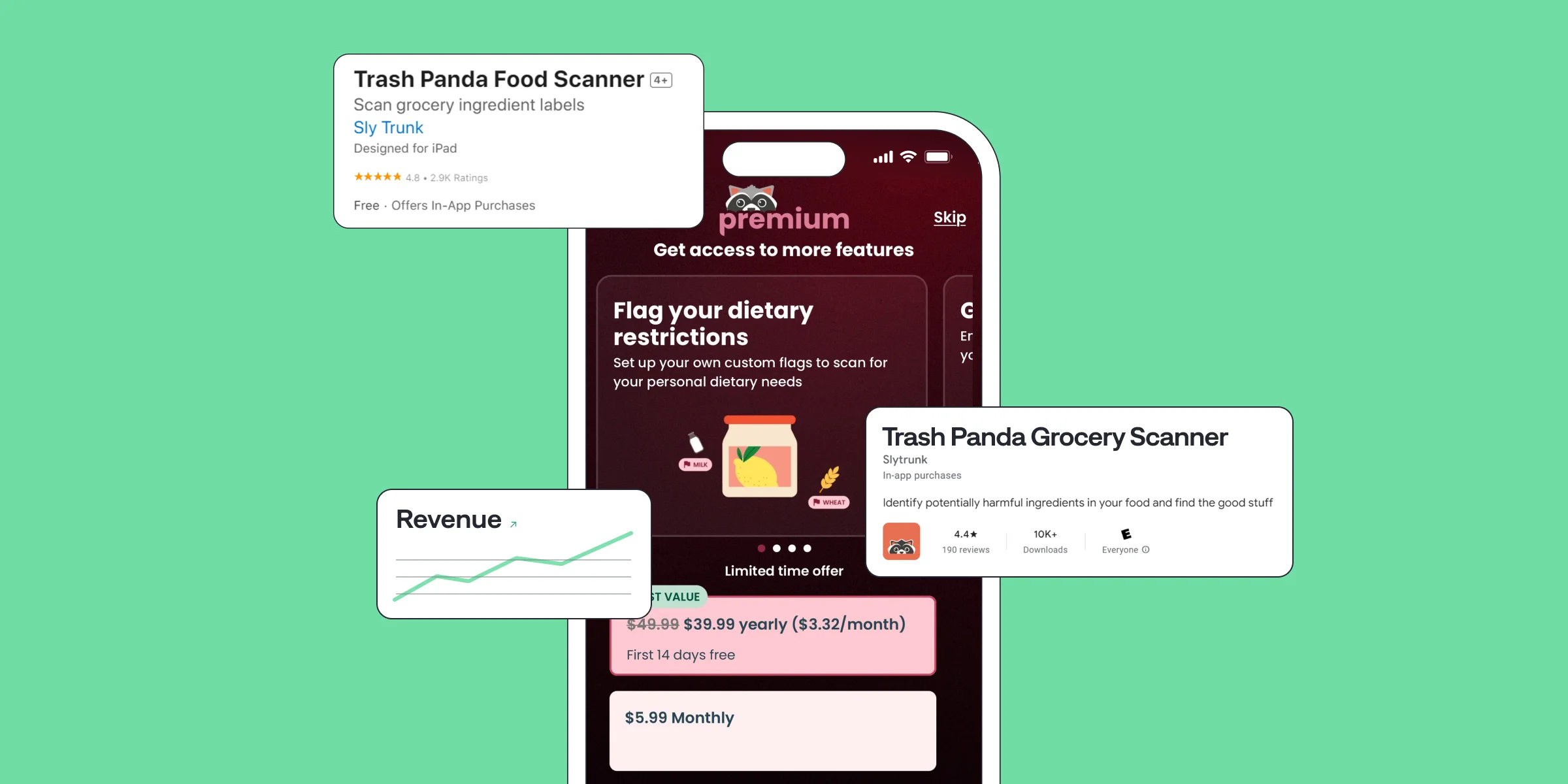
Trash Panda Maximizes App Revenue after Setting the Best Subscription Price with A/B Tests
Jul 8, 2024
Jul 8, 2024

How StyleDNA Saved 20% Development Time and Unlocked New Features
Jun 19, 2024
Jun 19, 2024

WWDC24 Updates for App Developers | What's new in Storekit 2 and App Store Server API?
Jun 17, 2024
Jun 17, 2024

How A/B Testing with Qonversion Helped Iben Sandahl’s Parenting App Double Their Sales
Jun 13, 2024
Jun 13, 2024
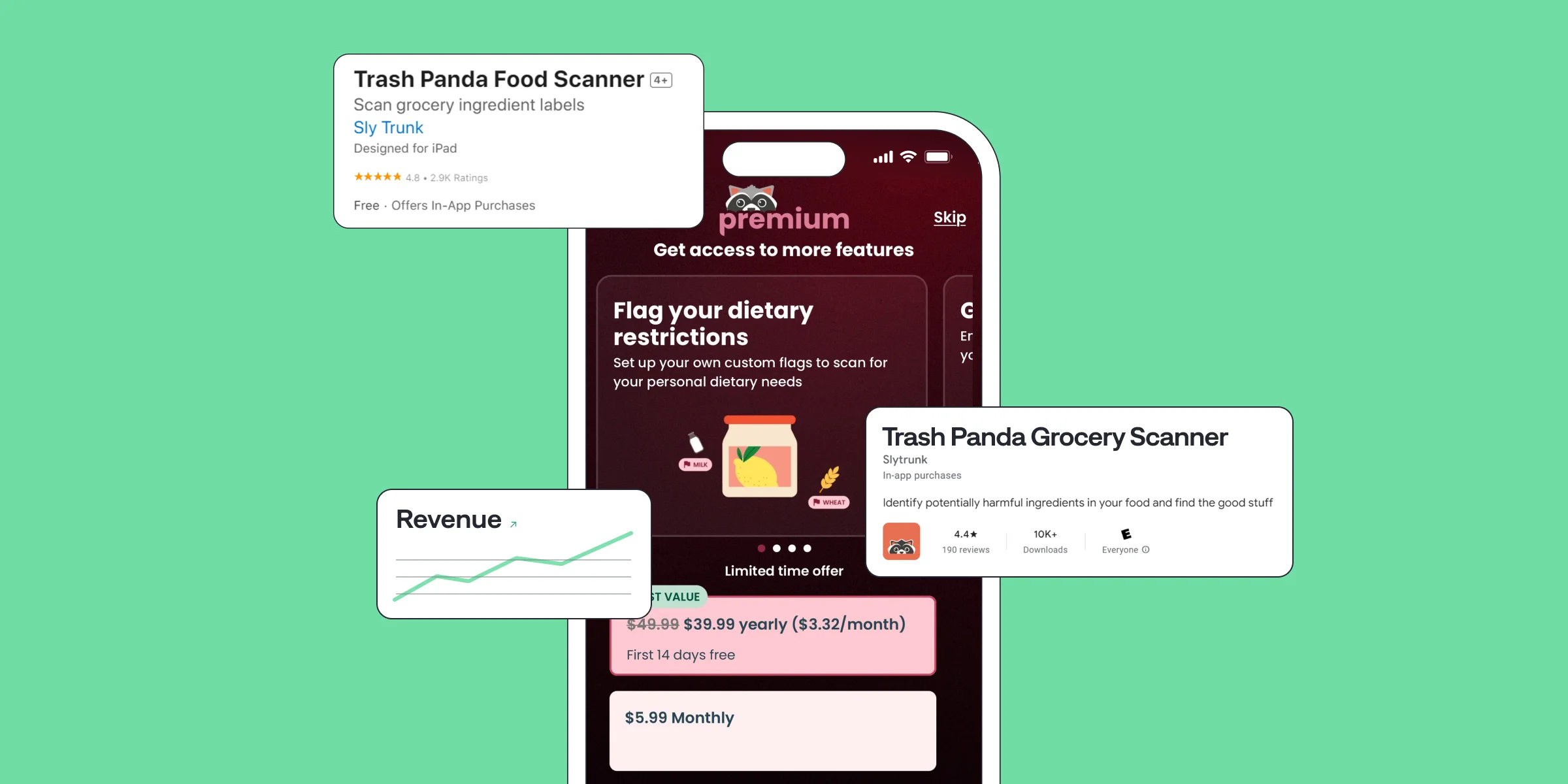
Trash Panda Maximizes App Revenue after Setting the Best Subscription Price with A/B Tests
Jul 8, 2024
Jul 8, 2024

How StyleDNA Saved 20% Development Time and Unlocked New Features
Jun 19, 2024
Jun 19, 2024

WWDC24 Updates for App Developers | What's new in Storekit 2 and App Store Server API?
Jun 17, 2024
Jun 17, 2024