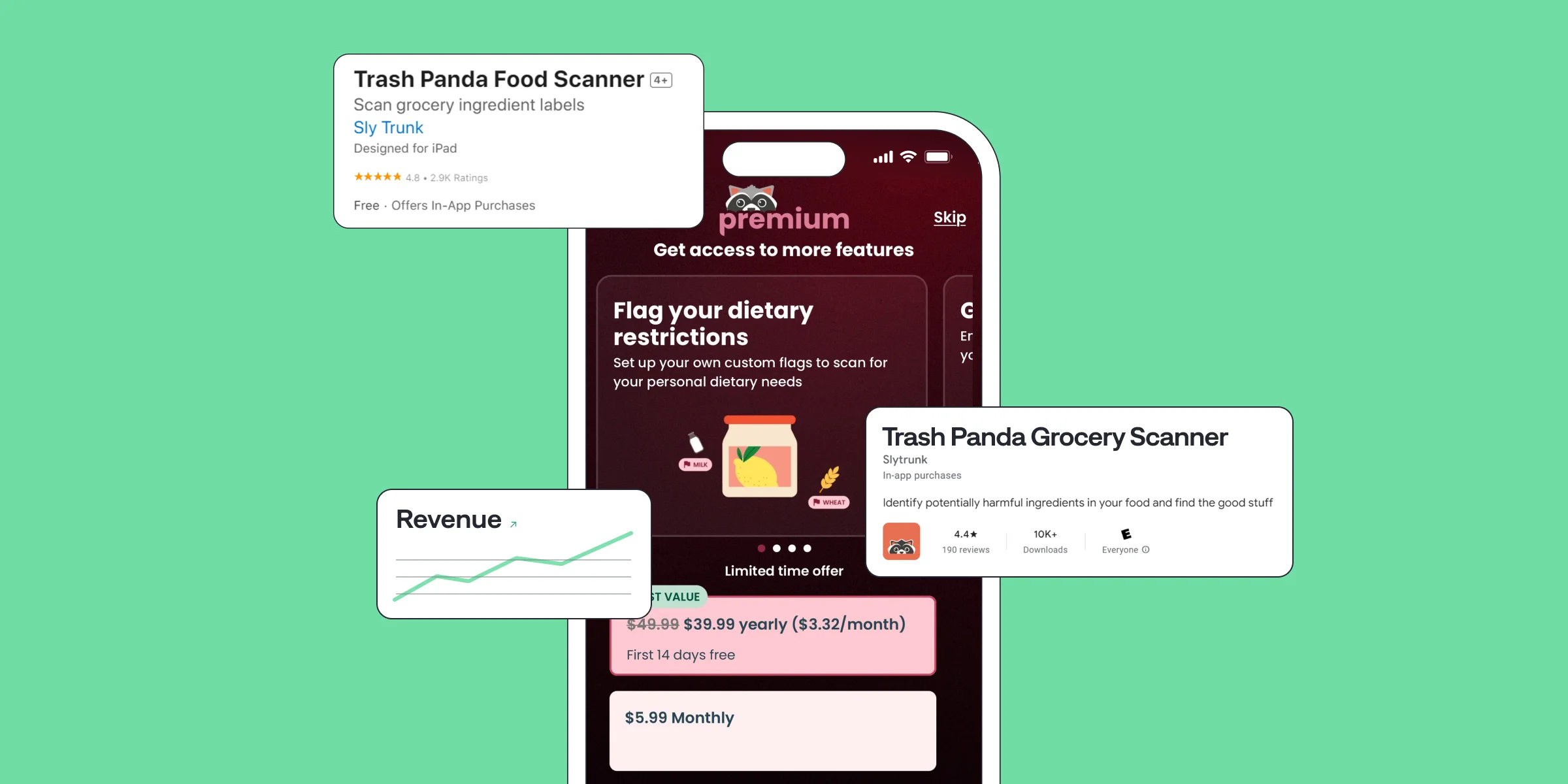How Intervals Fitness App Used Qonversion Apple Search Ads Dashboard to Grow In-App Subscription Revenue by 2x
How Intervals Fitness App Used Qonversion Apple Search Ads Dashboard to Grow In-App Subscription Revenue by 2x

Tatev

Tatev
May 6, 2024
May 6, 2024
Interval Timer is the mobile app in the fitness category monetizing with in-app subscriptions. The app helps to create and monitor interval training. Leveraging Qonversion’s Apple Search Ads attribution dashboard, the app’s team doubled its monthly revenue in six weeks.
Interval Timer is the mobile app in the fitness category monetizing with in-app subscriptions. The app helps to create and monitor interval training. Leveraging Qonversion’s Apple Search Ads attribution dashboard, the app’s team doubled its monthly revenue in six weeks.