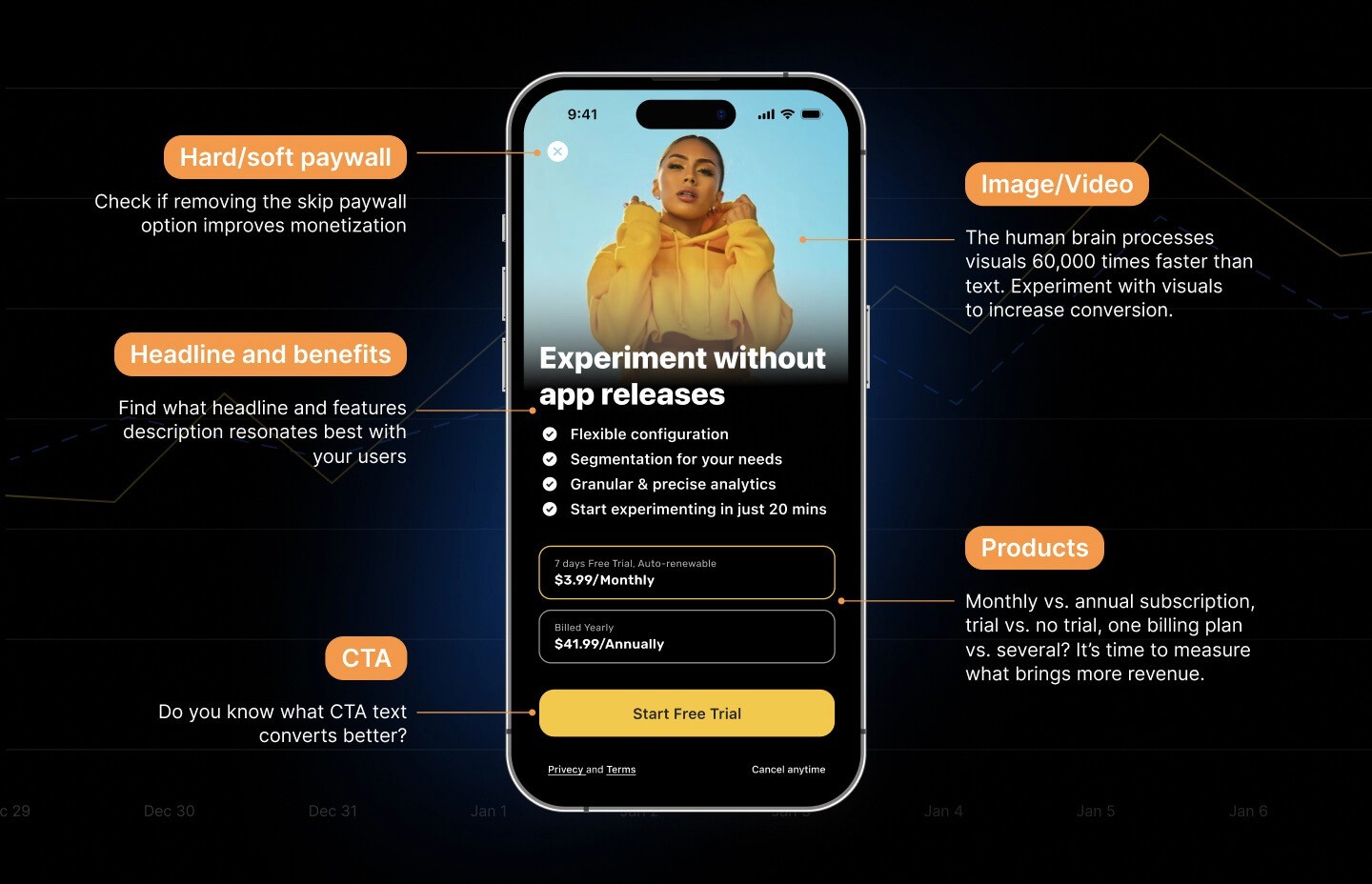How to Track and Measure TikTok Ad Campaigns for Subscription Apps
How to Track and Measure TikTok Ad Campaigns for Subscription Apps

Julia

Julia
Apr 6, 2022
Apr 6, 2022
TikTok is one of the fastest-growing social media platforms in the world. Currently, it has around 700 million monthly active users and has become the most downloaded non-gaming app worldwide. No wonder it represents an enormous opportunity for advertisers. Let’s find out how to use this platform to maximize your marketing strategy.
TikTok is one of the fastest-growing social media platforms in the world. Currently, it has around 700 million monthly active users and has become the most downloaded non-gaming app worldwide. No wonder it represents an enormous opportunity for advertisers. Let’s find out how to use this platform to maximize your marketing strategy.