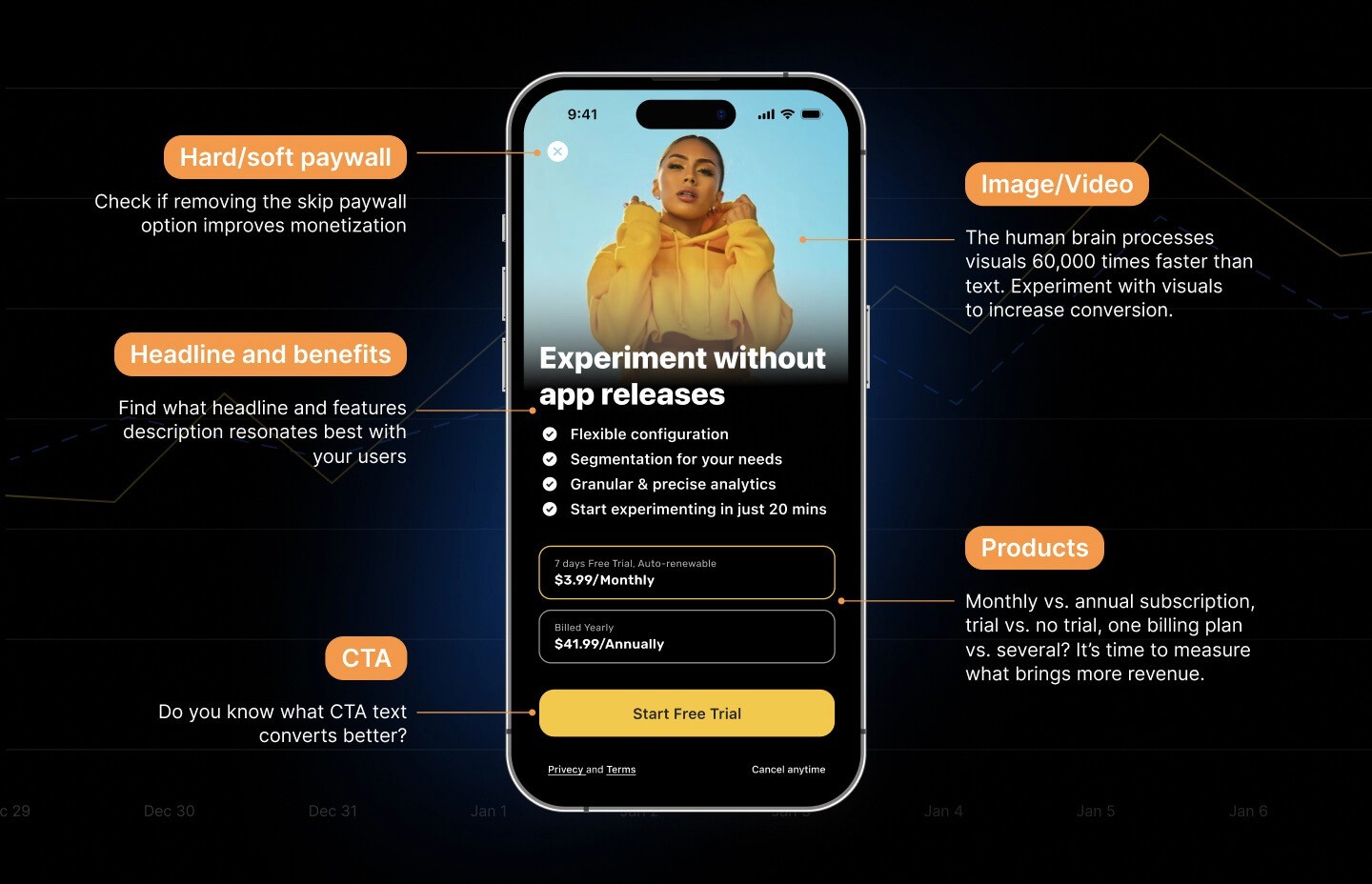How can you provide better customer support and refund handling with Apple’s latest updates?

Michael
Jun 11, 2021
In the last two days, we’ve been covering Apple’s WWDC 2021 and the main takeaways from the event. If you haven’t seen our previous posts, make sure to check them out. We already discussed the new features of StoreKit 2 and updates to managing in-app purchases. It’s been a busy week, but we couldn’t complete our series without mentioning the latest updates to customer support and refund-related features. Let’s get started.

Customer Support
Refunds Handling
As we said at the beginning, there are also some updates to managing refunds. Since the launch of refund notifications, Apple has been closely monitoring its performance and developer feedback.
Having received many requests calling for the ability to let developers have a more active role in refund decisions, Apple announced a new feature. It is the new Consumption API that is meant to improve and inform the refund process. With it, you can share information about a customer’s in-app purchase with the App Store.
Specifically, when a customer requests a refund for a consumable in-app purchase, the App Store will send your server a new CONSUMPTION_REQUEST notification. Then, you’ll respond back with the consumption data.
Most of the time, customers begin consuming content pretty soon after purchasing it. This is important to note in the refund decision process. Hence, you should make sure to send consumption information to the App Store within 12 hours of receiving the CONSUMPTION_REQUEST. That way, it’ll be used to inform the refund decision.
The consumption payload includes the following fields:

For refund requests, there are three related App Store server notifications:
CONSUMPTION_REQUEST– notifies you when a refund request has been initiated for a consumable in-app purchase.REFUND– notifies you when a refund is issued to a customer.REFUND_DECLINED– notifies you when a refund was declined for a request that was initiated through the Store Kit API.
The consumption and refund flow will now be as follows:
The customer requests a refund
The App Store server sends your server a consumption request notification
Your server responds back within 12 hours with the consumption data
In case of approval, the App Store sends the
REFUNDnotificationYour server responds with an
HTTP OKresponseYou take the appropriate action for that refund
To finish up, you’ll be happy to know that the consumption API is now available for testing in both — production and sandbox.
As you can imagine, the new consumption API helps increase transparency and improve the refund process. Naturally, this leads to better overall outcomes for customers. Moreover, the new REFUND notification provides you with much more opportunities to reach your customer, thus leading to an improvement in communication efforts.
Ready to Improve Your Customer Support and Refund Handling?
To summarize, with the new StoreKit APIs, you can now add custom help UI in your app for customers to request a refund or manage their subscriptions within the app. Additionally, you gain the ability to review customer support journeys with the help of server-to-server APIs.
Overall, the new APIs now help provide seamless support for in-app purchases right within your app and across other support channels. The better support you provide, the higher the overall retention you will witness. Moreover, customer satisfaction will improve and lead to higher engagement and better ratings.
This concludes our 3-part WWDC 2021 summary series. We were glad to summarize the key takeaways for you. As we mentioned in previous posts — we will always stay up-to-date with Apple’s latest developments to make sure we provide products and services that best serve your needs.
More articles from WWDC 2021:
How can you provide better customer support and refund handling with Apple’s latest updates?

Michael
Jun 11, 2021
In the last two days, we’ve been covering Apple’s WWDC 2021 and the main takeaways from the event. If you haven’t seen our previous posts, make sure to check them out. We already discussed the new features of StoreKit 2 and updates to managing in-app purchases. It’s been a busy week, but we couldn’t complete our series without mentioning the latest updates to customer support and refund-related features. Let’s get started.

Customer Support
Refunds Handling
As we said at the beginning, there are also some updates to managing refunds. Since the launch of refund notifications, Apple has been closely monitoring its performance and developer feedback.
Having received many requests calling for the ability to let developers have a more active role in refund decisions, Apple announced a new feature. It is the new Consumption API that is meant to improve and inform the refund process. With it, you can share information about a customer’s in-app purchase with the App Store.
Specifically, when a customer requests a refund for a consumable in-app purchase, the App Store will send your server a new CONSUMPTION_REQUEST notification. Then, you’ll respond back with the consumption data.
Most of the time, customers begin consuming content pretty soon after purchasing it. This is important to note in the refund decision process. Hence, you should make sure to send consumption information to the App Store within 12 hours of receiving the CONSUMPTION_REQUEST. That way, it’ll be used to inform the refund decision.
The consumption payload includes the following fields:

For refund requests, there are three related App Store server notifications:
CONSUMPTION_REQUEST– notifies you when a refund request has been initiated for a consumable in-app purchase.REFUND– notifies you when a refund is issued to a customer.REFUND_DECLINED– notifies you when a refund was declined for a request that was initiated through the Store Kit API.
The consumption and refund flow will now be as follows:
The customer requests a refund
The App Store server sends your server a consumption request notification
Your server responds back within 12 hours with the consumption data
In case of approval, the App Store sends the
REFUNDnotificationYour server responds with an
HTTP OKresponseYou take the appropriate action for that refund
To finish up, you’ll be happy to know that the consumption API is now available for testing in both — production and sandbox.
As you can imagine, the new consumption API helps increase transparency and improve the refund process. Naturally, this leads to better overall outcomes for customers. Moreover, the new REFUND notification provides you with much more opportunities to reach your customer, thus leading to an improvement in communication efforts.
Ready to Improve Your Customer Support and Refund Handling?
To summarize, with the new StoreKit APIs, you can now add custom help UI in your app for customers to request a refund or manage their subscriptions within the app. Additionally, you gain the ability to review customer support journeys with the help of server-to-server APIs.
Overall, the new APIs now help provide seamless support for in-app purchases right within your app and across other support channels. The better support you provide, the higher the overall retention you will witness. Moreover, customer satisfaction will improve and lead to higher engagement and better ratings.
This concludes our 3-part WWDC 2021 summary series. We were glad to summarize the key takeaways for you. As we mentioned in previous posts — we will always stay up-to-date with Apple’s latest developments to make sure we provide products and services that best serve your needs.
More articles from WWDC 2021:
How can you provide better customer support and refund handling with Apple’s latest updates?

Michael
Jun 11, 2021
In the last two days, we’ve been covering Apple’s WWDC 2021 and the main takeaways from the event. If you haven’t seen our previous posts, make sure to check them out. We already discussed the new features of StoreKit 2 and updates to managing in-app purchases. It’s been a busy week, but we couldn’t complete our series without mentioning the latest updates to customer support and refund-related features. Let’s get started.

Customer Support
Refunds Handling
As we said at the beginning, there are also some updates to managing refunds. Since the launch of refund notifications, Apple has been closely monitoring its performance and developer feedback.
Having received many requests calling for the ability to let developers have a more active role in refund decisions, Apple announced a new feature. It is the new Consumption API that is meant to improve and inform the refund process. With it, you can share information about a customer’s in-app purchase with the App Store.
Specifically, when a customer requests a refund for a consumable in-app purchase, the App Store will send your server a new CONSUMPTION_REQUEST notification. Then, you’ll respond back with the consumption data.
Most of the time, customers begin consuming content pretty soon after purchasing it. This is important to note in the refund decision process. Hence, you should make sure to send consumption information to the App Store within 12 hours of receiving the CONSUMPTION_REQUEST. That way, it’ll be used to inform the refund decision.
The consumption payload includes the following fields:

For refund requests, there are three related App Store server notifications:
CONSUMPTION_REQUEST– notifies you when a refund request has been initiated for a consumable in-app purchase.REFUND– notifies you when a refund is issued to a customer.REFUND_DECLINED– notifies you when a refund was declined for a request that was initiated through the Store Kit API.
The consumption and refund flow will now be as follows:
The customer requests a refund
The App Store server sends your server a consumption request notification
Your server responds back within 12 hours with the consumption data
In case of approval, the App Store sends the
REFUNDnotificationYour server responds with an
HTTP OKresponseYou take the appropriate action for that refund
To finish up, you’ll be happy to know that the consumption API is now available for testing in both — production and sandbox.
As you can imagine, the new consumption API helps increase transparency and improve the refund process. Naturally, this leads to better overall outcomes for customers. Moreover, the new REFUND notification provides you with much more opportunities to reach your customer, thus leading to an improvement in communication efforts.
Ready to Improve Your Customer Support and Refund Handling?
To summarize, with the new StoreKit APIs, you can now add custom help UI in your app for customers to request a refund or manage their subscriptions within the app. Additionally, you gain the ability to review customer support journeys with the help of server-to-server APIs.
Overall, the new APIs now help provide seamless support for in-app purchases right within your app and across other support channels. The better support you provide, the higher the overall retention you will witness. Moreover, customer satisfaction will improve and lead to higher engagement and better ratings.
This concludes our 3-part WWDC 2021 summary series. We were glad to summarize the key takeaways for you. As we mentioned in previous posts — we will always stay up-to-date with Apple’s latest developments to make sure we provide products and services that best serve your needs.
More articles from WWDC 2021:
How can you provide better customer support and refund handling with Apple’s latest updates?

Michael
Jun 11, 2021
In the last two days, we’ve been covering Apple’s WWDC 2021 and the main takeaways from the event. If you haven’t seen our previous posts, make sure to check them out. We already discussed the new features of StoreKit 2 and updates to managing in-app purchases. It’s been a busy week, but we couldn’t complete our series without mentioning the latest updates to customer support and refund-related features. Let’s get started.

Customer Support
Refunds Handling
As we said at the beginning, there are also some updates to managing refunds. Since the launch of refund notifications, Apple has been closely monitoring its performance and developer feedback.
Having received many requests calling for the ability to let developers have a more active role in refund decisions, Apple announced a new feature. It is the new Consumption API that is meant to improve and inform the refund process. With it, you can share information about a customer’s in-app purchase with the App Store.
Specifically, when a customer requests a refund for a consumable in-app purchase, the App Store will send your server a new CONSUMPTION_REQUEST notification. Then, you’ll respond back with the consumption data.
Most of the time, customers begin consuming content pretty soon after purchasing it. This is important to note in the refund decision process. Hence, you should make sure to send consumption information to the App Store within 12 hours of receiving the CONSUMPTION_REQUEST. That way, it’ll be used to inform the refund decision.
The consumption payload includes the following fields:

For refund requests, there are three related App Store server notifications:
CONSUMPTION_REQUEST– notifies you when a refund request has been initiated for a consumable in-app purchase.REFUND– notifies you when a refund is issued to a customer.REFUND_DECLINED– notifies you when a refund was declined for a request that was initiated through the Store Kit API.
The consumption and refund flow will now be as follows:
The customer requests a refund
The App Store server sends your server a consumption request notification
Your server responds back within 12 hours with the consumption data
In case of approval, the App Store sends the
REFUNDnotificationYour server responds with an
HTTP OKresponseYou take the appropriate action for that refund
To finish up, you’ll be happy to know that the consumption API is now available for testing in both — production and sandbox.
As you can imagine, the new consumption API helps increase transparency and improve the refund process. Naturally, this leads to better overall outcomes for customers. Moreover, the new REFUND notification provides you with much more opportunities to reach your customer, thus leading to an improvement in communication efforts.
Ready to Improve Your Customer Support and Refund Handling?
To summarize, with the new StoreKit APIs, you can now add custom help UI in your app for customers to request a refund or manage their subscriptions within the app. Additionally, you gain the ability to review customer support journeys with the help of server-to-server APIs.
Overall, the new APIs now help provide seamless support for in-app purchases right within your app and across other support channels. The better support you provide, the higher the overall retention you will witness. Moreover, customer satisfaction will improve and lead to higher engagement and better ratings.
This concludes our 3-part WWDC 2021 summary series. We were glad to summarize the key takeaways for you. As we mentioned in previous posts — we will always stay up-to-date with Apple’s latest developments to make sure we provide products and services that best serve your needs.
More articles from WWDC 2021:
Start Now for Free
Or book a demo with our team to learn more about Qonversion
Start Now for Free
Or book a demo with our team to learn more about Qonversion
Start Now for Free
Or book a demo with our team to learn more about Qonversion
Read more
Read more
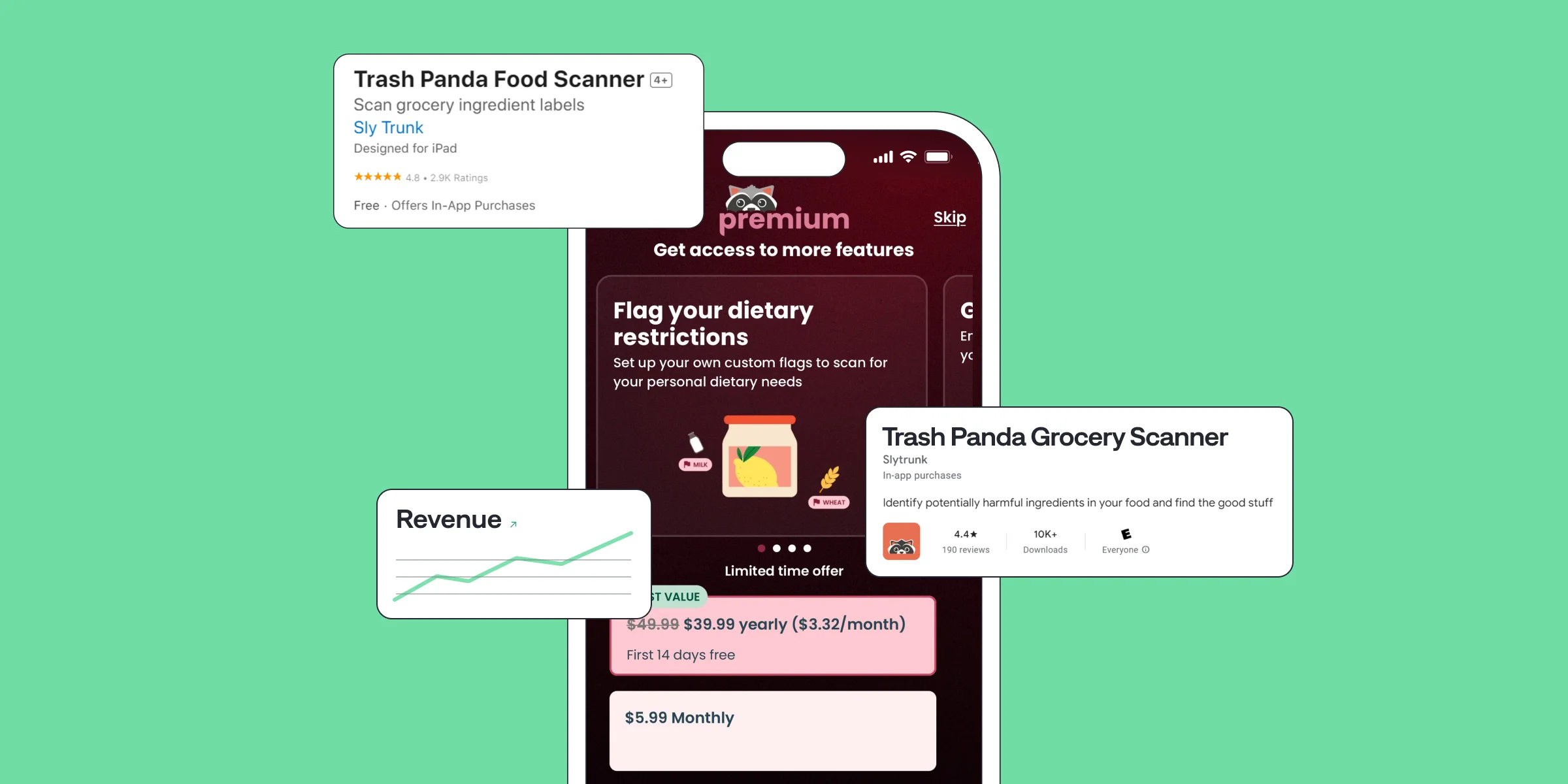
Trash Panda Maximizes App Revenue after Setting the Best Subscription Price with A/B Tests
Jul 8, 2024
Jul 8, 2024

How StyleDNA Saved 20% Development Time and Unlocked New Features
Jun 19, 2024
Jun 19, 2024

WWDC24 Updates for App Developers | What's new in Storekit 2 and App Store Server API?
Jun 17, 2024
Jun 17, 2024

How A/B Testing with Qonversion Helped Iben Sandahl’s Parenting App Double Their Sales
Jun 13, 2024
Jun 13, 2024
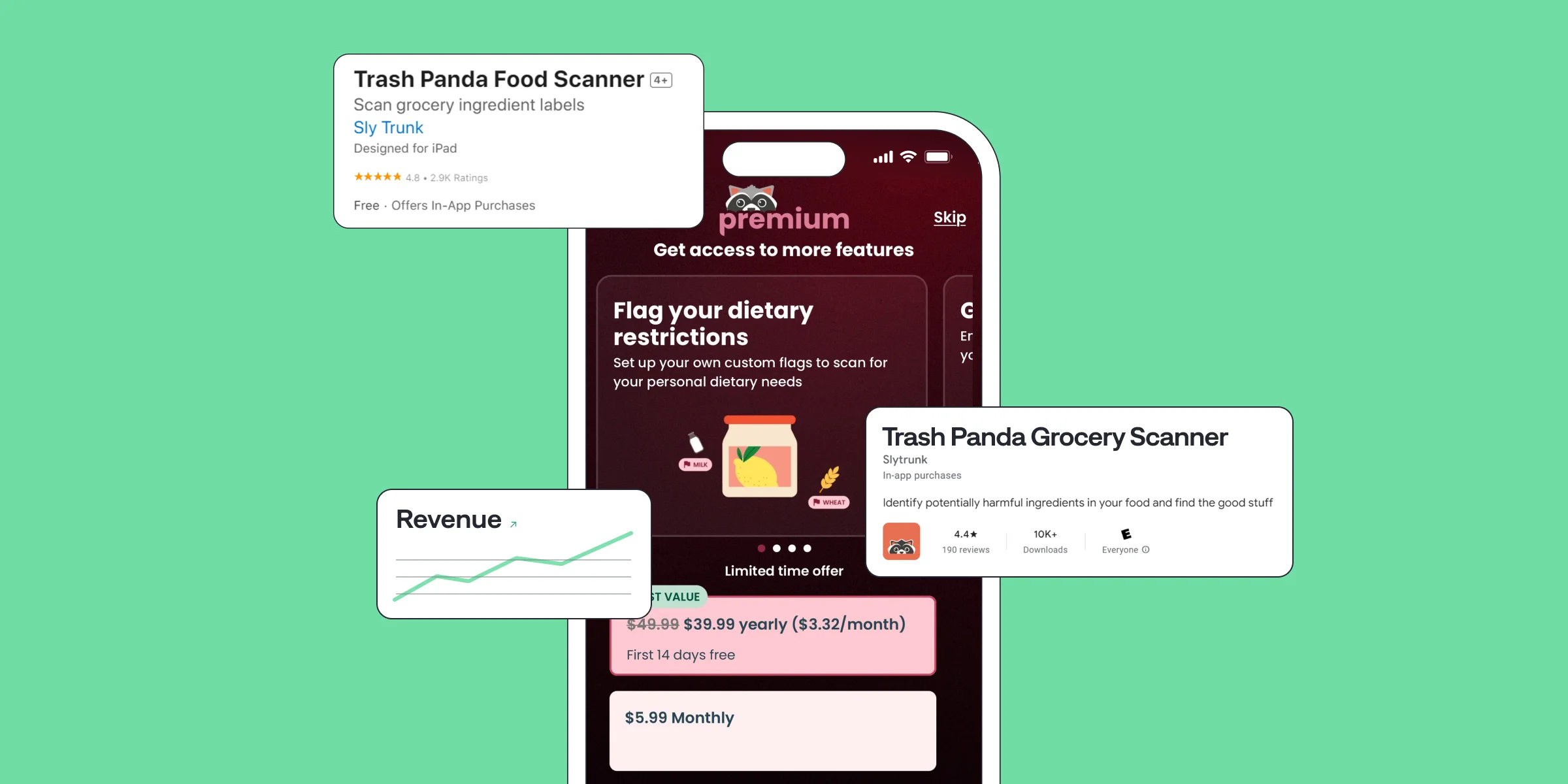
Trash Panda Maximizes App Revenue after Setting the Best Subscription Price with A/B Tests
Jul 8, 2024
Jul 8, 2024

How StyleDNA Saved 20% Development Time and Unlocked New Features
Jun 19, 2024
Jun 19, 2024

WWDC24 Updates for App Developers | What's new in Storekit 2 and App Store Server API?
Jun 17, 2024
Jun 17, 2024