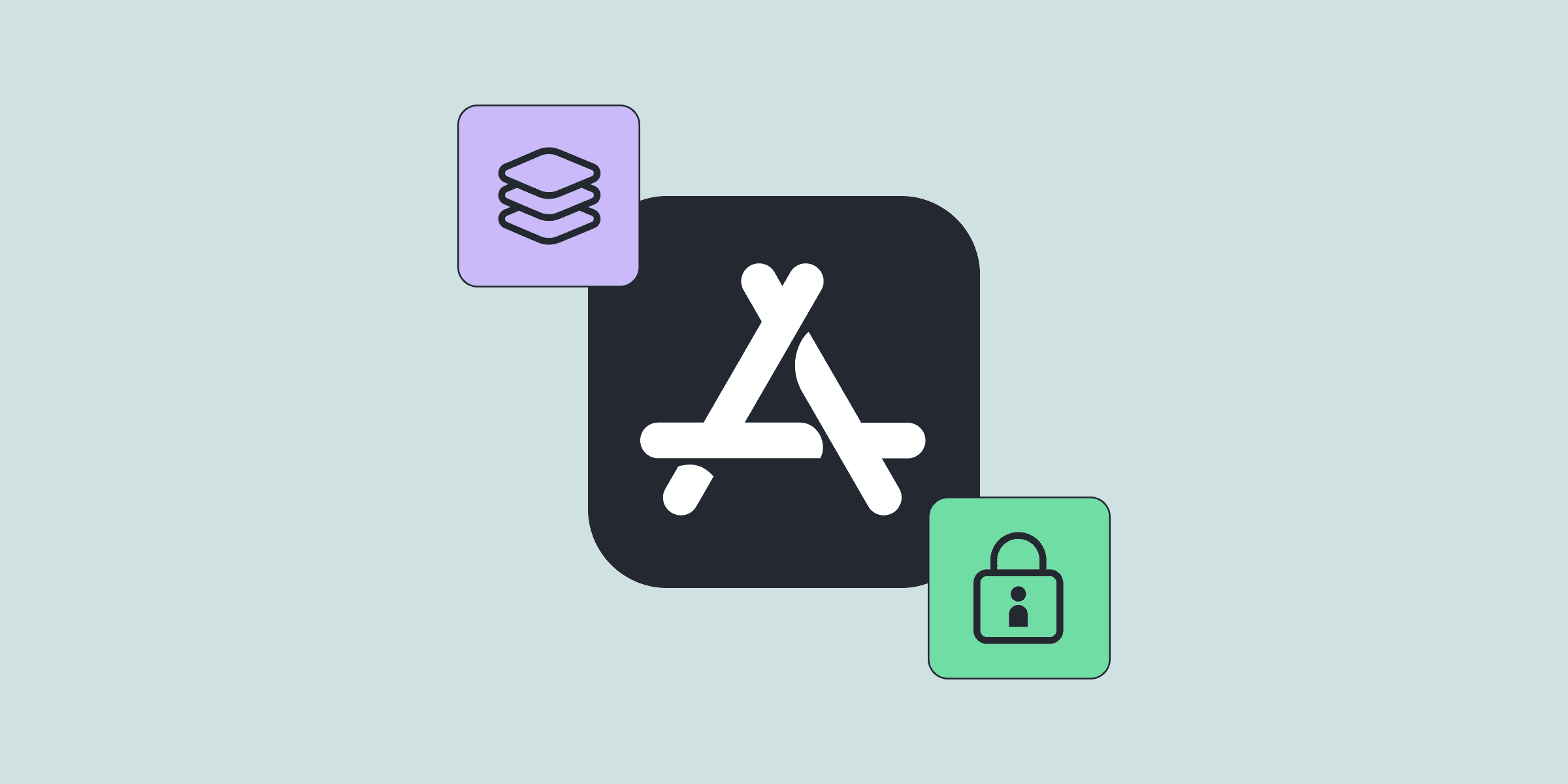Handling StoreKit Errors
Handling StoreKit Errors

Sam Mejlumyan

Sam Mejlumyan
Oct 5, 2020
Oct 5, 2020
Hi, Sam here. Today, I want to talk about something all too familiar for developers working with in-app purchases—StoreKit errors.
Errors are inevitable, especially when working with third-party services like StoreKit. That’s why having a solid error-handling strategy is crucial especially when working with a library like StoreKit. I often refer to StoreKit as to a black-box where anything can happen. In this article, I’ll show you how to handle failed transactions using StoreKit and provide users with the right feedback when errors occur.
Hi, Sam here. Today, I want to talk about something all too familiar for developers working with in-app purchases—StoreKit errors.
Errors are inevitable, especially when working with third-party services like StoreKit. That’s why having a solid error-handling strategy is crucial especially when working with a library like StoreKit. I often refer to StoreKit as to a black-box where anything can happen. In this article, I’ll show you how to handle failed transactions using StoreKit and provide users with the right feedback when errors occur.