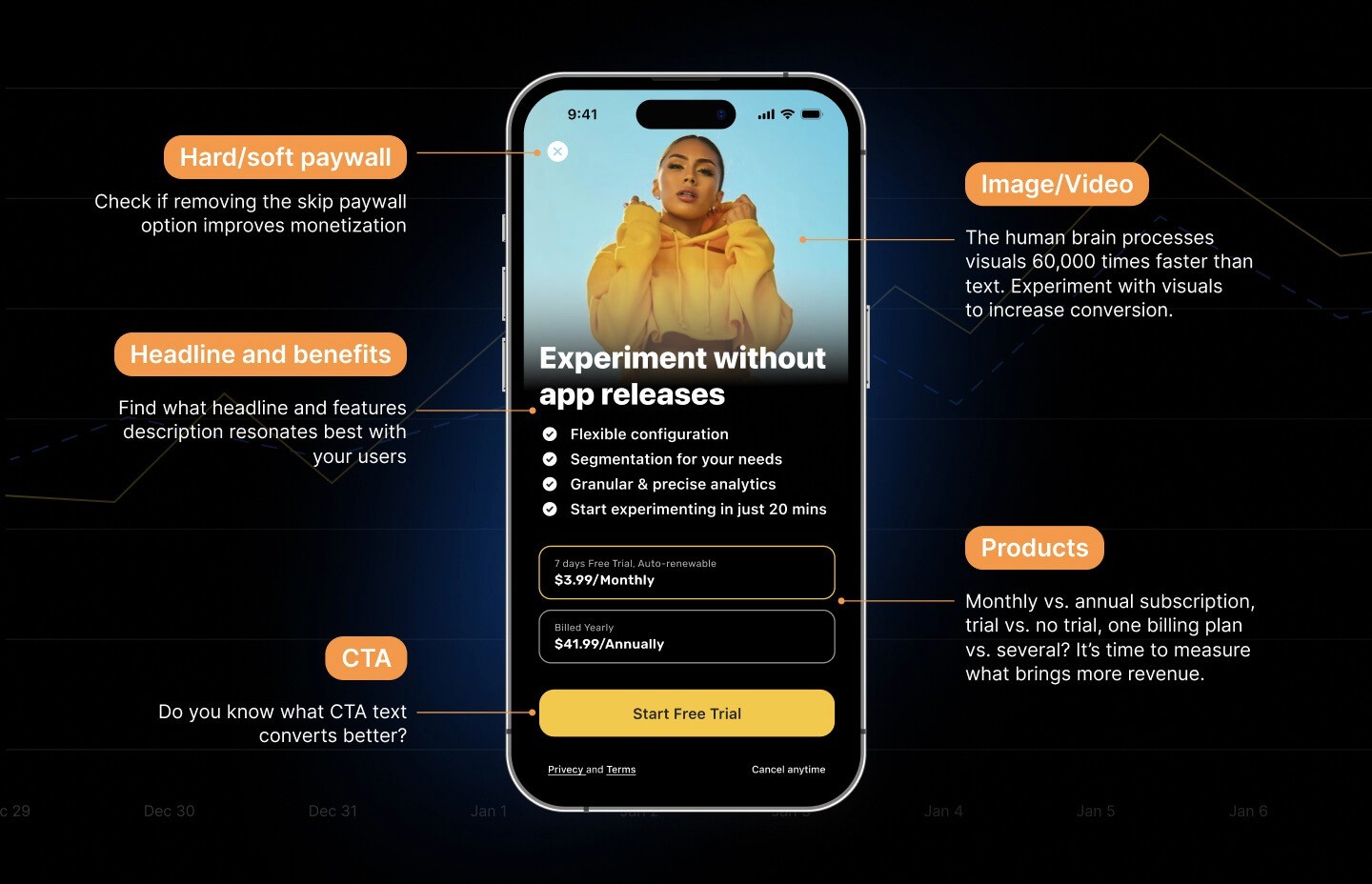8 Tips on How to Set Up Mobile Analytics Like a Pro
8 Tips on How to Set Up Mobile Analytics Like a Pro

Michael

Michael
Aug 21, 2020
Aug 21, 2020
Mobile apps are fascinating. Imagine, a small team (or even a single indie developer) can build an app, instantly distribute it globally through the App Stores, and reach billions of users across the world.
Mobile apps are fascinating. Imagine, a small team (or even a single indie developer) can build an app, instantly distribute it globally through the App Stores, and reach billions of users across the world.