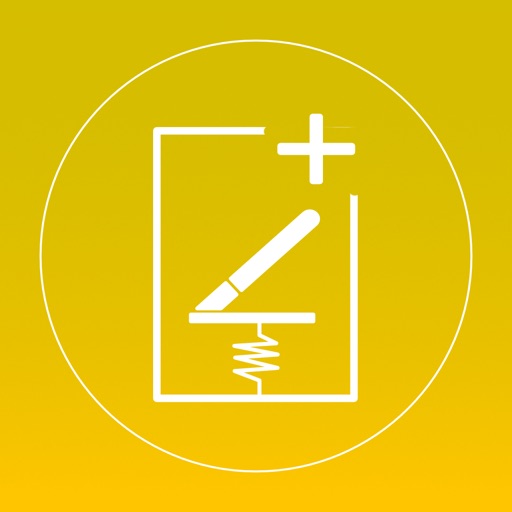for editing) or printed via AirPrint. (functionality is depending on your device configuration) -> Download via iTunes exchange If you have any questions, comments or feature requests contact me at [email protected]. ****************************************************** To avoid misunderstandings: App does not contain content after download! Touch on a zip attachment in your emails and you can choose open the file in "Zip Viewer Pro". Then you can browse through the content of the zip archive. ******************************************************
Zip Viewer Pro - Unzip + View
View in App StoreGrow your in-app revenue
while we take care of your subscription management.
Mobile
SDK by Qonversion.
Price Intelligence based on:
213,534
apps aggregated
8,172,290
in-app prices defined
89
main categories
In-App Purchase Price (Subscription or Non-Recurring)
vs. average for the Utilities category, $, by region
Build, analyze, and grow in-app subscriptions
with the most powerful mobile SDK for subscriptions
User Reviews for Zip Viewer Pro - Unzip + View
Crap
Keeps telling me I need to get the Dropbox app when I already have it. All I want to do is save a zip file with lots of pics to my phone. It shouldn’t be this difficult! Very disappointed and would like a refund!
Easy Product
Didn't have to read any instructions. Just open file and copy to iBooks or whatever file uses the files being sent in Zip form!
The best uth
This best uty I ever d/load. Works great
Easy
I'm a software engineer by day, and I've seen a lot of crappy user interfaces over the years. So, I really appreciate intuitive UIs like this one! This is very simple to use, and works perfectly for me.I needed to look at the contents of a firmware ZIP file that also contained a PDF describing the firmware update. So, I found and bought this app. Boom, I was looking at the PDF inside the ZIP file a minute later. Very straight-forward.Simple use case:From Safari browser, I clicked "Download" to download the ZIP file from the original firmware site. Then I clicked the "Open In..." link. I scrolled through the "Copy to
Waste of money
Hate giving a low review of a product which I never got to use. But I never got it to work. App just crashed. Later got other unzip functions to work with my son's wedding pictures file which was a rather large file so file was not the problem. Perhaps I am old school but not app should just crash without an error message. Tried to use website for help but just got generic emails. Save your money.
Need to be able to create file folders to better organize zips!
Need to be able to create file folders to better organize zips!
Good app but needs more functions
Ability to add folders and edit the file name will help.
Poor App
Can not get this to work. Says Dropbox needs to be installed but it already is installed. Also seen the same issue in another review. Do not buy this app.
Zip viewer
The files I purchased aren’t loading in to the viewer. I’m at a loss at what to do. I have 30 days to get the files loaded so I can view. It always worked before.
Trash
Works. Buts files are always in messed up order. Pro App doesn't let you recover files from regular free app. Doesn't let you share file via app. Garbage app
Description
What customers say: "... This app handles that job perfectly, and if you think you need it, you probably do. A clean interface and—most importantly—no surprises." -> Open zip files on your iPhone or iPad directly from your email, other apps or other Cloud provider -> Open password protected zip files (only PKWARE standard) -> Drill down folder through the folder structure within the zip file -> Edit / Delete content of zip archive or the entire archive -> Store files for later use -> Preview files in the zip archive such as: - iWork documents - Microsoft Office documents (Office ‘97 and newer) - Rich Text Format (RTF) documents - PDF files - Images - Public text files - Music files - Video files -> Share your files via email, Twitter, Facebook - Passed through to other applications that support the file format (e.g.
More By This Developer
You May Also Like
POWER SUBSCRIPTION REVENUE GROWTH