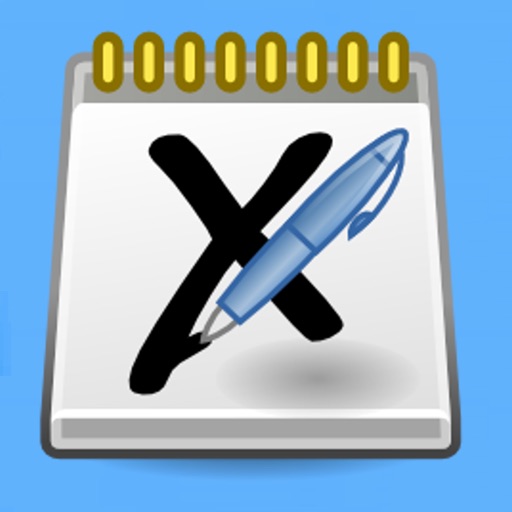It comes in a variety of colors and thicknesses - "Eraser" can either delete everything in its radius of operation, act as a white pen.mode or delete the whole length of any continuous stroke in the affected area. - "Highlighter" acts as a semitransparent pen allowing the user to highlight areas of text or image. - Text tool allows insertion of basic blocks of character-based text. - Image tool allows to move or resize the newly inserted or any selected image. - Shape recognizer can be enabled alongside with the pen to automatically detect circles, lines and polygons when they are drawn and replace them with a clean version. Additionally, strokes and blocks of text can be selected, moved and copied using a rectangular selection tool. This app is an access to a Xournal app that is run remotely. Note that in order to use this app you must use the following actions with your fingers: - Left-click: Tap once. - Double-click: Double-tap. - Mouse-drag: Tap, hold long and move your finger. - Scroll-wheel: Two-finger drag up/down and left/right. - Zoom in/out with your fingers. - Send text: Click on the button keyboard.
XPdfNotes PDF notetaker
View in App StoreGrow your in-app revenue
while we take care of your subscription management.
Mobile
SDK by Qonversion.
Price Intelligence based on:
213,534
apps aggregated
8,172,290
in-app prices defined
89
main categories
In-App Purchase Price (Subscription or Non-Recurring)
vs. average for the Productivity category, $, by region
Build, analyze, and grow in-app subscriptions
with the most powerful mobile SDK for subscriptions
Description
XPdfNotes is an application for PDF editing and for notetaking, sketching, keeping a journal using a stylus. It is the application xournal running remotely and integrated in our cloud system- As such, it inherits the xournal functionalities and tools. XPdfNotes features are: - "Pen" is the default drawing tool in Xournal.
More By This Developer
You May Also Like
POWER SUBSCRIPTION REVENUE GROWTH