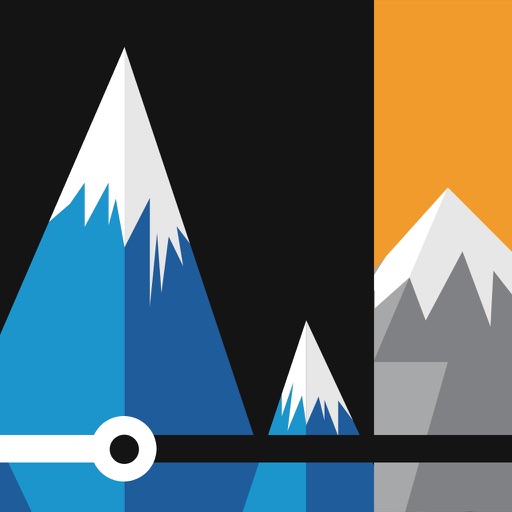See them all at a glance. Set alerts to remind you. Add up your hours. Share your schedule with family and friends. -------------------- Do you work random hours? Then this is the app for you. WorkTime is a shift calendar which tracks your work schedule with incredible ease. Enter the time you work with simple keypad entry. See your entire work schedule all on one screen. No more hunting around for that scrap of paper you wrote your upcoming shifts on. FEATURES • Unique time display calendar lets you see all your shifts at a single glance • Quickly enter shift start times with just two taps • Add shifts quickly from your Recent Shifts list • Add quick notes and reminders • Share your schedule with family and friends through Facebook, Twitter or Email • Save your schedule as a photo on your phone • Share multiple months PROFESSIONAL FEATURES • Add unlimited jobs • Add up your hours worked and your wage with the Hours Calculator • Add alerts to remind you of an upcoming shift • Ad free interface, sync to iCal and much more! -------------------- SET AND NEVER FORGET. With the purchase of the pro upgrade, you can set alarms to remind you when you work. Choose an alarm time based on how much time you need to get ready, and let WorkTime remember your shifts for you. -------------------- KEEP TRACK OF YOUR SHIFTS AND MUCH MORE. WorkTime isn’t just for jobs – it can be used to remind you of anything. Just create a job called To Do, or Chores, and set times and notes to remind you of places you need to be. WorkTime is designed for people who work random hours and random days. If you work Monday to Friday, 9 to 5, you don’t need this app. If you are a barista, a bartender, a waitress, a pizza delivery guy, or anyone who has to jot down their shifts - then WorkTime is the app for you. Stop writing down your shift times on a used napkin. Let WorkTime make your life a little bit easier. Subscription pricing and terms: WorkTime offers three auto-renewing subscription options: $3.99 per week $8.99 per month $49.99 per year These prices are for United States customers. Pricing in other countries may vary and actual charges may be converted to your local currency depending on the country of residence. Your WorkTime subscription will automatically renew at the end of each term and your credit card will be charged through your iTunes account. You can turn off auto-renew at any time from your iTunes account settings but refunds will not be provided for any unused portion of the term. Read more about our terms and conditions here: Terms of Use: http://totoventures.com/terms-of-use/ Privacy Policy: http://totoventures.com/privacy-policy/
WorkTime: Shift Work Schedule
View in App StoreGrow your in-app revenue
while we take care of your subscription management.
Mobile
SDK by Qonversion.
Price Intelligence based on:
In-App Purchase Price (Subscription or Non-Recurring)
vs. average for the Productivity category, $, by region
Build, analyze, and grow in-app subscriptions
with the most powerful mobile SDK for subscriptions
User Reviews for WorkTime: Shift Work Schedule
Really Helpful
My husband made a good point saying I could just write down my shifts on the calendar and calculate my hours myself but I genuinely like being able to open my phone and see my work week at a glance. I have it color coded and organized to fit my style and it’s helpful to get reminders of shifts especially if I forget. Having two jobs has been a lot on my schedule but I feel like I have a better grasp on my time with this app. I paid $20 for 6 months which for me was going to be a testing period but I would gladly pay for a years worth of this app.
Very helpful
I am a young adult who just got my first job and this app helps me keep track of when I next work. One little gripe is it can be a little annoying at times to maneuver around the app. Sometimes I have trouble putting in my hours then getting back to the main calendar view. Most of the time in this situation I just force close the app then reopen to get back to the main view. I’m sure there is just something I’m missing and could learn. Overall this app is very helpful.
Way better than my job’s default app
This app is almost perfect for me. If I was only keeping track of one person’s schedule I’d say it IS perfect. It’s a little annoying to get my schedule on one app and have to look back and forth to manually enter it but it only takes like 5 minutes so it’s a small price to pay to get both me and my brother’s schedule in one place with the ability to add notes.The only thing that kinda bugs me about this app that would be a super easy fix is that there doesn’t seem to be any hard rules about who’s schedule gets placed above and below the other. I always like to have mine on top and my brother’s below mine, and I can get it right how I want it, but they will randomly switch places when I open back up the app. I have my color as blue and his as red so this hasn’t led me to confuse anything- it’s just a cosmetic thing that I’m not sure why it happens.Additionally I LOVE the 2x4 widget on my homepage. The only issue is that when I have both our schedules AND a note that I want to have for that day, the widget won’t show me the bottom part- usually being my brother’s schedule. I need to go back into the app to see it. If there’s a way to fix that it would awesome.
Great app, room for improvement
I love this app and use it all the time and pay for the premium version. As a full time working RN the only thing I would suggest is there needs to be a way to edit different jobs to add in shift differential. For example there’s an added pay rate for 2nd shift versus 3rd shift, but with 12 hour shifts those collide. This makes it just an estimate for my pay on this app since I can only put in one pay rate per job. It would be helpful if under each job you could add pay rates based on different hours. Overall I love it!
Promising app. Great for work.
I like this app, though I wish there was an option in the settings to change the layout/size of individual days on the calendar. For instance, if I could view one week in two rows, this would allow me to see the days that I work in bigger text size. Maybe if a “calendar-gauge” was added that could increase the size of text, therefore increasing the amount of rows of days that I can see in one row. Even if a vertical, scrolling feature was added, I would feel much more comfortable using the app. Lastly, it would be AMAZING if WorkTime was Siri-compatible in the sense that if I said: “Siri, use WorkTime to see what time I work today,” I could then use your app hands-free. Thanks for listening!
Not making enough money? Make the free app worse!
I’ve been using Worktime since 2017, and since then, the design has only gotten uglier and the functionality worse. Final straw for me is coming back after two semesters off work to focus on school, and I can’t even set an alarm for my shifts now without paying money; something that used to be a free feature.I get it, I get it, apps want to be profitable, you want to give incentive to spend a little money on it. But taking away the simplest of previously-free features behind a paywall? Utterly aggravating. And for so simple an app, a SUBSCRIPTION? Is anybody really buying that?All I downloaded it for was a convenient way to keep my schedule and alarms together for work. Guess I’ll just migrate to the calendar app. 🤷
Life Saver
This app is absolutely awesome, I’ve used it since 2018 to track my hours for the different jobs I’ve worked at. I really like all the updates that have been released, especially with 3.2 because I can now track my hours on the Home Screen. If I had one negative thing about this app would be when trying to calculate hours, the current day and the “weekends” are the same color. It’s hard to tell what day it is when calculating hours. But other than that you guys have really outdone yourselves with this life saving app!!
Why the update?
This “refresh” is awful. Previously, it actually looked like a calendar and was functioning without issue. it did exactly what I paid for. Each date was separated and outlined in a box, was very clear and easy to read. Now it’s just the standard calendar that comes with an iPhone (which is pretty awful itself) except they’ve somehow managed to make it worse. This is the worst type of “update” one can make and I’ve been there before. Some goofs in some corporate office feel the app is getting stale and needs a facelift for the sake of getting a facelift in hopes that drives in more revenue. It’s a calendar app.... If these folks think anyone is dumb enough to pay what they’re charging for a calendar because of a facelift then they will soon find they were very mistaken. After 2 years, goodbye.
Love!
I have loved this app for years and still swear by it for the easiest way to track your shifts if you work irregular schedules. My only beef is that I’ve been premium for a while and they updated the cost, I still get the old price (which is AWESOME) but they make me “restore purchase” every time I use it, multiple times. It’s annoying tbh but everything else about this app is great! Convenient, sleek, easy to send to other calendars & still edit, calculating pay and breaks etc. is a breeze.
Awful!
Price $10 for a year? Ok I appreciate developers have to pay bills and make this but this is designed for minimum wage individuals and coughing up $10 for pro a year is just slap in face especially when all its doing is calculating what a google spread sheet will do. Only advantage is an alarm/alert which is not worth $10 a year at all! Free version is not even a version its bland I cant do anything I cant sync to calendar I cant calculate anything I cant set alerts so its useless. Dont bother downloading it. Paid version is not worth $10 a year. Maybe $3-6 one time fee for the app is fine but not recurring payment subscription. The subscription bubble is filled with businesses trying to take a slice from the pie but this app does not fit in this business model at all. So I cant use the app unless I pay therefore I cant write a better review than this given what I experienced.
Description
TRACKING WORK SHIFTS HAS NEVER BEEN EASIER. WorkTime is your schedule manager. Set your shift times.
More By This Developer
You May Also Like
POWER SUBSCRIPTION REVENUE GROWTH