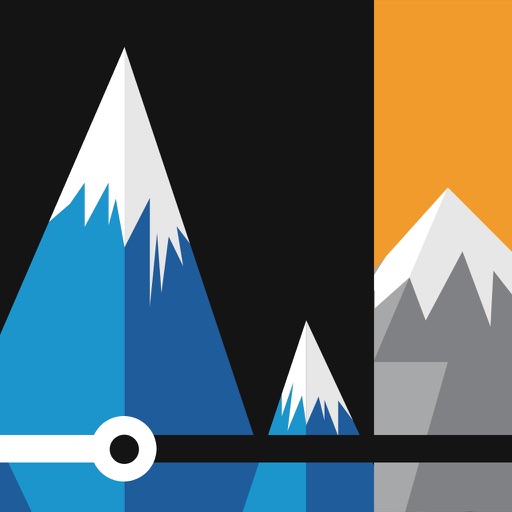Overphoto Typography Photo Editor - Write captions, add quotes & create font effects
View in App StoreOverphoto Typography Photo Editor - Write captions, add quotes & create font effects
Grow your in-app revenue
while we take care of your subscription management.
Mobile
SDK by Qonversion.
Price Intelligence based on:
In-App Purchase Price (Subscription or Non-Recurring)
vs. average for the Photo & Video category, $, by region
Build, analyze, and grow in-app subscriptions
with the most powerful mobile SDK for subscriptions
User Reviews for Overphoto Typography Photo Editor - Write captions, add quotes & create font effects
Great functionality
Awesome app with great functionality. Still learning how to use it, but got the job done pretty quickly.
Great App
I have enjoyed using this app and its various ways to get the look you're wanting. Easy to use and didn't take much to figure out.
Poor user design.
Really crappy user experience. If I write more text, the second line disappears. I can't resize the text intuitively (I gave up after trying for a few minutes with no luck). Everything is behind a review wall or a pay wall. Useless unless you pay, and even then, not intuitive or user-friendly. There must be better ways to simply add text to photos.
Very good, but needs more font features.
This app has fonts not seen in other apps, but still needs more. Looting and bordering options for the letters. Should have unlimited color options, different colors for letter shadowing and font borders. Also, you MUST be able to save your creation in high resolution. It's always blurry.
I Love This App!
This app is so very simple to use but it's very nice. It's so creative and I'm extremely impressed with how much you can do with the few features. It's very self explanatory and anyone can do it!
Great, but...
I really like this app, but here is my concern:1) When I upload a picture, it crops the picture automatically- not where I want it cropped. 2) After picture and text are saved, the font is blurred.
Blah
I bought this app because of its ability to arch words, and it did a fantastic job.. I got the picture the way I wanted it, but I had to finish in Procreate. I saved the photo, loaded it to Procreate.. and the saved picture was nowhere near the quality it was in this app. Very disappointed as I have wasted my money and time.
Have loved the app but it has started to fail when I try to save
Love the app but the last few times I’ve gone to save a project, the app quits and I can’t get the saved version. I gave it a 4-star in hopes that I can get it working again.
Only one problem
I love the app! But just a few things to make it better - 1) more fonts!!! 2) Be able to arch the text completely in a circle if I wanted 3) Add some clipart! 4) when I save my work from the app, it either closes on me or if it does save, my typing gets completely blurred and fuzzy.
GREAT POTENTIAL
The app is fast, easy to use, and gets to the point. It just needs minor improvement like installing your own font types. Black light fx would be grand, typography should be able to clone it's back setting and use as is colors to create creative sublime within the background.The ability to custom color in and smudge the text to your own taste. Cloning colors captured with camera would just make it perfect.
Description
Add text to your photos with Overphoto! Overlay your images with text or add captions. Pick some beautiful artwork to add to your photo.
More By This Developer
You May Also Like
POWER SUBSCRIPTION REVENUE GROWTH