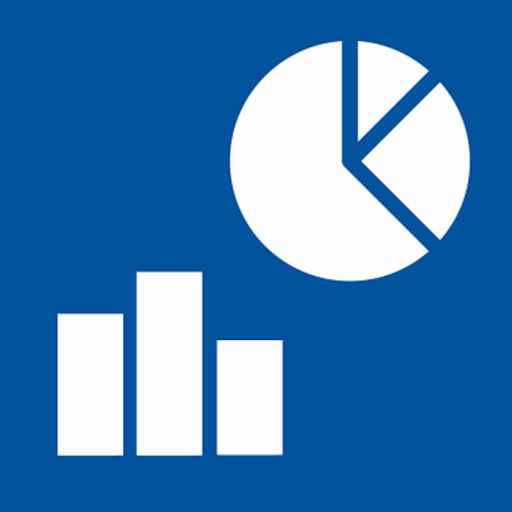You can of course modify this category list to suit more particular requirements for each of your accounts. Two levels of categories/sub-categories allow you to define your budget plan in an easy but precise way. Assign a budget to every category, and accurately monitor the evolution of your income and expenses. You can input your financial transactions manually, or automatically by importing CSV (spreadsheet) or OFX (bank standard) files with iTunes file sharing. Check off your transactions to ensure that they match your bank statements. Define recurring transactions, such as a monthly Internet subscription, once and for all. Visual Budget also features Overview tools, allowing you to visualize the breakdown of your transactions and the changes in your balances in the blink of an eye, and to monitor your budgets efficiently Several graphs (bar or pie charts) provided by the application give you a clear and synthetic view of your transactions and their breakdown into expense, income, category and budgetary changes. The application comes with an example account featuring a dozen transactions which will allow you to quickly become familiar with it. Freemium version, limited to 50 transactions per account. Integrated purchase unlocks unlimited transaction creation. Universal application for iPhone/iPad, iOS 7.1 and above. Mac Version available on the Mac App Store.
Visual Budget - Finances
View in App StoreGrow your in-app revenue
while we take care of your subscription management.
Mobile
SDK by Qonversion.
Price Intelligence based on:
In-App Purchase Price (Subscription or Non-Recurring)
vs. average for the Finance category, $, by region
Build, analyze, and grow in-app subscriptions
with the most powerful mobile SDK for subscriptions
User Reviews for Visual Budget - Finances
Best and most useful app I have
I’ve been using this app for 8 years now and it helps me stay right on track, budget for things, and view my money in any way that I want. I love that I can create sub-accounts for my checking or savings, so that I can visually keep funds separated. I’ll say the latest update has a weird glitch that when you do a new transaction where it automatically shows the ? Category, but then it goes where it’s supposed to immediately. Hopefully they fix that, but it’s not a big deal. I’ve recommended this app to a few people and they love it too.
Love this so much !!!!!
I use this every single day !!!!!! It is an absolute essential for me. I will never use a paper bank balance register again. It’s so convenient being able to schedule all your future deposits & expenditures. I love knowing how much money I will have (or not have) at any point in time from today forward. I am reconciled with my bank on a daily basis & it’s the greatest convenience. Having all the history available is super helpful also. Being able to attach images to transactions is another great feature. I hope this app never goes away & will always be supported. I would be totally lost without it. Awesome product !!!!
Best budgeting app
I have been using this app since 2016. I’ve tried out a few others and this is by far the best. I love that I can create my own categories and really track how I am spending my money. It I also great to look at my budget three months out, very handy when planning how to save up or adjust for bigger expenses (request: could this feature let me see six months out?). The recurring payment structure is easy to use and quite handy. I
Powerful Tool, Streamlined
I’ve been using Visual Budget for several years as a cash flow management tool that I could use on my Mac as well as iOS devices. As a paycheck to paycheck single parent, I was able to plan and schedule bill payments around my income and not be late. Surprise expenses are always tough, but with this software, I can see how long it will take me to clear balances and set goals.I haven’t even used many of the various charting and overview tools yet, so I know it can do even more. Overall this was well worth purchasing on all platforms.
After using for 3 yr’s I love this app wouldn’t use another.
I have been using Visual Budget on my IPhone for 3 years. For me it’s perfect for my needs. I keep track of all my banking information by inputting reoccurring bills at the beginning of each month. I know the total day by day as I input other transactions as I make them. It lets me know how much money I have in my account even before my bank let’s me know. So at anytime I can look and see how much money I will have at the end of the month to the penny. I would never dream of using another App. I have never had a single problem I love this App.
Very easy to use
Very intuitive. I track all expenses here. If I could have on feature added, it would be the ability to designate a separate default method of payment for each transaction category. For instance, I always pay for petrol with cash, I always make my mobile payment with a bank transfer, and typically all my Travel expenses are paid by credit card. If each of those defaulted to a different specified means of payment, that would be awesome; but currently I see only one default for everything.
App works great
I use this App every day. I have had it for several years now and it continues to get better. I have an MBA and manage finances for a very large company. I have found that this app is better than the others and It does everything I need it to do in order to manage my household finances. The reason I gave it a 4 star is because it is not completely user friendly (yet) and sometimes it seems to have a glitch when I go to edit something and won’t allow me to do it (maybe an update issue?). But overall this is a great app.
Almost excellent!
I have used this app for years. I haven’t had the need for looking into any other app because everything need is right here. I like it! So far the best I have tried, but with another app I tried I was able to chech how much money I had spent or used with each credit card. With this app I can only specify the way of payment, but it does not give any idea how much I am using each credit card as that option is not available, but I hope they can make that option available. I would like to be able to add credit card names so when I detail type of payment, I should be able to click on the specific card used. Overall, a good app
Super excellent!
I have used this app for years. I haven’t had the need for looking into any other app because everything need is right here. I like it! So far the best I have tried, but with another app I tried I was able to chech how much money I had spent or used with each credit card. With this app I can only specify the way of payment, but it does not give any idea how much I am using each credit card as that option is not available, but I hope they can make that option available. I would like to be able to add credit card names so when I detail type of payment, I should be able to click on the specific card used. Overall, a good appI have been using this app for a few years and I absolutely love it. Highly recommend it!!! 👌
CONSTRUCTION BUSINESS OWNER
Amazing App, like All Apps that really integrate all the things you need into it, a little learning curve should be expected to use all of the options available to you. And this App has everything you possibly need to easily keep track of your money and much more since all fields can be customized. I strongly recommend the App as well as there other ones. I do recommend getting full version of App or whatever they call it, then you can run a account for anything, I customize the fields and currently have a Personal, Business, Company Tax, & Payroll Account that keep my finances in order better than any other App I have tried.
Description
With Visual Budget, easily manage your personal and business accounts using powerful, advanced analysis and consolidation features. Visual Budget can be used to handle several accounts simultaneously and sort them into different groups. Expense/income categories are automatically created based on a standard model that fits most needs.
More By This Developer
You May Also Like
POWER SUBSCRIPTION REVENUE GROWTH