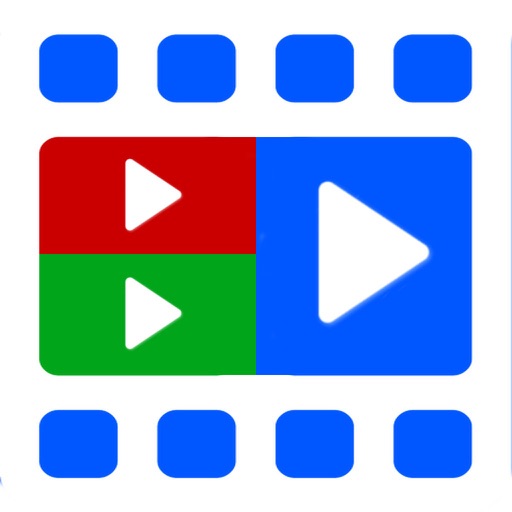Imagine how cool the final video collage would be! Video Collage app is really easy to use. You start off by selecting the desired video rotation. Then start inserting the videos into the workspace one by one. In the workspace, just drag the video around to position it. You can use 2-finger panning to resize each video accordingly. Touch the 'speaker' button to toggle the sound on or off (whether to include or not the video's original sound with the final collage video). You can also change the background colour of the final collage video to your desired colour. Once all done, just select the confirm button & video collage process will start. Once completed, the video preview will automatically appear. From there, you can save the video into the device's photo library by tapping the SAVE button. So why having just a photo collage while you can create a super cool video collage?? Download Video Collage app now & start creating & sharing those nice videos of yours! Enjoy!! Notes : 1. Please contact us at [email protected] for any comments, suggestions & bug reports. We appreciate your response in order to improve Video Collage app & please don't forget to rate it in the App Store to show your support. 2. Kindly share this app with your friends if you like it! 3. For more superb & cool apps list, please visit https://appkan.my now!
Video Collage
View in App StoreGrow your in-app revenue
while we take care of your subscription management.
Mobile
SDK by Qonversion.
Price Intelligence based on:
In-App Purchase Price (Subscription or Non-Recurring)
vs. average for the Photo & Video category, $, by region
Build, analyze, and grow in-app subscriptions
with the most powerful mobile SDK for subscriptions
User Reviews for Video Collage
It keeps telling me to ALLOW THE ALL TO ACCESS MY CAMERA
But as I go to SETTINGS- OPEN APP- The ALLOW CAMERA TO ACCESS option is NOT THERE. What do i do?
Ugh
Mine won’t let me use permission! Fix plz!
Crashed during compilation
Program crashes after clicking the check mark “ Collage Them”. Waste of time...
Crashes upon opening 100% of the time
Crashes upon opening 100% of the time
Description
Video Collage app allows you to collage videos into a single video. Similar to photo collage, you can collage as many videos as you like & arrange & resize them as required in a single video within minutes. Video Collage app is a perfect tool if you have recorded videos in different angle or position with multiple devices & wish to create a single video with all angle in.
More By This Developer
You May Also Like
POWER SUBSCRIPTION REVENUE GROWTH