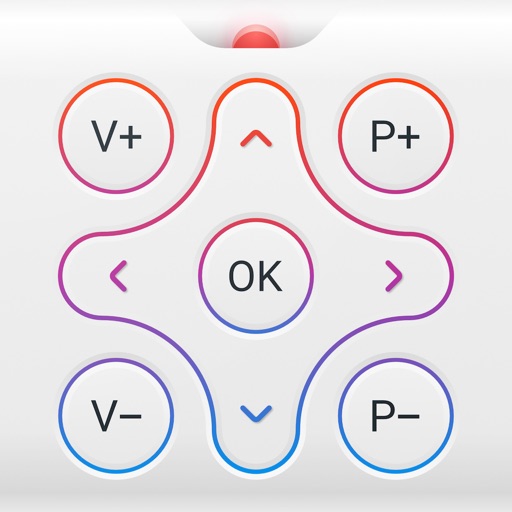Detection of your TV will be automatic and depending on the model of your TV, you will have to accept the message that will appear on your TV screen. The app works through WIFI, so you do not have to be close to the TV to make it works. With a realistic design, you can use all the functions of the original remote control very easily. This app supports the most famous TV brands like Samsung Smart TV, LG Smart Tv and LG Web OS, Sony Bravia, Philips, Panasonic viera, Telefunken, Grundig, Hitachi and Continental Edison. We have integrated the most useful commands, the features are listed below: -Change the volume -Change the channel number -Use navigation pad -Video control (Play/Pause/Stop...) -Menu, Options, Info, Tools -Power off If you have any suggestions, feel free to contact us. Disclaimer: This application is not an official app of Samsung,LG,Sony,Philips,Panasonic,Telefunken,Grundig,Continental Edison nor are we affiliated with these company. SUBSCRIPTION: We offer auto-renewing subscription: - Length: Yearly-Monthly-Weekly - Payment will be charged to iTunes Account at confirmation of purchase - You will be able to access the Premium features of the app for the duration of the subscription - Subscription automatically renews for the same price and duration period as the original period unless auto-renew is turned off at least 24-hours before the end of the current period - The account will be charged for renewal within 24-hours prior to the end of the current period at the cost of the chosen package. - Subscriptions may be managed by the user and auto-renewal may be turned off by going to the user's iTunes Account Settings after purchase - No cancellation of the current subscription is allowed during the active subscription period - You may cancel a subscription during its free trial period via the subscription setting through your Apple account. This must be done 24 hours before the end of the subscription period to avoid being charged. Please visit https://support.apple.com/en-us/HT202039 for more information on how to proceed. - You may turn off the auto-renewal of your subscription via your Apple Account Settings. However, you are not able to cancel the current subscription during its active period - Any unused portion of a free-trial period will be forfeited when the user purchases a subscription. Privacy Policy : https://www.universal-tvremote.com/privacy.html Terms of Use : https://www.universal-tvremote.com/terms.html
Universal remote tv smart
View in App StoreGrow your in-app revenue
while we take care of your subscription management.
Mobile
SDK by Qonversion.
Price Intelligence based on:
In-App Purchase Price (Subscription or Non-Recurring)
vs. average for the Utilities category, $, by region
Build, analyze, and grow in-app subscriptions
with the most powerful mobile SDK for subscriptions
User Reviews for Universal remote tv smart
Best One Out There!!
This remote picked up all my smart devices I have in my home so quickly ! And thats because I have slow wifi !! And it worked with my Samsung Tv without problems , Universal Remote also worked with my Roku Tv ! I honestly dont buy right away but for the quality and one time buy its definatly worth the one time purchase to remove ads ! I’m so happy I found this Universal Remote !!!
On and ads
A couple things,1 ads, they don’t bother me to much but I don’t Wanna pay money for no ads, the reason being I don’t wanna use this all the time because... of problem 22 turning on the tv, u can’t do it!!! The reason y I got this app is bc on my smart tv there is NO ON BUTTON so I needed to turn on the tv and so I looked for an app to do it, I got this and the not being able to turn ON THE TV made me mad. Other than that and ads this app is alright. But my question is, y get a remote app when you need the remote or button on the side of the tv, to turn on the tv???? You already have the remote or buttons so y watch a million ads or pay for no ads when you have to do other things to turn in the tv?!?!?!?!
If you’re using the free version, get ready to be manipulated and terrorized into buying it.
There are so many ads. You get about five clicks on the controller before an ad pops up sometimes less, so just the simple act of looking down at your phone and looking up at the TV and then looking down at your phone and then looking up at the TV hundreds of times just to get one show started will make you want to buy the full version, this kind of advertising drives me crazy and makes me not want to buy it, I won’t be buying it just because of this dirty advertising technique. Another bit of skulduggery is that to close an ad you have to press the little X in a circle which is located right where the off button for your TV on the controller is also so if you get too frustrated you’ll probably just turn your whole TV off and then have to start from scratch which will also make you want to purchase the full version. All of this is planned no doubt. It is a good product but this type of slimy, sneaky, manipulative advertising structure turns me off from the company completely. How about just adding more interesting content and various functions for a full version price instead of making the free version the most annoying thing that has ever existed on this planet or any other planet in the history of the universe
Best Smart TV Remote Available
I have downloaded what feels like a million different remotes for my Samsung SmartTV, and none of them work well. I have, at times, felt like throwing my phone out the window I’m so frustrated. This is the only remote I’ve found that’s consistent and fully featured. So if you’re thinking about trying it you should try it. You won’t be wasting your time, and you won’t want to throw your phone out the window.
Day Two. Total Garbage. Do not buy.
App decided to ask for the TV pin again. Box will not display long enough to enter pin. Will attempt reinstalling the app. Will not be coming back to say if this fixed the problem. Assume 16 dollars down the drain. App support claims website not around anymore to contact dev. Assume devs still get 16 dollars while they speed through costs rica on a speedboat laughing at idiots who get brow beat into giving money to avoid CONSTANT barrage of ads that won’t even let you adjust the backlight without four pop ups. The disappearing box (after purchase is the last straw). I could have bought the actual remote for 16 dollars. Garbage codes as garbage does. Buyer beware. And here’s the reinstall info: has no idea I spent the 16 dollars for as free experience. This app is a scam. Do not pass go. Do no collect working remote. If the coders can be found in their villainous layer somewhere on the run, don’t take water if they offer it, don’t stay the night. Revert to childish pranks and burn feces on their front door. You will never get 16 dollars back. Will not be adjusting TV settings with ad version of app when it shouldn’t be required. Want to cuss so badly. Want to describe buckles of brown explosions all over faces. Want to cast four letter words used to describe the act of fornication so badly. Features review of app claims no problems. Will seek reporting these clowns some how. Even possible? Want to break things. Punch knuckles. Grrr.
Ads ads ads but app works great!
Who enjoys ads popping up right in the middle of hurrying to turn the tv down to not wake the baby? App works great, so kudos on that. Connects really quickly (after the ad of course) to your tv. Works flawlessly after you connect your tv. This is just me at home so I can not speak for any other internet or tv as I have not tried anywhere else.
Universal Remote
Have you ever lost or put your remote down and then can’t find it? This app works on iPhone and iPad. Looks similar to a remote and is easy to set up. Also with the app you can see it clearly and no additional batteries are needed. If you don’t like the ads on the free version you can remove them, by paying a small amount of $. You won’t be disappointed! Love this app!
To many adds!!!!
It took me literally 10 MINUTES to sign into my Netflix account why you may ask because this app has to many adds!! Every time I moved to go look for the letter I needed to type in my email for Netflix there was an add not only that but after I logged into Netflix I clicked on a movie and this was at 3 am so everyone in my house was asleep and the volume was too loud and I tried to quickly lower the volume but as I tried doing that an add popped up and I had to sit there and wait while the tv was so loud and my mom woke up not only that but after the add finished the volume doesn’t even work!! I tried lowering it and it’s didn’t do anything I recommend you guys to get a different app that doesn’t have so much adds.
Meh/ It’s okay
It’s cool for temporary use. I downloaded because I lost my remote and couldn’t adjust the volume . So this app worked well for like the first few days of use. Then the ads got worse the longer you use it . Then all of a sudden it started to get glitchy . Like it would say “ you have to be connected to the same Wi-Fi as the tv “. The weird thing is I was connected to the say Wi-Fi the whole time. Basically if you wanna temp. use , for a few days . Try this app but if not there are many apps to flip flop from. I just deleted this one and went to the next.
EVERYONE SHOULD HAVE
My remote broke, and I thought—wouldn’t it be great if my phone could be my TV remote, they should invent that & so I check the Apple store for my million dollar idea and here it is! But in all seriousness it works so well, was a breeeeze to set up (connects to TV through WiFi) ! I ended up paying the 5$ for no ads, since I am using it as my primary remote, but that is still much cheaper then a replacement ! To think every time you’re wondering where the remote is you can now just use your phone !
Description
This app is a virtual remote that allows you to control your Smart TV from your iPhone. works with Samsung, LG, Sony, Philips, Panasonic,TCL Roku,Roku sticks,Hitachi, Telefunken, Grundig, Continental Edison TV and more... To use this remote control, your iPhone must be on the same Wi-fi network as your TV.
More By This Developer
You May Also Like
POWER SUBSCRIPTION REVENUE GROWTH