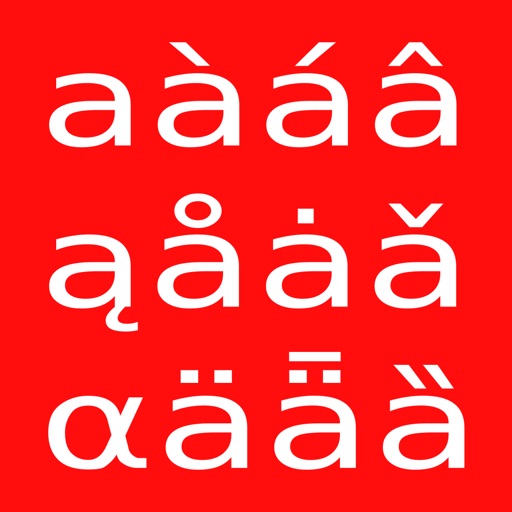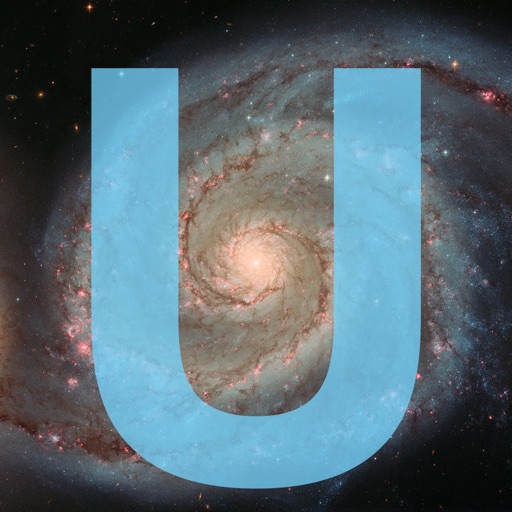Database itself actually contains data for all Unicode characters (over 100,000), but only glyphs available in iOS system font are actually visible. • Quick acces to many groups of commonly used symbols! • Search for characters by name, hexadecimal codepoint or glyph! Find similar and related characters instantly! • Streamlined design, specifically optimized for each device. Support for all device orientations and Retina display. • Support for Backspace, New line, Shift and Alternate special keys on custom keyboards. • Custom keyboard sizes up to 6x16=96 keys. • View extended character descriptions on Wikipedia, right inside the app! This works particularly great for emoticons! • One universal application works on iPhone, iPod and iPad! • Reference booklet of characters available on modern computers! Paper Unicode maps are over 1000 pages long! • Developers: see which characters are available on your iOS device! • Great for scientific, mathematical and physics notation, handles many superscripts, subscripts and other symbols! • Excellent for phonetic notation! • Perfect for writing Unicode poetry! • Awesome for making interesting app names! • HTML entity names for relevant characters • UNIHAN english definitions for CJK ideograms for many characters • Flick left and right for next and previous characters in detail view • Affordable price!
Unicode Pad
View in App StoreGrow your in-app revenue
while we take care of your subscription management.
Mobile
SDK by Qonversion.
Price Intelligence based on:
In-App Purchase Price (Subscription or Non-Recurring)
vs. average for the Utilities category, $, by region
Build, analyze, and grow in-app subscriptions
with the most powerful mobile SDK for subscriptions
User Reviews for Unicode Pad
Nicely done
No problems installing it on the latest iOS (7.1.2) on both 5s phone and iPad 3. It took me a minute to figure out the catalog menu. But after that I was pleased with the organization and categories. It's really helpful. I now use this app to find characters I want to use on my desktop machine. The information with each character is quite useful and easy to retrieve. It's great. I was a bit nervous with the negative reviews but I have not experienced any of those issues.
The best, and I have tried them all...
␂ This app is great, the best Unicode iOS solution by far. Perfection is elusive though, here's a couple features I'd love to see:1) When you're using the keyboard, either by highlighting a character on the notepad or by pressing and holding a given key (Unicode character) it would rock to get the definition maybe a miniature version with the meaning and alternative keys.2) Would love to easily create TextExpander shortcuts from within the Notepad section of this App!! And/or define iOS keyboard shortcuts in a similar fashion -- Thank you for such a fine application and you can count on my support! I'm a Unicode junkie, thanks now especially to Unicode Map.... oh one more thing, IMHO you need a better name for the App -- something memorable but says what it is --"Unicode Universe" ? nah... "Total Unicode" -- better leave it to you! ␃ ࿐ thanks again ---ϻ✭
Thank you, Žiga Kranjec!
The iPad natively includes many (though by no means all) Unicode characters, but the iOS keyboards don't provide users easy access to those characters. This app opens up a whole world of possibilities for Unicode text entry. I'll be using it primarily to enter Hebrew text with nikkud, but anybody who wants to access characters that aren't on the system keyboards should definitely give this app a whirl. It's become an important part of my workflow within hours of purchase. As a college professor, I especially appreciate the function that allows me to share my custom keyboards with students and colleagues.Before you buy, though, be sure you understand that you type the text within Unicode Maps and then copy/paste to get it into other apps (including web pages that accept text input). The app doesn't modify the system keyboards.One suggestion for future development: add a backspace/delete button to the bar above the keyboard (where the right/left cursor and keyboard selection buttons are).
the best
This is by far the best "special characters" app. In a nicely designed layout, it gives access to EVERY character the iOS can produce, including all the fancy emoji available, lots of math/logic symbols, and languages like Tibetan. Plus it allows you to set up your own keyboard, if by chance you need to write in emoji, logic, or Tibetan on a frequent basis.This one app can replace about 1000 others. What's not to like?
Provides exactly what it advertises
I use a lot of IPA (International Phonetic Alphabet) in my writing to transcribe words, and there is not yet an IPA keyboard for the iPad. This app allows me to use the symbols I need without relying on online keyboards, which is a huge help. I wish the keyboard that I create in the app could be copied and utilized outside the app, but that's just a wish...It's especially helpful that the notepad in the app automatically inserts any symbol that is copied so that you can put several symbols in without going back and forth between the notepad and the charts.There are many symbols that won't show up in the app, but that is no fault of the developers—it's a limitation of the iPad in how it works with Unicode.I highly recommend this to anyone who needs to insert more special characters than what can be found on the iPad keyboard (even with using all the tricks like holding down keys). Thanks to the developers for making a handy app!
Very useful (and cool)
Cool app, VERY GOOD resource for Unicode retrieval of characters and description of them! Interface makes it easy to directly jump to major sections of unicode chart, and the ablity to search for characters by text within the description is absolutely a god send! Be aware this is not the full paid app version, that also includes keyboard which is a must if you don't want to leave this one open all of the time.With this version you have to switch back and forth between it and the app your working in and copy/paste each character you wish to use one at a time.
Requires iOS 4.3?
Does this app *really* require iOS 4.3? I can use this on my iPad, but not on my iPod 2g 4.2.1. It's not like this is a high end game or something (even games like Aralon run on my iPod just fine). I really don't see why devs need to alienate so many customers/potential customers using older devices when there doesn't seem to be a reason to require an os upgrade in most cases (other than apple wanting to force you to upgrade to a new device every year - or less). The lite version works on my iPod, but since I own the full version I'd like to be able to use it on both devices. Thank you.
Ty for keeping supporting
I just want to thank the developer whoever created this app, god bless you, this kind of apps that i never regret paying for, every update your bring is beautiful, this is my only unicode app and i never thought that i will be happy with it, I recommend this app for anyone who seek for a unicode app. if i could place more than 5 stars i would . highly recommended . TY for keeping the updates rolling .
Don’t get
It doesn’t work wast of money
Useful & easy to use
Great interface & functionality.Would love to see...- ability to rearrange keys on custom keyboards (maybe an edit mode that let you drag&drop keys?)- ability to remove custom keys while on the keyboard itself (w/o having to go back to the list)- ability to sort Unicode blocks numerically (in addition to the current alpha-by-title sort)- ability to add space/return/backspace keys to custom keyboards- would also be handy to be able to save/swap out keyboards from w/in the app itself. I've been able to accomplish essentially the same thing by mailing myself layouts, it'd just be nice not to have to have to hunt down a mail to do it. :) Also, FYI to any new users - you may find it handy to mail yourself a blank keyboard. Has saved me a lot of time when wanting to clear out a custom keyboard.A big thank-you to the dev, great app, has been very useful (& informative), look fwd to future updates!
Description
Note: This app supports only in-app custom keyboards! For a fancier version which also supports iOS 8 and later custom keyboards, check out the Unicode Pad Pro app! • Tested on latest iOS 11 • Support for Unicode 11 standard • Copy characters to clipboard for use in other apps, like web, mail, chat, notes… practically any iOS app! • Notepad with customizable keyboards, for your often-used characters and for copying several characters at once. Great for casual writing, too! • Share your custom keyboards with your friends! • Send mail and tweets right from within the app! • Huge selection of symbols (thousands), in fact all that are available on your device.
More By This Developer
You May Also Like
POWER SUBSCRIPTION REVENUE GROWTH