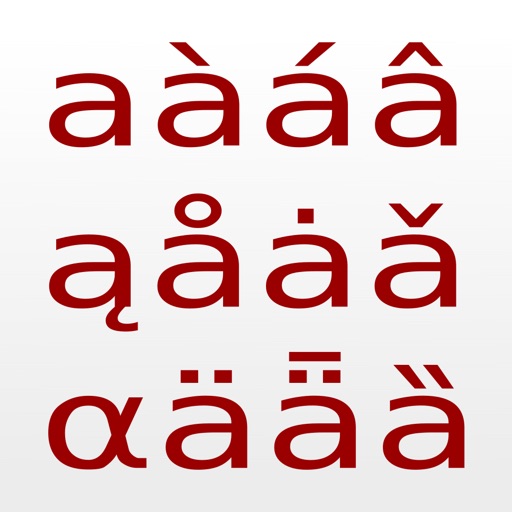Unicode Pad Express
View in App StoreGrow your in-app revenue
while we take care of your subscription management.
Mobile
SDK by Qonversion.
Price Intelligence based on:
In-App Purchase Price (Subscription or Non-Recurring)
vs. average for the Utilities category, $, by region
Build, analyze, and grow in-app subscriptions
with the most powerful mobile SDK for subscriptions
User Reviews for Unicode Pad Express
Pretty Cool
This app is pretty cool. As others I would like to have some of them added as a keyboard.But, this is the FREE and simpler app. You probably need to PAY for this feature. So, I fully understand that. 😉
Perfect solution for math, etc.!
This is a really good app. Perfect for what it does. I don't use it everyday but for those times when I really need a special symbol it never fails. In fact, it's so useful that I just upgraded to the paid version to take advantage of searching (the paid version's search is great) and the notepad feature (really speeds up use of multiple symbols).
Simple.
Quick, easy, and alphabetized. What more could you ask for? If you're already good at using Unicodes, you can use it almost anywhere. My name has it as well. ✵ℙⅇℝℂℽ✵
Good but needs to be a keyboard
So this app is good but it needs to be a keyboard because when I want to write it in games I have to keep going to Unicode express then the game I want to put it on repeating it again and again
Suggestions
1 make it so you can add the keyboard to your ipod for use in other apps without copy and pasting it and 2 if it is possible it would be cool if you could choose the color of the the text like if you hold your finger on the text while typing you could pick a color
Guys!
Answer: first, you choose the symbol you like etc. and press copy to clipboard. Then, when you want to use that certain symbol, double tap your texting screen. Then, you will come up with the paste option. Press paste, and the you will have your symbol.
Doesn’t include all Unicode blocks
For example, Linear B Syllabary (𐀒𐀓𐀄𐀅𐀥𐀳𐀢𐀓𐀇). I’m glad I didn’t pay for the Pro version.Amended based on feedback from the developer. I’ve purchased the Pro version and look forward to using it. I upped the rating for this one to four stars; if you are familiar with Unicode, it’s not especially useful, and if you’re not, it would be hard to know what to do with it. It seems like the Pro version has had a lot of recent improvements; it might be worthwhile for the developer to use it as the basis for a new function-limited free version.
e
get dem new emojis pleass
Great, but likely NOT what you want!
This is NOT the Unicode app that let's you put the symbols into things. It's a VERY large collection of the Unicode charset. Think of it as a reference book. You youngsters may not believe this, but there are actual printed books of this! If you want to really know what Unicode is, check Wikipedia. I give this app 5 stars because it is what it is. As I write this there are no reviews. I'd imagine soon there will be 1000 ones saying, "it's broke!" Just trying to head that off.
Don’t use
There are better ones out there. Where you can open the font you have and select directly from they list. This app is not designed well.
Description
It is a simpler, free version of a more fully featured Unicode Pad Pro app.
More By This Developer
You May Also Like
POWER SUBSCRIPTION REVENUE GROWTH