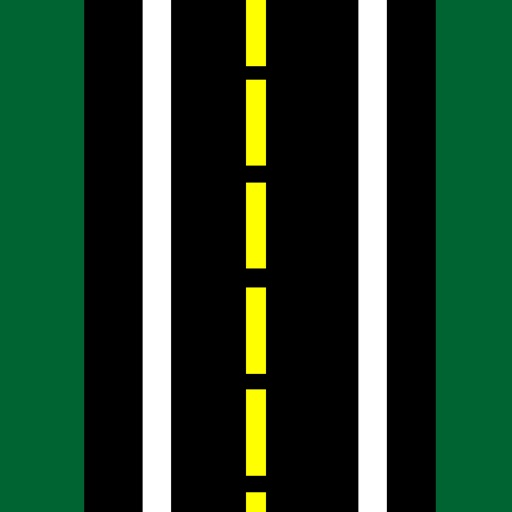Well, Track My Mileage is extremely flexible and allows you all customizability you need now and in the future. You can even customize the text style and size. Features: Supports AirDrop and AirPrint of total mileage reports Share your trips with Macs, iPhones, iPads and iPod Touches while keeping a backup of your data for safe keeping. Supports tracking your mileage using GPS. Note: Continued use of GPS running in the background can dramatically decrease battery life. Supports receipt tracking Supports round trips and reimbursement amount doubling Supports multiple business tracking including trip sorting and total mileage reporting by business Supports work number field with trip sorting Supports job numbers field with trip sorting Supports the recording of arrival, departure, pick up time, drop off, lunch start and/or end times and includes trip sorting Get reports in CSV format that is compatible with Numbers or Excel Choose from 21 different reports, which are convertible to PDF format which can be password protected Supports filtering of trips which allows you to archive previous mileage and start fresh without losing your current trips. Trips can be filtered by a combination of trip date range, origin, destination, vehicle, driver, client, mileage type, purpose, notes, status and/or business columns. For the date range you can select a start and/or end date or choose from these shortcuts: This Week, Last Week, This Month, Last Month, Month To Date, Year To Date, Last 2 Months, Last 3 Months, Last 6 Months, Last 9 Months, Last 12 Months, This Year or Last Year. Supports multiple client tracking which includes trip sorting and total mileage reporting for each client Supports tracking these expenses: general, parking, tolls, meals, lodging, business center, conference, telephone, incidentals, other, gas and per diem. You can even provide notes specific to expenses and you can sort your trips by any of the expense columns. Supports multiple driver tracking and includes trip sorting and total mileage reporting for each driver. Additionally, for all drivers easily export a report of total trips, total miles, average miles per trip and total vehicles driven. Supports mileage type categorizing and includes trip sorting and total mileage reporting for each mileage type. For convenience, business, charitable, medical/moving and personal mileage types are automatically created but you can customize the list. Additionally, for all mileage types easily export a report of total trips, total miles, average miles per trip, total drivers and total vehicles driven. Supports multiple vehicle tracking and includes trip sorting and total mileage reporting for each vehicle. Additionally, for all vehicles easily export a report of total trips, total miles, average miles per trip and total drivers. You can also setup your own vehicle safety checklist and be prompted once per day to perform the checks. Choose the statuses that meet your needs (i.e. Submitted, Claimed, etc.) and sort trips and get total mileage reporting for each status Several user defined preferences available to allow you to customize the app to meet your needs Customizable calculation of cost per mile or kilometer with support for up to 3 decimal places Get total mileage and reimbursement reports by business, client, destination, driver, mileage type, origin, purpose, status, vehicle or year and month. 74 sorting options for trips Flexibility to enter the odometer start/stop and have the distance calculated automatically or enter the distance manually TOS: https://trackmymileage.net/tos
Track My Mileage
View in App StoreGrow your in-app revenue
while we take care of your subscription management.
Mobile
SDK by Qonversion.
Price Intelligence based on:
In-App Purchase Price (Subscription or Non-Recurring)
vs. average for the Utilities category, $, by region
Build, analyze, and grow in-app subscriptions
with the most powerful mobile SDK for subscriptions
User Reviews for Track My Mileage
Lost all my data and no support
I was a paying customer and used this for 2 years. All of a sudden, my data was lost and my entries were empty. I contacted support and they initially responded and told me that I must have updated or reset my phone. I did not and I responded as such. That was the end of their support. I have twice emailed for help and no answer. I lost all my entries since Jan 1st .guess they don’t care.
Update needs to be FIXED
Love the copy/paste trip function, since I visit the same places on a regular basis. Totally useless with latest update. “Copy” does not copy selected trip. Rather, it copies the first trip in the trip list (alphabetical by destination in my instance). My favorite feature is now broken. PLEASE fix!
Functional features, easy to use
Reliable with multiple features, exports easily and can be used on many platforms.
Totally Wrecked In Latest Version Right at Tax Time!
Flexible entry makes this app convenient for me. The "rolling odometer" number entry is very convenient. Running summary is good, too.I am changing my review to one star because there’s no way to enter negative stars. Latest Update is TOTAL GARBAGE! “Classic Email” of Excel data to my email for transfer to my own tax spreadsheets acts like it is working but SENDS NOTHING. Not only that but it takes endless taps to display each entry so I can type it into Excel by hand. The edit function seems completely gone. If I somehow can rescue my current data, I will delete this mess. I NEVER WANT TO SEE IT AGAIN. I would go back to a little paper log book before I would use TMM again. Blah!
I dislike the updated look of this app!!!
The previous version was functional to me. In this update, the type style is too small for my old eyes. Give me the old look back.
Great app!!!!
Can’t say enough about the functionality and ease this app extends for tracking my mileage. I use it often and have no complaints. I have recommended it and will continue to do so.
Easy to use and reliable
I have used the free version of this app for several years now. Always reliable and simple to use. I feel like it runs much faster after this last update, so thank you for that!
Frustrated
I bought the whole package and thought this was going to be an amazing app, but I cannot share files with my MacBook although the full package is suppose to have file share capabilities. Also the GPS tracker function won’t work. When I contacted support, they said their hands are tied because of Apple. I don’t get that. Either they programmed it right to talk across devices or they didn’t. They said I need to but the full package on my Mac as well. It’s a shame because it does everything I want on my iPhone. I would just like to transfer that info to my MacBook
Much better
Scrolling odometer is back. Thank you!Response to developer:I have all those settings. My frustration is having to type in all the numbers of the END mileage of each trip. The beginning mileage is saved, but the end mileage is always blank. If I drive 3 miles up to the store and back, it was easier to open the “end” mileage of a trip and add the miles I drove by scrolling the numbers rather than now typing in the odometer setting on a blank screen. If I forget to do it while I’m the vehicle, then I have to go back out to look at the odometer since my odometer reading is in the 6 figures. The way it was previously, when ending a trip the end mileage was populated with the trip start mileage until the user changed it. Now it’s just a blank field.Original review:Last update was a major overhaul. Some of the feature changes I’m not liking very much. I was so used to the other format, it’s like learning the app all over again. The biggest change I dislike is the way the odometer works. Every time I end a trip, I have to type in the entire mileage. I personally prefer the former method of the mileage already being the same as the start mileage and using the scrolls to input the end mileage of the trip. That worked really well if I forgot to put my end mileage because I usually could remember how far I drove. This new way of having to use a keyboard to type it in allows for too many errors.
This app
Love this app because it’s so easy to track miles and trips. Also their service is a 5 outta 5. I had an issue with a bug where the mileage wouldn’t allow me to see it to change the actual miles I drove. I emailed the help desk and they got back to me hours later and fixed it by the next day! Priceless!
Description
Do you need to keep track of mileage for business, charitable, medical/moving or personal reasons but find paper logs are difficult to maintain? Well, Track My Mileage will make that process extremely easy. Do you want an app that allows you to pick the fields you currently need but allows for future additions?
More By This Developer
You May Also Like
POWER SUBSCRIPTION REVENUE GROWTH