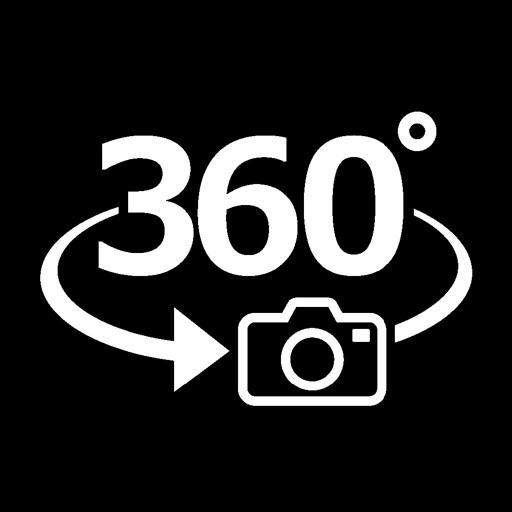SwiPic - Panoramic Photos -
View in App StoreGrow your in-app revenue
while we take care of your subscription management.
Mobile
SDK by Qonversion.
Price Intelligence based on:
In-App Purchase Price (Subscription or Non-Recurring)
vs. average for the Photo & Video category, $, by region
Build, analyze, and grow in-app subscriptions
with the most powerful mobile SDK for subscriptions
User Reviews for SwiPic - Panoramic Photos -
Crashes make it unusable
Frequently crashes and will cause your phone to restart sometimes... Not very good for such a simple app. Kind of suspicious honestly.
Trying to split a panorama...
Into 8:10 vertical images, looks like it would be possible from free app, but I can only get it to split into square images.
Decent
I did experience crashes and slow speeds. But ultimately did it’s task.
Worthless
This app fails spectacularly in that it doesn’t offer a smooth and easy interface to splice any photos into panoramic effect. There are no instructions or tutorial on how to use the app and I gave up after an hour of attempts to create a panoramic photo.
Description
\ Show off a huge horizontal image on Instagram / SwiPic is a great tool for splitting and slicing panoramic photographs ! Use the post feature to quickly and simply post straight to Instagram, Twitter or other social networks. Slice up panoramic photos, and make them more accessible to the world. * The App for people who want to display huge images on social networks * - Select an image straight from your camera roll. - Choose where you want to slice, and use the swipe preview to view how it will look. - Select from 1:1, 3:2 or 4:5 aspect ratios. - All image processing is done within your phone, protecting your privacy. * How to slice up your photo (for Instagram) * ① Use the multiple image upload feature on Instagram, to select a couple of photos you have sliced using SwiPic. ② Swiping the posted images will show them connected, as if it were a dynamic panoramic photo.
More By This Developer
You May Also Like
POWER SUBSCRIPTION REVENUE GROWTH