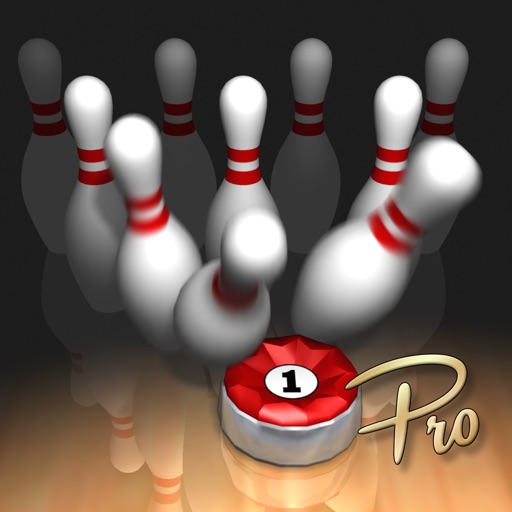If you've played thousands of games with the free version of Solitaire City then your scores, statistics and customizations will now be automatically transferred to this paid version so there's no excuse not to upgrade now! Solitaire City is a Universal App! Buy once and play it on all your iOS devices with tablet enhanced high resolution graphics on iPads and detailed HD graphics on all devices that have Retina displays. Numerous game rules offer nearly 70 solitaire variations: * Klondike (6 variations) * Spider One, Two and Four Suits * FreeCell (7 variations) * Double Klondike (3 variations) * Spiderette One, Two and Four Suits * Tri-Peaks (2 variations) * Scorpion One, Two and Four Suits * Alternations (4 variations) * Three Shuffles and a Draw * Demon/Canfield (4 variations) * Poker Squares (4 variations) * Pyramid (4 variations) * Cribbage Squares (3 variations) * Golf (4 variations) * Casket (2 variations) * Eliminator (3 variations) * Yukon (3 variations) * La Belle Lucie * Demon Fan * Shamrocks * Fan * Super Flower Garden * Baker's Dozen * Blind Alleys (2 variations) * Accordion (2 variations) Solitaire City is played against the clock for points. The faster you complete a game, the higher your score. Think you have an epic score? Then take a look at the numerous Game Center leaderboards to see how it compares with players from all around the world. A unique training system is included that teaches you the game rules and points out valid moves as you play. No more confusing rules to read. Learn new solitaire games as you play! FEATURES * No adverts or In-App purchases * Automatically transfers your scores and statistics from the free version * Universal iPhone/iPad App * Drag cards or tap to move them * Classic Solitaire/Patience (Klondike) * Stunning HD graphics on all Retina displays * Enhanced HD graphics on iPads * Landscape & portrait support * Rotate the device during play to switch orientation * Impressive graphical effects * Timed scoring system * Game Center online leaderboards and achievements * Interactive training * Suggest a move button * Statistics * Listen to iTunes music while playing * Fun sound effects and sound themes * Create your own sound themes * Custom background graphics * Use photos from your album or camera as a background or card back * Choice of detailed card designs and card backs * Replay the same game deal * Unlimited undos * Saves game position when the phone rings * Left and right handed options * Serious addiction NOTES: 1) Three Shuffles and a Draw, La Belle Lucie etc can be found under the "Fan Games" section as separate game Rules. 2) You can either drag cards onto other cards or use the new Tap to Move feature - tap on a card to highlight it grey and then tap where you want it to move to. You can turn Tap to Move off from the Solitaire City Settings screen if you always drag cards. 3) There is an option that can ask you to confirm if you want to end a game on the Settings screen. It's called "Confirm New/End" and if you're prone to accidentally hitting the New button during play then simply turn it on. Try our other games "10 Pin Shuffle" and "Silly Saucers", also available on the App Store.
Solitaire City (Ad Free)
View in App StoreGrow your in-app revenue
while we take care of your subscription management.
Mobile
SDK by Qonversion.
Price Intelligence based on:
In-App Purchase Price (Subscription or Non-Recurring)
vs. average for the Games category, $, by region
Build, analyze, and grow in-app subscriptions
with the most powerful mobile SDK for subscriptions
User Reviews for Solitaire City (Ad Free)
Quality games, but...
The games in this app are high quality, but the only complaint about the app is that the deals become increasingly difficult the more you play the games. When you first start out, the games are reasonably winnable, but the longer you play (ex: a couple hundred hands), the more frustratingly difficult it becomes to win a hand. I have tried deleting the app and redownloading it about a dozen times, and that seems to reset the difficulty back to a reasonable level for a short time, but it doesn't take long before the difficulty becomes frustrating again. The game has a "Frequently Asked Questions (FAQ)" that states their deals are "always random", but from my experience with several thousand rounds and about a dozen "delete and redownloads", this pattern seems way too consistent to merely be a coincidence. I will most likely be looking for a new Solitaire app.
Klondike
I got this app only for the fact I wanted a card app that I could play that did not have ads. This was the least expensive of the ones I looked at on the App Store. I only use it to play Klondike solitaire and I don’t care about score or playing against others. I play 10 to 20 games a day. It’s my way to relax. That makes this app the one I use most out of all apps I have. I never close it out. It’s always running in the background. The only features I use on it are to change the look of card decks now and then although if I used this app to the fullest I would be very pleased with it. I love the iPad version as well. I really don’t think my review and how I use it will be off much interest to anyone except this card app for the money is as good as any other out there. Well worth it...
So glad I bought this app!
I played with the free version so much that when the price lowered on the deluxe I decided it would likely be worth it.. I was right! I have played with with app more than any other app. Everyday I play at least a handful of games. Any bugs I have seen have been fixed within a very reasonable amount of time with an update. They recently added a new solitaire game and I love it! I like being able to change the background images to something from my phone pictures. I would like to maybe see an update in the future with more options on the look of the cards as well. I recommend this app to anyone that likes solitaire games!The only game I don't like to play on here is the version of pyramid solitaire. I have never before played the version that is on here and the only way to win is remove every single card.
Best Solitaire App On iOS
I have purchased this game when it first came out, and loved it ever since. I have been playing this game since 2010, and had some issues arise over the years. Like accidentally pressing the training button when opening or continuing the app. It was Really a pain. But mostly ignored it. I love my stats and i always complete every game, so my percent is always 100%. There are some times when I accidently press end or new and end up getting a loss and ruining my streak. This is how I played over the years. I finally got the nerve to erase all my stats and start over because I wanted a perfect score and a high winning streak..so I deleted the app and re download it to reset the losing streak. Well to my amazement they updated the app and made the it even the better and the best in my opinion! They added a lock for the buttons so u don't accidently press them. If I knew this earlier I would've done this earlier. Now I'm a happy user, besides losing all my stats. I will begin working on it again. This is the best solitaire game on iOS. Well worth the money, with a lot of replay value. I highly recommend it! Also props to the devs for updating this app! I love it!
Best solitaire game available
I have used this program for years. I first used it some 10 years ago with my palm pilot! I had to email the company about a platform change and imagine my surprise when the developer himself emailed me back! I believe his name is Peter but it's been years so I could be wrong. I will not own another solitaire game. This has so many games to choose from and if you don't know how to play a game, the program will train you! Seriously best solitaire ever. Try it! You will not be disappointed. I play it every day and try to beat my prior scores. I wish I could show a screen shot, I have played it thousands of times. It keeps count of how many times you played particular games and win/loss percentages.
12 years later, still the best solitaire app out there!
There may be more fancy or creative solitaire apps out there, but if you’re looking for a quality standard solitaire app (think back in the day when you played on your old PC before the internet came along) with pretty much ALL the variations, this app has it all!!I actually bought this app 12 YEARS ago, it was the FIRST app I ever bought on my iPod Touch, and I had forgotten about it for several years after switching devices multiple times over the past decade or so... but I re-downloaded it after buying it for my mom’s iPad, and it’s still just as enjoyable now, still a solid investment that I’d recommend to any solitaire fan! ☺️👍
Still My Favorite Solitaire App
In the years I've had an iPhone, I've tried at least a dozen Solitaire apps, but always came back to this one as a favorite. Because of that, when I got an iPad a few years back, this app was the only Solitaire app I bothered to install. There are others out there with more games, but this one has all that I need. I play Alternations with the most generous rules when I need to relax and not think too hard, Free Cell when I want a challenge, and the others when I want some variety.A special thank you to the developer for an update earlier this year that added a larger typeface to the card options. My Dad's eyesight is deteriorating because of macular degeneration, and the increased size made it possible for him to keep playing. Much appreciated!
The scoring Becomes Increasingly Difficult
This is a really lovely solitaire game, with excellent variations. My sister and I have been playing it for years. But regardless of what the game creators say to the contrary, as you continue playing it gets increasingly difficult to play. I like scorpion, but I constantly get the message 'looking bad,' which certainly wasn't true when I first played the game. I'm only competing with myself, but still enjoy getting scores, which is now nearly impossible. This eliminates some of the fun for me. Both my sister and I have considered quitting this game because of this. I can't suggest a way to deal with this for new users: the creators are even unpleasant in response to users comments about this fact. I'd just remind people that this is far from your only solitaire option... I'd give it five stars except for this issue.
By far, best solitaire
I don’t play a lot of games, but I’ve enjoyed Solitaire games since I was a child, way, way, way before ‘puters or smart phones! I’ve tried many of the Solitaire apps, but this is head & shoulders above the rest. There is an excellent variety of different games with different levels/versions in each of those games. It has an excellent training aid to help you learn games you are not familiar with and you can choose if you want the app to keep score for you or not. If you have grown bored with the other Solitaire games, try this app. It will entertain you for a long time - I’m still working my way through all the versions as well as trying to improve my playing of the games I most enjoy.
Great game.
4. Apparently version 7.10 wrecked it yesterday and over night 7.11 repaired the damage. Thank you. Please don't break it again. The game is once again perfect and you may have your five stars back.3. Now I have to shut off scoring each game and more than half the time the game will crash when I do so. So far today we've gone from 1 star to 5 stars and now back to 1. I hope you can get your act together so I don't have to delete this game after all.2. Not sure what happened there but an update apparently turned on scoring and for a time I was unable to turn it off. Fixed now so consider the following paragraph to be old and outdated news.1. I'm coming up on 3 years with this iPadAir2 next month and this has been one of my most played games. That includes over an hour last night. Now you change it forcing me to have a timer & score on the screen. I just don't care about those things. If you don't give me an option to take them off the screen I will find a replacement that will. If you don't fix this within a few days I will be removing this game.
Description
Play all your favorite solitaire games such as Klondike, Double Klondike, Spider, FreeCell, Spiderette, Tri-Peaks, Scorpion, Pyramid and many more. This paid version of Solitaire City® is completely advert free, contains no In-App Purchases, no tracking and doesn't collect any analytics data. Your privacy is important to us!
More By This Developer
You May Also Like
POWER SUBSCRIPTION REVENUE GROWTH