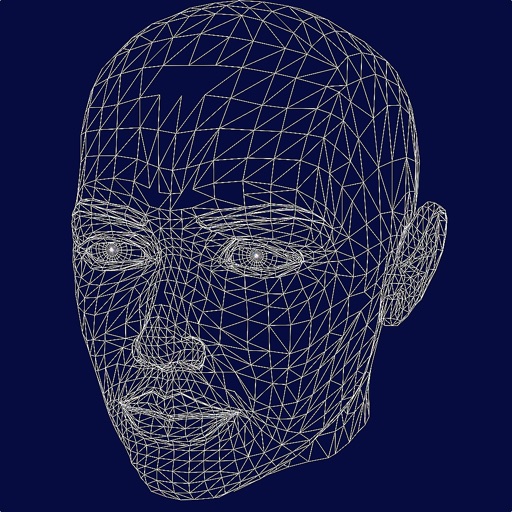Less than 5 minutes to install, setup and fly. Love not being tethered to my desk! 5 stars!!" "This worked perfectly and way better than expected! Totally enhanced my experience with MFS 2020!" --- It's a near magical experience to seamlessly slightly move your head and have your game perspective immediately play along (the movements in the game are exaggerated so that you only have to make slight movements of your head to control the camera). - Simply lean forward to get a closer look at your Flight Simulator cockpit! - Look a bit up to see the overhead panel of your A320! - Simply shift your head a bit to the right to see the direction of the space station you're approaching in Elite: Dangerous! - Look a bit left before a hard left turn in Euro Truck Simulator 2! No headset or extra equipment of any kind is required! Simply set up your device so that it can see your face. Using the on-screen controls, you can shift your perspective in-game. Your head movements are slightly exaggerated which enables you to look out of a cockpit side window with just a slight movement of your head to the left. Any game that supports the FreeTrack or TrackIR protocol will work with this, including: - Microsoft Flight Simulator - Microsoft FSX - DCS World - Elite: Dangerous - IL2: Sturmovik - Euro Truck Simulator 2 - Kerbal Space Program - ...and many, many others! INSTRUCTIONS (included in the app): 1. On your computer, install and run the latest version of the free program "OpenTrack". It is available on GitHub at http://github.com/opentrack/opentrack/releases 2. In OpenTrack, as "Input source", choose "UDP over network". As Output, choose "Freetrack 2.0 Enhanced", as its sub-type "Both". 3. Make sure the UDP port OpenTrack is using is open both on your firewall and router. 4. Find the IP address of your PC by running 'ipconfig' in a Command Line - look for "IPv4 Address". 5. Now, in SmoothTrack, set up your IP address and port in the settings 6. Press "Start" in OpenTrack 7. Tap Play here in SmoothTrack and you should see the OpenTrack octopus move around, which means any game that supports TrackIR will now be supporting your head tracking! If the octopus is not moving, then check Troubleshooting for more detailed instructions. Email support is provided if there are any issues (or if you have any ideas for new features!).
SmoothTrack: Head Tracker
View in App StoreGrow your in-app revenue
while we take care of your subscription management.
Mobile
SDK by Qonversion.
Price Intelligence based on:
In-App Purchase Price (Subscription or Non-Recurring)
vs. average for the Games category, $, by region
Build, analyze, and grow in-app subscriptions
with the most powerful mobile SDK for subscriptions
User Reviews for SmoothTrack: Head Tracker
Wow!
I have wanted a head tracking/VR setup for flying games for some time, but have been off put by the price. This solution is perfect. The hardware on iPhone 11/x/xs/etc is spot on for this application. This isn’t “it kinda works but you may still want to drop $175 on track IR.” This is “it works perfectly, easily, and cheaply.” Millimeter precision.The initial setup does require a slight bit of willingness to play with command line prompts, but the instructions in the app make it as clear as clear can be, and once you are up and running, this is a complete game changer to your experience with any flying game/sim.
Works Great For Microsoft Flight Sim
This is the first experience I have had with using head tracking of any kind, but it works fantastic. Right out of the box the range of movement that is detected is actually very impressive. Looking around feels great and there's no perceivable input latency. Without messing with any in app settings I can lean close, look down, and access all of my aircraft's systems. This is huge. No longer do I have to take 15mins to keybind stuff for every aircraft that I fly. It is liberating, allows for more flying, less keybinding, and has seriously improved my skill in sim flying. The setup wasn't too bad either, my only advice would be to make sure you can port forward with your networking setup (this is a must unless you're going to use the desktop app standalone with a webcam). It is astounding that it works with Microsoft Flight Sim with zero setup in the sim itself. I cannot speak enough praise for this app.
Really good
I’ve never used trackIR before or any of the webcam clones so I cant say much in terms of comparison, but it really does work well. I use it solely for MSFS and it is so nice being able to change my view with both hands being used to control the plane. In terms of steadiness i’ve found that even with aggressive sensitivity I can still keep the view steady to read a gauge or flip a switch. Playing with any knobs in game is a pain, but part of that could just be due to turbulence. I’ve noticed it works very well in low-light environments too. I have flown while it is dark in my room besides some Christmas lights above me and saw no appreciable decline in tracking performance.
John the Developer is AWESOME
So I swear every time I try something like this it never works correctly. I watched John’s video and it was super easy. I had a minor issue, emailed John and presto he knew right away what the issue was. Wow this makes MSFS 2020 a whole new beast. The app works great tracks my movements perfectly. It’s almost like magic how easy it is to use. The developer seems super passionate about this project and was super nice on his email to me. John your going places my friend keep your passion it’s truly nice to see. It’s makes a difference to your community and is very inspiring. Thanks again John!!! Have a blessed one sir.
Easiest 5 Stars I’ve Given
1 hour in Elite Dangerous with SmoothTrack head tracking and I’m already going to give this 5 stars. I was unsure at first when walking around in a station but as soon as I got out into a resource extraction zone and could more easily see asteroids and keep track of combat targets it felt completely natural. Even before head tracking I was already moving my head instinctually in the direction of what I wanted to see better, this just gives you the in-game feedback that your brain expects. It’s so natural feeling. Setup was dead simple if you’ve ever used a computer before and the app does exactly what it claims to. Could not be happier.
If VR isn’t an option, this is a close second place!
As anyone who’s played a flight sim knows, the worst part is having to control the camera with one hand while having to control everything else with your other. Even then, the viewing controls always feel clunky and tend to take you out of the simulation experience. Normally this can be remedied with a VR headset, which we all know can be expensive and feel clunky. But with this app, you get most of the benefits of VR without breaking the bank or having to wear heavy hardware. Setup was easier than I expected, though there are some parts that are probably more complicated than a novice tech user can handle without more specific, step by step instructions (eg, port forwarding is required). And finally, of course, flying with this app is an absolute dream. Again, if you don’t have VR, this one is pretty darn close at capturing the experience.
Works great!
I am really enjoying this app. To me it works much better than the webcam head tracker program I’ve used and is on par with TrackIR - the latter I haven’t used in ages because I lost the stupid clip thingy. Smooth Track has brought even more enjoyment to the new Microsoft Flight Simulator, making it feel like a true VFR experience. Once I figured out what I was doing with the command prompt, the installation was quite easy and John the developer was very quick to respond to any questions I had. I would recommend a video or graphical tutorial so John could free up some of his time!Thanks so much for making this app. It’s a great and affordable way to get even more out of MSFS.
Who knew flying could get any more fun?
I have been a pilot, both fixed-wing and rotary-wing, in an Arma 3 unit for a while now and my biggest gripe with flying was the lack of visual information without using a head tracker. I use a joystick and to free look without this app, you need to take your hands off the stick to go to the keyboard and free look. This is extremely dangerous as you lose all of your fine controls just to take a look at where you need to land. I’ve looked into getting TrackIr but those options seemed too pricey to get in my opinion. This app is at the perfect value however. $10 is such a good price for what you get. While still rough around the edges, (not of the fault of the devs but from limitations of the system being from a phone) I think it does the job well. The customization both in the app and in Opentrack helps alleviate some of those issues. Overall I think any pilot should give this option a shot if they are interested with a head tracking system and don’t already own TrackIr or other alternatives.
Awesome
Let me start by saying I haven’t used any other type of head tracking software and I don’t know why I would now. Really helps with the immersion factor of MSFS and not the awkward hat switch that doesn’t look where you want. To be able to look out the windows of you plane just by turning your head is amazing. I had been looking into IR and even VR but I couldn’t see those setups working for me. I had a little difficulty initially getting it set up but Dev was very responsive via email. Following how this program took off, I didn’t expect a rapid response. Great job and thank you for improving my simming experience.
I was skeptical but this is very surprising
As someone who is seriously considering an oculus for mfs2020 and any other VR games but this is great until then the app works amazing very real and sensitive It’s a tat confusing to set up if your not great with computers but it it was easy enough for me Once it’s active it automatically hooks up to the game you have running if the game supports it so open the program on the pc open the app then run the game and it work 10 bucks is the most I’ve ever paid for an app but it works great so I guess it’s worth it
Description
SmoothTrack uses the AR capabilities of your phone to provide the simplest and best head tracker for 6 degrees-of-freedom head movements in your sim games. ANY iOS 13 DEVICE IS SUPPORTED! ---- "The best new controller on the market will only set you back $9.99. It's a smartphone app called SmoothTrack." - Polygon Customer reviews: "SmoothTrack just works.
More By This Developer
You May Also Like
POWER SUBSCRIPTION REVENUE GROWTH