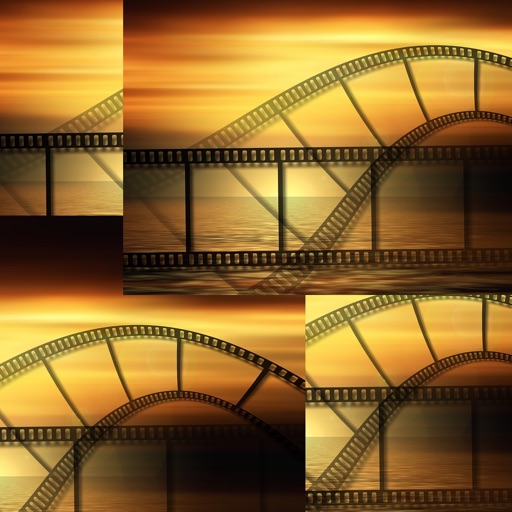Enjoy the most natural viewing experience, presenting the full photograph, and then applying Ken Burns effect to zoom on human faces! SlideFlow works over your local Wi-Fi network with: • Apple TV • Many modern smart TVs, for example Samsung, LG, Sony, Panasonic, and Philips TVs • Chromecast • Other devices supporting DLNA or Google Cast Main Features: • Generate beautiful video slideshow with library photos • Animate photos using Ken Burns effect • Recognize human faces and zoom on them to provide the most natural viewing experience • Add music • Apply creative effects to the slide photos • Play the generated slideshow directly on a TV • Save all your slideshow configurations and videos for future quick access Please download SlideFlow for free and check if your TV and network setup are supported.
SlideFlow - Slideshow on TV
View in App StoreGrow your in-app revenue
while we take care of your subscription management.
Mobile
SDK by Qonversion.
Price Intelligence based on:
In-App Purchase Price (Subscription or Non-Recurring)
vs. average for the Photo & Video category, $, by region
Build, analyze, and grow in-app subscriptions
with the most powerful mobile SDK for subscriptions
User Reviews for SlideFlow - Slideshow on TV
Not perfect
Nice little app. But certainly not perfect. It has a couple of drawbacks. First, there doesn't seem to be any way to sync the song library with the playlists on my iPad or iphone, so some songs are not there. Second, and this is a big one, Apparently there is no way to save a slideshow once you make it. When you are using 100 or 200 slides in a slides how like I am, This means you must go through the entire process of setting up a slideshow every time you want to use it. Very time consuming.
Please add access to photos in Google photos library
Please add access to photos saved in Google Photos library
A Bit Clunky
The app does send a slideshow to my TV. However, once started there is no way to fast forward or pause or rewind. The video timeline on my iPad does not sync with the actual slideshow, so if I rewind on my tablet nothing happens on the TV. Also, the app doesn’t send images to the TV, it sends a video of images. The app takes the images you add to a slideshow and processes them into a video, which takes a while. Not for last-minute presentations. I also wish the slideshow could tell what resolution/size my original images are so it doesn’t blow up lower resolution images so large. I hates me a pixelated image, but sometimes that’s all I can get from my sources.
Fun
I downloaded it and had a slideshow on my TV in less than ten minutes. Fun, fast and easy! Just what I was looking for!
Description
Create animated photo slideshow with music. Your photos flow nicely, zooming on faces. Play slideshow on TV, save, or share the video.
More By This Developer
You May Also Like
POWER SUBSCRIPTION REVENUE GROWTH