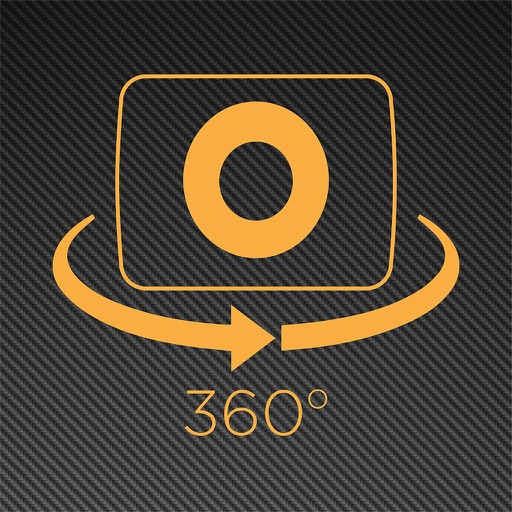Sharper Image Smart
View in App StoreGrow your in-app revenue
while we take care of your subscription management.
Mobile
SDK by Qonversion.
Price Intelligence based on:
In-App Purchase Price (Subscription or Non-Recurring)
vs. average for the Health & Fitness category, $, by region
Build, analyze, and grow in-app subscriptions
with the most powerful mobile SDK for subscriptions
User Reviews for Sharper Image Smart
ALERT: CHANGING SCALE UNITS
For Unit Conversions ON THE SCALE: PRESS ON THE BLACK HOUSING 1” DOWN AND 1/2” LEFT of the FCC sticker while ON!The unit conversion button is misplaced (indent and “Unit” conversion meant to be under FCC sticker), yet you can still press it by pressing on the scale housing just under the bottom right of the FCC sticker once turned on. I figured this out after taking the whole housing assembly apart and as I was reassembling it accidentally pressed it twice and saw it perform the conversions back and forth. The fact that this many scales have this issue really speaks volumes to the Sharper Image QA/QC process on their product and the app for not including a digital toggle.
Having a problem connecting..
I’m not sure why this is happing but my phone isn’t connecting to the scale so it’s on Kilograms it was working fine yesterday then all sudden it just went to Kilogram I tried refreshing app and deleting and reinstalling nothing helped it connect to my phone I also tried the batteries nothing and also tried turning off my phone and nothing this is very upsetting because every other scale in the market has option to switch to LB or KG with just a switch rather than having to always connect to the phone if this doesn’t fix it I won’t be purchasing this scale ever again
Kg to lbs
The scale was on kg and not lbs. I could get app to show pounds but not scale itself. On back of scale under black sticker is a spot that says unit. There is a black plastic button to push on to change it to lbs. I ended up having to take off the whole black cover because the black tab to push was not in correct spot. I was able to find the little button to change to lbs. I hope this helps someone
Initially very satisfied but...
This scale has been doing everything it claimed. I also used it to sync the health information to apple health which worked very well until this week (I’ve had the scale for 2.5 months)This week, all my synced weights, BMI and fat% disappeared from apple health. They are still in the app, but no way to sync them again. POOF! GONE! And no way to export the information inside the app itself. The scale is great, but I would need the app developer to step in but that’s à Chinese company...
Multiple issues
I got this scale for Christmas and was very excited to use it. However, I followed the instructions that came with it and right away there were problems. I can’t switch it from Kg to Lbs and the Bluetooth isn’t working so my scale can’t connect to my app. I read through the reviews and learned that there is a unit button on the back of the scale under a sticker. I peeled off the sticker and there it was . I push the button and nothing happened. The actual button is not lined up correctly to be able to toggle between kg and lbs, and I can’t take the back off of the scale as there battle no screws or any indications as to how to take the back off without damaging the scale. I am very disappointed and will be bringing this back and looking for something different.
KG to LBS
Directions says to change this setting in the App. Changing the setting in the App only changes in the App, not the scale. Almost gave up trying, but the I started looking closely under the scale. There is an FCC sticker on the back and mine was right behind the digital display. I felt some kind of engraving under it. Come to find out, it says “Unit” - giving this area a firm press while scale is active changes the units from kg to lbs. This was NOT in the instruction booklet. 😒 Hope this helps and saves someone else a bunch of time.
many issues
first the scale was not powering up and I couldn’t get it to read any numbers. Then once it got working finally, I couldn’t change it from kg to lbs. so I read reviews and read something about a sticker. So I peel away the sticker and there is a unit button which I try to hit but nothing happens. So I pull apart to back and hit every button visible until finally the units change. Then I went to put the back back on and it completely breaks and now reads the wrong weight. Horrible product and design.
Consistent and detailed
Just got the scale today but I love it. First time I used it with the app I did get the “impedance error” but after I was careful to step on with the balls and heels of the feet on the metal parts the body composition showed up on my phone with no issue. Measurements were consistent after multiples tries (an issue I had with other scales). Great product and great app. Highly recommend.
Works good
Did end up connecting. Does show kg on scale, but in app can switch between kg and Lbs. this scale is cheaper then the Fitbit scale and keeps track of same information. I have another scale that has same information. It does not save to app , I would have to write it down. So overall I like that it saves to the app.
Needs Accuracy
The app itself is great! No problems there. The problem comes from the actual scale. It does give the correct weight for you however it’s fat % and bone % isn’t as accurate. I’m thinking the percentages are based on a generated formula based on your weight instead of actually measuring it. This basically defeats the purpose for those trying to lose body fat. I’m gaining weight because of muscle gain, but this scale said the contrary. I confirmed that my increased weight was my fat loss and muscle gain on a professional scale. Don’t see why you spend money in creating this product if it’s not accurate in those calculations.
Description
Tracker Scale app. This free app allows multiple users in your household to set goals and track weight loss effortlessly through Bluetooth technology. This app support the Apple 'Health' App, If you authorized, we can sync all weight data to you Health app.
More By This Developer
You May Also Like
POWER SUBSCRIPTION REVENUE GROWTH