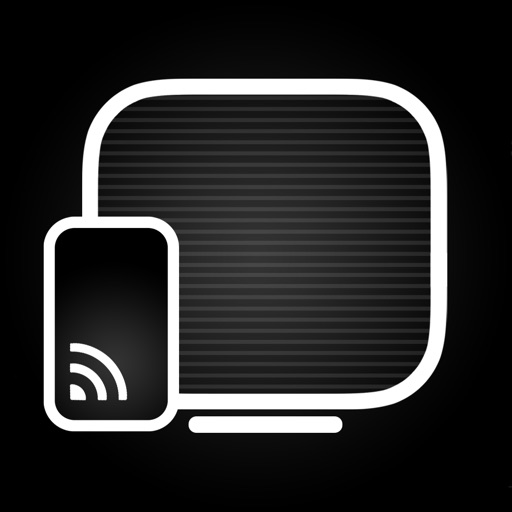With our app you can: - Make presentations in business meetings on big screen TV; - Watch entire websites or documents for review on TV; - Stream online movies and videos from browser to TV; - Mirror any application or games (for watching) wirelessly on your iPhone/iPad screen to TV; - Streaming or casting photos, videos, music from your iPhone/iPad to TV; How to use? - Connect your iPhone/iPad and your TV to the same WiFi network. Read help for more info! - Open the app and select your TV; - If TV is asking for connection, please allow your TV connect to your iPhone/iPad (use tv remote); - Press Start Mirroring button to start mirroring screen on your TV; - Stop mirroring by clicking on top red bar of your iPhone/iPad or open the app and press Stop Mirroring; Premium upgrade can be obtained by using subscription (weekly, monthly or yearly) or one time payment for lifetime! Payment will be charged to your Apple ID account at the confirmation of purchase. Subscription automatically renews unless it is canceled at least 24 hours before the end of the current period. Your account will be charged for renewal within 24 hours prior to the end of the current period. You can manage and cancel your subscriptions by going to your account settings on the App Store after purchase. For help drop us an email at [email protected]!
Screen Mirroring ・ Cast to TV
View in App StoreGrow your in-app revenue
while we take care of your subscription management.
Mobile
SDK by Qonversion.
Price Intelligence based on:
In-App Purchase Price (Subscription or Non-Recurring)
vs. average for the Entertainment category, $, by region
Build, analyze, and grow in-app subscriptions
with the most powerful mobile SDK for subscriptions
User Reviews for Screen Mirroring ・ Cast to TV
This app is terrible
Sorry I didn’t read the reviews. Does not work. Can I please have my money back. It is false advertising it does not do what it says it does
Works, just paid
The app itself, with need of 2.99 a week, works, though slow with our old Smart TV, still functions mirroring the screen. Would recommend, but it’s still a premium to even get the app itself.
Terrible
I would have liked to have been able to try it first. Paid for the premium and dose not work with my tv
Money grabbing scam
Unbelievable that an app would require in-app purchases to do the exact functionality it advertises. If you’re going to charge customers to screen cast, then be upfront about it and just make this a non-free app.
Awful
DO NOT PAYI spent $15 on this thinking it would finally allow my tv to screen cast my phone but it didn’t even work.I don’t understand why this app exists.
Absolute Garbage
I should have trusted the reviews, this app is 100% worthless. The preview found my Samsung TV so I thought I was good to go. I paid $2.99 and tried to connect….everything froze. Restarted my iPad and tried again, same result. Tried a few more times, nothing. Absolutely trash. Do yourself a favor and give $3 to someone in need rather than spend it on this app, better use of funds.
Have to pay for “Premium” in order see if it even works
In App purchase necessary to play videos. Wish they’d been specific on what constitutes In App purchase before I went thru the download process. Basically, if you want it to work at all, you have to pay first, and then see if it even works as advertised.
DO NOT
I would give 0 starts if possible. Doesn’t work. Literally don’t even wasted your time.
Great for mirroring safari!
Tried many apps but this one works on my 2015 LG perfectly! Small issues with sound but overall works fine!
1st time is the last time
I do not recommend this app. Stay away from it. After I payed all I got was incompatibility issues. Sure that happens, but if we have to pay to find out what file types it is incompatible with we may as well throw it out of the window.
Description
Mirror your iphone or ipad device to any Smart TV in HD quality! Clone Screen Mirroring shares the entire screen, including photos, videos, apps, games, websites, documents, presentations! The possibilities are endless!
More By This Developer
You May Also Like
POWER SUBSCRIPTION REVENUE GROWTH