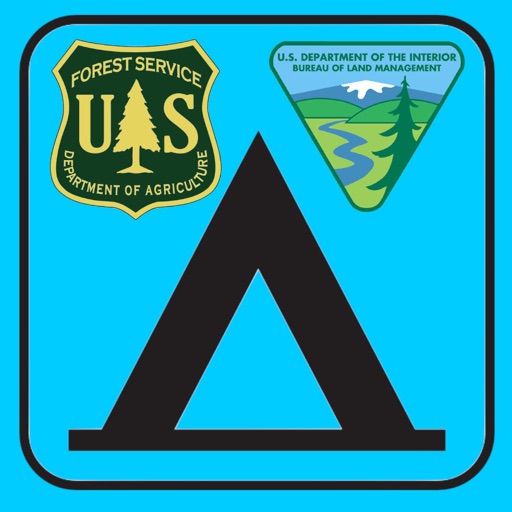Road Trip Planner Viewer
View in App StoreGrow your in-app revenue
while we take care of your subscription management.
Mobile
SDK by Qonversion.
Price Intelligence based on:
In-App Purchase Price (Subscription or Non-Recurring)
vs. average for the Travel category, $, by region
Build, analyze, and grow in-app subscriptions
with the most powerful mobile SDK for subscriptions
User Reviews for Road Trip Planner Viewer
Just right
I’ve spent a lot of time searching for a trip planner, this one is beyond my expectations.The tutorial is just the get started guide.I’m traveling full time in our 5th wheel trailer. I downloaded this app after starting this seasons trip. Many of the features available were not in the tutorial but in the sample, so don’t forget to check it out. When entering dates and times I found the travel time was added in the data. One of the best parts in this app is the ability to edit the errors easily.Bottom line I’m loving it!
Wish it worked for me
Not able to get support without joining google groups, then the support is mostly other users.The app doesn’t recognize that I paid for it. So won’t save or route my trip, therefore useless to me. Apple App Store marks it paid for So bummed can’t get it to work
App is terrible - Desktop version great
All the app does is display a map of your route. Pain to have to open computer to get more info when phone is always handy. No arrival or departure dates, no address of destination pin. Pretty much just a non functional picture. But the desktop part is great.
Planning definition -
To think about what point you want to go from another point where you want to begin.This one like the three others I tried make you start from where you are and want to track you where you progress.I am flying somewhere else then driving from there. No pin drop allowed without exact address or data downloaded from something else. Planning not allowed.Want 5 stars? Dumb it down and allow me to be smart. Allow me to just put pins in cities and towns and pick my path and once complete compute the distances and let me decide how far I want to go and drop pins in hotels and campgrounds and places to eat. Collect what I want from me and then collate. Going to just go sit at google maps and print to pdf after I look it all up myself.
Not very user friendly
This has the potential of being a great app, but as is, its mostly just frustrating. I have yet to figure out how to delete a pin once it’s placed without deleting the entire file and starting all over. There also does not appear to be a search function in HELP. If there is and I’m missing it, that’s just more evidence of being non-user friendly. The developers would do themselves a huge favor to study Microsoft Streets and Trips for useful features and intuitive user interface.
Just a map app
I don’t see why this is any more useful than maps. There are no features that allow you to set a destination and plan a multi-day roadtrip, by setting the destination and adding legs of the journey while looking at the entire route and seeing pois on the way. You have to know where you want to stop ahead of time and that can be mapped with google or safari maps. Or maybe you can do that but it isn’t user friendly then.
Good info
I like the idea but the map lacks detail… one of the reasons I don’t like Apple Maps. Wish it would interstate with Google maps. I find that Google maps has more detail not just major highways.
EASY to use
So EASY to use, we transfer files (trips) between our IPDADsthen we independently reviewWe can easily pull up old trips to find our good memories along with data like cost, distance, how long we stayed….Who could ask for anything more!
Very disappointing
First let me say I’ve been using computers for a very long time and I can generally figure things out pretty quickly using the trial and error approach. Appreciated being able to try a free version before buying the full version. So I started with trial and error and soon realized that wasn’t working for me. No problem, I’ll use the tutorial. Swiped through the examples and thought “cool” this is easy. So, started a pretend trip, which should have been pretty easy. Home to 2 poi to home. Got the home in. Even got the first location in. Couldn’t figure out how to add the second location because the + sign wouldn’t come up again. Back to the tutorial. Went through that again. Started over. Same issues. Played with it for about an hour or so and finally decided to move on. I agree with the person who commented about Streets and Trips, not because I’m looking to go back to a pc but for its functions and ease of use. The developers snarky comment to a helpful suggestion from a customer told me all I needed to know.
Pick a point and more
I have been using this app for a couple of years now. 24 National Parks and counting. I pick an ultimate destination and edit stopping points along the way. I try not to drive more then 3 to 4 hours between stop overs. This allows me to see the routes and time travels. I can insert new POI/destinations and edit the pins to reroute accordingly. I am not to techie,so probably don’t get the most out of apps? But I believe that free apps are just that and no one makes stuff for free. Always room for improvement, but time cost money and programmers aren’t free.
Description
RTP Viewer allows you to view Road Trip Planner files on your Apple device. Create and edit your files with Road Trip Planner for iOS or OS X, and then anyone can view the files with this app. Road Trip Planner Viewer is free, does not require any subscription and respects your privacy by not collecting any of your data. While you can edit the files with this app, you cannot save your edits.
More By This Developer
You May Also Like
POWER SUBSCRIPTION REVENUE GROWTH