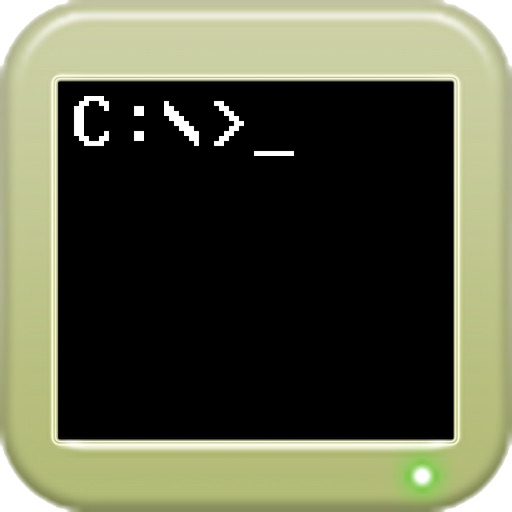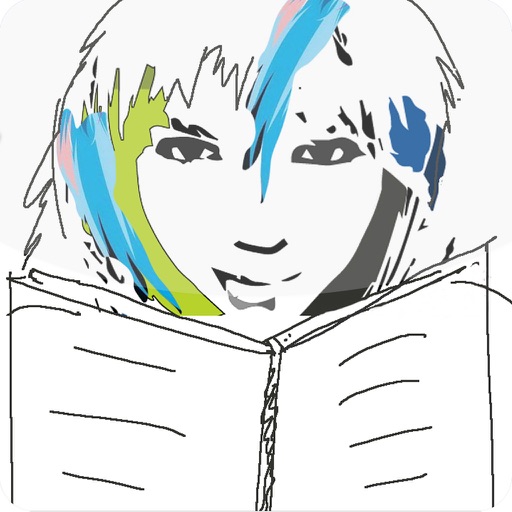By simply launching the app you have a predefined brightness level. No more going into the settings menu to change the brightness, just keep the Quick Bright app on your home screen and open it whenever you want to quickly change your brightness. Advanced Features: ► App can run in 3 different modes ► Normal Mode ► Switch the Brightness and close the App automatic (amazing fast) ► Set System Brightness ► If you ever want to easily change your brightness of your screen you now can in 1 easy step ► Save time ► Save Battery ► Save Money ► It's easy It really is that simple! The whole idea is that you click the app to change the brightness, this bypasses having to open the app and change the settings manually. If you go to Settings>Quick Bright> You can change the settings. Make sure High is the highest setting and Low is on the lowest, then select 'Switch the brightness and exit' This will then work fine for you :)
Quick Brightness - Control the Power
View in App StoreQuick Brightness - Control the Power
Age Rating
4+
Seller
Pilcrow AGGrow your in-app revenue
while we take care of your subscription management.
Mobile
SDK by Qonversion.
Price Intelligence based on:
In-App Purchase Price (Subscription or Non-Recurring)
vs. average for the Utilities category, $, by region
Build, analyze, and grow in-app subscriptions
with the most powerful mobile SDK for subscriptions
User Reviews for Quick Brightness - Control the Power
This app is a nothing but trash and garbage
This app is not gonna work for anyone just a headsup. Full of crap
Great utility
For adjusting brightness with one click. Just set one slider for your max brightness and the other for your minimum. Then just treat the icon as a widget. Click once and your max brightness lights up the screen. Click it again to switch back to whatever you set the minimum with. Works perfect for me on those sunny days when you can't see the screen well. One click and it's perfect. Great app for iPod 5. That has no auto bright switch. Thanks for the great app. Exactly what I needed.
Great little app!!
It works just fine. Apple should make people go through a comprehensive test before being allow to post a review on the app store. Some humans can't follow simply instructions.Thank you guys for the great app...!!!J
Finally
App works perfectly. One tap on the icon and your screen goes bright one tap and it goes down.
No longer fully functional
“Switch the brightness and exit” does not work in iOS 13.
Not working
I just purchase this app but it stops working on my iPhone 7 after 5 min can you fix this
Excellent
Excellent app. Great when you are in bed and dont need a very bright screen. You may have to work with the app to get best performance. Be sure to use the Jan 2016 update.
Perfect!
I love this app! Highly recommended. If you have the app set to change the brightness and quit, tapping the app icon opens it very briefly - usually just a flash and toggles the brightness between two levels that you can pre-set. Given the limitations on access to system settings that Apple places on developers, I think this is the only way an app could preform this function. I was surprised this was released in the app store, since it seems to override system functions. I recommend getting it immediately and keeping a backup copy of it; apps this useful are regularly removed from the app store.
Pretty lame app
What a useless app. Waste of time
Used to love this app
Under previous management, this app was good. I used it all the time. Then it changed and instead of brightening the screen and disappearing, huge ads appeared, so I deleted it. Now I downloaded it again, no ads but first the logo appears, then it dims the screen, and to brighten the screen, I have to press it again. Waste of time. Needs more work.
Description
The Original! Everything else is a copy. Quick Brightness or Quick Bright for short, is the quickest way to change the brightness on your iPad, iPhone or iPod Touch.
More By This Developer
You May Also Like
POWER SUBSCRIPTION REVENUE GROWTH