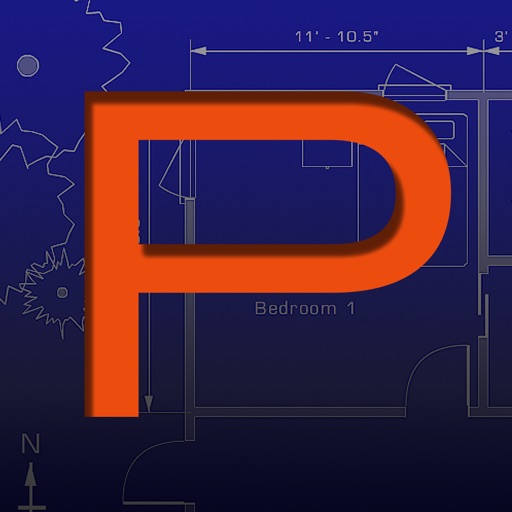IMPORTANT Prior to purchasing the app we do recommend referring to the list of supported printers and printing a test page from the free PrintHand Mobile Print app. Here is the list of printers supported by PrintHand app: http://printhand.com/list_of_supported_printers.php Please make sure that your printer is supported. In case your printer is not supported, direct printing from your mobile device might be impossible. However, printing from PrintHand Mobile Print Premium using PrintHand Remote desktop software installed on your computer is an option if you can print from your computer on the same printer. Please visit http://www.printhand.com/shared_printers.php to download the PrintHand Remote desktop software. FEATURES Using PrintHand you can print the following content: - Office documents, including MS Word, Excel, PowerPoint, PDF shared from web browser or stored in Cloud services; - Text files shared from web browser or stored in Cloud services; - Photos and images; - Web pages; - Emails and attachments; - Google Drive content; - Contacts; - Facebook albums; - Files from Dropbox; - Files from Box; - Files from OneDrive; - Content copied to clipboard (using Paste to Print); - Content shared from other apps using the Action button. You can print via: - Wi-Fi (using a Wi-Fi Direct printer or using a Wi-Fi router as a middleman); - Bluetooth (only on supported Apple MFi certified printers); - PC or Mac (if your printer is shared using PrintHand Remote desktop client or standard tools of your computer's OS); - Google Cloud Print; - AirPrint. USING PRINTERS Printing on Nearby wireless printers Most of the Wi-Fi printers are detected automatically. PrintHand can print on such printers directly in case they are supported by the app. As long as your printer is available from a Windows or Mac computer, you can print via the PrintHand Remote. To use it, please visit http://www.printhand.com/shared_printers.php to download the PrintHand Remote desktop software. Print Hammermill app installed on your mobile device will find printers shared via the PrintHand Remote desktop app automatically. However, please note that your printer should be connected to the same Wi-Fi network to which your mobile device is connected. Remote printing via the Internet Also, you can print on printers located anywhere in the world via the Internet. This will require the same PrintHand Remote software installed on the computer at the receiving end, and a PrintHand Remote account registered. Printing from the PrintHand Mobile Print Premium remotely using the PrintHand Remote does not require any additional payments.
PrintHand Mobile Print Premium
View in App StorePrintHand Mobile Print Premium
Age Rating
4+
Seller
Dynamix SoftwareGrow your in-app revenue
while we take care of your subscription management.
Mobile
SDK by Qonversion.
Price Intelligence based on:
In-App Purchase Price (Subscription or Non-Recurring)
vs. average for the Productivity category, $, by region
Build, analyze, and grow in-app subscriptions
with the most powerful mobile SDK for subscriptions
User Reviews for PrintHand Mobile Print Premium
Best printing app to get
Print-hand premium is fantastic. Hp app wants me to find a file that i want to print! It takes me 30 minutes to find it.I love print-hand premium! I will not ever use hp app again,takes way to long to print!
PrintHand App
I am personally and I love this app. It is among the easiest application that I have available on my iPad and works great.
It works!
Finally a way to print from my iPhone. Thank you!!
I-Swede
It works so far one first try
Love this app!
I’ve “Shared” from websites and they print nicely. I’ve also copied portions of websites and electronic books and printed them using this app; the printouts always look nice.
New for me
Well I’ve just gotten started and even though I paid 999 twice for this I really like it I hope I continue to like it it has a lot of diversity.I’m
Great
Had this app since Android and now IOS 12 works as required and without fail if you know and understand how to set it up with your printer
Paid twice as well.... and disappointed 🙁
I have used PrintHand for years, and find the ability to print documents in reverse order ( last page first) extremely useful as I do not have to manually re-order the pages after pulling them from output tray of my printer.I downloaded PrintHand to my Android Tablet years ago (and paid the Premium fee). The reverse print feature was rather unique among print utilities available at the time and I am so .... so .... used to it that I downloaded the mobile App version into my Dad’s iPhone so I could print out several lengthy user manuals.The search utility in the Apple App Store came up with two PrintHand Apps. I downloaded the first, paid the fee required to use it, but could not find the ‘reverse print’ feature.I then downloaded the second (premium) version, only to discover that it also did not have ‘reverse print’.In fact both versions seemed identical to one another in every way. (I might have downloaded the same one twice, as the App Store entries and icons look pretty much the same.)At any rate, I removed both, and am hoping to get a refund for at least one of them, assuming...1. That the premium version has the desired feature after all,And 2. That I indeed had mistakenly ordered two copies of the basic (non-premium) version.Apparently, Apple cannot issue refund, as the fee was requested when I opened the App (in-app purchase).I have emailed the PrintHand developer and hope to rectify the issues as to the refund and whether or not the ‘reverse print’ feature is available in the current PrintHand product.I am still a happy user of PrintHand as it exists on my tablet.Gary....
Great printer app ever👍
It's great printer app ever only one app in AppStore which is awesome and best designed app love it so much thanks developer. 👍👍👍
Great app.
Connects to old hard wired printer on windows wifi network, where others failed.
Description
With PrintHand Mobile Print Premium you can print photos, web pages, emails, attachments, contacts and files saved to various cloud services. Many other apps, including Mail, Safari and Notes, allow you to copy something and paste it to PrintHand for printing or even share content to the printing app using the Action button. One can print on Wi-Fi, Bluetooth, AirPrint, Windows Shared and Google Cloud Print printers.
More By This Developer
You May Also Like
POWER SUBSCRIPTION REVENUE GROWTH