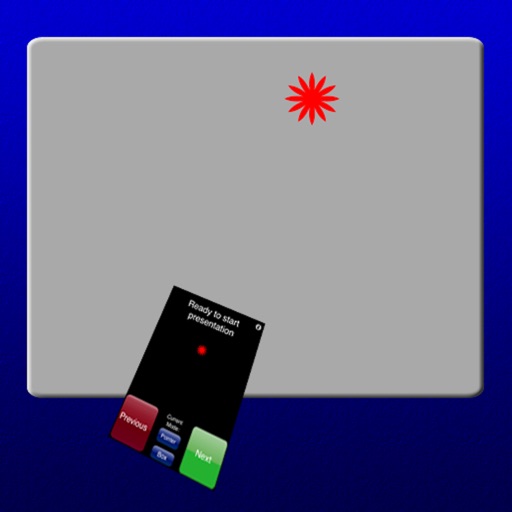Features and Services: •Automatic Host Detection: We tried our best to simplify the connection between your iPhone and computer. And the best way to do it is to let your iPhone find your computer automatically. •Extremely Stable with Dual-Channel Technology: Exclusive Dual-Channel(internet and LAN) technology has been used to prevent your presentation from being interrupted or interfered by network jam. •1-sec Connection: Just 1 second, your iPhone can be used as a PowerPoint or Keynote controller. •Realtime Mouse Control: You can control the mouse on your screen with very low latency and high accuracy, even in a bad network condition. •1 Page Design: You can do all the controlling action in one page, because we strongly believe that less is more. •Quick Tech Support: We have setup a professional technical support team just to make sure you can get this app worked. We value your problem and opinion so much that we promise we will reply every single email that you send us. And of course, it is COMPLETELY FREE. •We design apps for human: There is COMPLETELY NO frustrating In-App Purchases in PPT Remote. Once you get it, you get it all forever. •Support Mac & Windows : Even the newest Mac system sierra and windows 10. System Requirements: -iOS 8 or later -macOS 10.11 or later -windows 7 or later
PPT Remote Pro: PPT Presenter
View in App StoreGrow your in-app revenue
while we take care of your subscription management.
Mobile
SDK by Qonversion.
Price Intelligence based on:
In-App Purchase Price (Subscription or Non-Recurring)
vs. average for the Productivity category, $, by region
Build, analyze, and grow in-app subscriptions
with the most powerful mobile SDK for subscriptions
User Reviews for PPT Remote Pro: PPT Presenter
Ready for Hotel Conference
Getting ready to do a training seminar for some sales agents and this is a perfect way to control PowerPoint slides on my MacBook with my iPhone. Download the app on iPhone and Mac, turn on my iPhone hotspot and connect my MacBook. Allowed control in MacBook system presences. The mouse feature is a little buggy but I don’t need it anyways.
Definitely My Worst App Purchase
This app literally does nothing. I installed it, downloaded the desktop component, authorized and connected everything... and while the app is running it in no way controls my PPT slides on my MBP w/ Touchbar. It does nothing. I watched all the videos, reviews and even contacted Support. It simply doesn't work. And Support never replied. Don't waste your money. I bought a Logitech Bluetooth remote and are quite satisfied to have spent 10x the money for something I know will function when I'm on the spot.
#1 app of this kind
Love it!!! I have several apps that offer the same features or close enough but none as stable or as easy.On those all important occasions when you don't have a physical remote controller and you have to control the slide remotely, this app will save your life...... While you're Thanking PPT Remote your students & audience are thanking you. I recommend highly
Much better and cheaper than a physical presenter
I don't need to carry the physical now, all I need is my iPhone. And I don't need to worry about the battery and stability of presenter again. However a friend of mine, who is really an expert on presentation, uses this app to do presentations everyday now.
It works!
It took a while to figure all things out - but the reason the app didn’t fully work was because u have to allow access in system preferences -accessibility ... now it works! You need to provide an accurate email for customer support and others would be able to use this great app.
Wouldn’t work if more than 5 ft away from my computer
Would I normally rely on untested tech before a big public event? Nope. But was I in a pinch today without a clicker? Yep. Did I quickly search and find the highest rated app? Yep. Did I hope that it would deliver? You bet. Did it? Nope. This thing wouldn’t work if I was more than 5ft from my computer. Why would this be?I’m on a MacBook Pro. Using iPhone XR. I restarted my machine thinking maybe it was my computer’s issue. I am on a network that is being used throughout a public building so I don’t know if that’s a factor, but it sure was a liability today as I presented to a large group of people. If I stayed near the machine, it worked like a charm. But then, I could’ve just hit the forward arrow at that point and didn’t need a remote clicker. I wish I could get my money back because this thing failed and I won’t be using it again.
Love the app!
Using this app is so easy, especially when i write comics on PowerPoint. It makes its easy to read them and i love how easy it is to connect. I do have one question which is the images folder, and why it shows up on the desktop. It literally takes pictures of my slides, and some of my comics that i read have sensitive info, and it makes me wonder where the images are going because they disappear after I’m done. Still, great app.
Soooo slow
I have the fastest WiFi you can get. I have my phone and computer on the same WiFi while I was testing this out. I was playing a slideshow that has a lot of animations, and when I used the clicker in the app it looked sooooo slow and glitchy on my screen (when I used my regular clicker all was fine). Don’t get me wrong, it worked to changed the slides but it looked terrible on the animations. Also, you also have to allow a lot of security permissions on your laptop to allow the app to work and it might be hard for someone who doesn’t know to decompress the file on their computer to get it to work and it takes up some space. I would say it would be okay for someone in a pinch that had a basic slideshow, but for the cost it isn’t worth it.
Perfect!
Thanks for the App! Phenomenal tool, helped my brief appear professional and streamline. Note: Llittle effort getting it connected to my Mac. However, a few minutes of trial and error and you won’t regret it. Note: One of the reviews posted provided a lot of help. Thank you for taking the time to help myself.
Phenomenal App!
Good job on the app. Exactly what I was looking for. The only reason for 4 stars and not 5 is I could not get the Watch to work. Please tell me what I can try. I’m on the same network, the mouse features are working on my phone’s . I’m leaving my phone on and connected. Yet when I tap the buttons on the screen of my Watch nothing happens. I’m using a 3rd gen Watch if that matters. And both my iPhoneXS and watch are on the newest software updates.Thanks
Description
PPT Remote Pro is a powerful PowerPoint/Keynote/Google Slides controller on your iPhone, supporting 1-sec Connection, Automatic Detection and Realtime Mouse Control. This is the one and only PPT controlling app you are ever gonna need. 289 Days and nights, over 100 drafts have been discarded, and finally here comes the best design of powerpoint controlling apps ever. Every line, every corner, every button, every action and reaction, every single detail, has been carefully considered and designed, just to help you to make a perfect presentation.
More By This Developer
You May Also Like
POWER SUBSCRIPTION REVENUE GROWTH