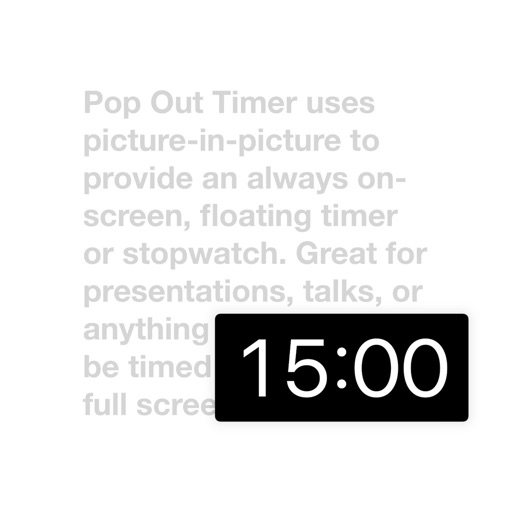Tap "Pop Out" to go into picture-in-picture mode. Then open your presentation / PDF / recipe app and press play when you're ready to begin. Stopwatch: tap "Pop Out" and then press play to begin the stopwatch. Lap mode allows the play/pause button to create a lap. While in picture-in-picture you can move the window around to any corner, flick it off screen, or resize with a pinch. Just tap play when you're ready to begin. PLEASE NOTE Pop Out Timer is meant as a presentation timer. There is no sound by default but tap the button to unmute if you would like to play a single chime at the end of the timer. If you would like to help us translate the app into your language please contact us at [email protected].
Pop Out Timer & Stopwatch
View in App StoreGrow your in-app revenue
while we take care of your subscription management.
Mobile
SDK by Qonversion.
Price Intelligence based on:
213,534
apps aggregated
8,172,290
in-app prices defined
89
main categories
In-App Purchase Price (Subscription or Non-Recurring)
vs. average for the Utilities category, $, by region
Build, analyze, and grow in-app subscriptions
with the most powerful mobile SDK for subscriptions
User Reviews for Pop Out Timer & Stopwatch
Okay
Although it’s great that it’s Picture in Picture, it’s a video… can’t listen to music, no display for Lock Screen, locking phone pauses the timer. Useless for me, unfortunately…
Great timer
Great timer, please consider adding an option to type to enter the time. This is a bit annoying when I use it on my macOS, but even on my iPad sometimes it’d be nice to be able to type in the time. Thanks for the great product, it makes me a bit more efficient.Oh never mind, I think the cache option will be fine for reusing times so maybe keeping it simple is better!
Great for workout timing
Been using it to time workouts so can leave the description on the screen. Would be awesome if it could do 3-2-1 GO and also EMON timing and a proper sound at the start and end
Pop out timer
Works great if you only need one timer. For my purpose, I need three independently controlled timers up at all times. I could be missing something, but so far I’m unable to pull up multiple timers simultaneously.
Genius
This is thinking out of the box at the next level. Now somebody please create a shortcut for it!
Works well, great for lectures
I really like this app. It works great for having a timer that is unobtrusive and easy to make disappear/reappear. Totally worth the price!
Unique, but could use serious improvement
Reading with this app is almost impossible. Its very difficult to focus with this timer because it doesn’t do a good job creating a clear, visual indication for when it ends, which makes me feel as if I need to be constantly be on watch.I would love it if the timer 1. could be dimmed while running2. stays the same color while running (weirdly enough, the timer flashes white and then yellow each second)3. has the option for a big, obvious indication for when the timer finishes (like if the whole screen displays a colorful pattern with movement)4. makes it optional whether the timer continues to run once it ends
Love it
Just what I needed! Works great. The developer is pretty clever for coming up with this use of the picture in picture iOS feature. Love it!
Exactly what you want
This app is excellent for college students studying notes on their iPad who struggle with time blindness due to ADHD. I'm a graduate student currently studying for my doctorate and this simple app is a blessing.
Works great but
It’s exactly what I was looking for, a pip stopwatch, but because of the video workaround you can’t listen to music. Unfortunately, for my workouts that’s a requirement.
Description
Pop Out Timer uses picture-in-picture to provide an always on-screen, floating timer or stopwatch. Great for presentations, workouts, cooking or anything that needs to be timed while using a full screen app. Timer: select a time and create your movie file.
More By This Developer
You May Also Like
POWER SUBSCRIPTION REVENUE GROWTH