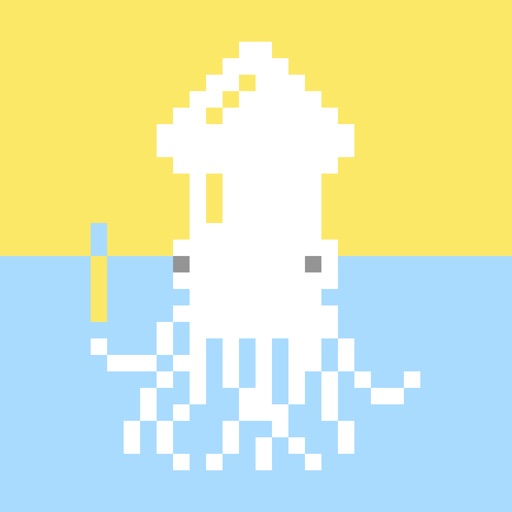Also, you can operate intuitively. For example you can enlarge and reduce the canvas by pinch in or pinch out. Main functions are below. - Layer editing You can add and erase, and copy layers. Also, you can select display or non-display mode, change the order of layers, and make a layer transparent. - Tools The app has basic tools to draw pixel arts. (For example, pen, spuit, filling and transfer) ・Undo and redo You can cancel drawing. - Animated GIF export Each layer is going to be one frame. - Color making You can make your favorite color easily. You can save 150 colors in maximum by a work. - Pinch in and pinch out You can enlarge and reduce the canvas by pinch in and out. It enables you to draw more details. - Saving multiple pictures You can save several projects, so that you can edit other projects later. - Setting canvas size You can select the size of canvas from 5*5 to 256*256. - Setting a exporting pixel size You can select exporting size. Pictures will be saved to camera roll as a png file. - Reflection function You can reflect the selected layer vertical and horizontal. ※There is another flunked app, ‘Dottable’. ※To prevent a crash, you need more than 150MB of free space to make a new project. Sorry for the inconvenience.
Pixelable - Pixel Art Editor
View in App StoreGrow your in-app revenue
while we take care of your subscription management.
Mobile
SDK by Qonversion.
Price Intelligence based on:
In-App Purchase Price (Subscription or Non-Recurring)
vs. average for the Entertainment category, $, by region
Build, analyze, and grow in-app subscriptions
with the most powerful mobile SDK for subscriptions
User Reviews for Pixelable - Pixel Art Editor
Fantastic
So I literally just opened the app went through the little tutorial and that’s it! So far I’m very pleased with the app! The interface is great the tools you have available is amazing especially for a smartphone!! I’m learning software/game development so I know how hard and how much work you have to put into it so great job guys!!! Yes I haven’t actually began to use the app but what a great first impression 90% of apps don’t give off a great first impression so I’m gonna dive straight into this app as soo as I get the chance and I will come back and edit this review and let everyone know but I have to say so far great job to the devs!!
Amazing App for Pixel Artist !!!!
This is an amazing app for pixel artists, I really enjoy working on my sprites over here. Every time that I’m working on sprites I’m always starting from this app and then export to my laptop to animate. Still I think would be nice pair of improvements: - Access to projects from multiple devices. For example, It will be amazing if I can start drawing from my phone and then use my iPad to continue. - Save color palette 🎨 Every time that I start new project I have to find again the color palette, could be nice if I just can save that one I build. If those improvements can be made will definitely be a powerful app for pixel artists. ( I mean it is already a powerful app, just is going be SUPER!)
Should’ve tried it sooner
I have always wanted something like drawing to try (and be half decent at). I downloaded the app a few days ago, user interface is simple, the tips are actually very helpful, there’s a lot of tools that I’ve barely begun to use, and I really like the option to make a animated image. With only the basic tools I’ve made a half dozen or so pictures I’m very happy with and have been excited to show my friends. I have wanted to try pixel art for some time now and since downloading this app have been wondering why I haven’t done it sooner. Recommend this app for some fun doodles to kill time or express oneself. On a side note for people that care about ads, there are 5-10 second ads and they only seem to appear if you save an image most of the time. Ads can be removed entirely for a price. Only bug I’ve noticed is some of the more complex functions have non-ad pop ups when they’re chosen that are not in English when all other text is in English.
Easy to use and many tools!
This is a nice app for when I want to quickly get a lil pixel dude made, and it even has an animation feature I’ll have to check out. There are ads, but they don’t take up the entire experience (ads on bottom of screen exist but are easy to ignore, video ads exist but don’t seem to happen very often so far). It’s got layers too, and you can move and scale your pixel art as you go- moving it keeps it looking beautiful, scaling can make that a bit difficult but it works well enough! You’re able to make canvases up to 256 pixels- might be slightly restricting for some, but for the purpose of pixel arts, it works very well and 256 is more than enough to experiment with making sprites with (and that animation feature’s looking really interesting to test out right about now). If you’re looking for a canvas with enough tools to be able to breathe, this is the app you want.
Pretty nice overall, just a few picky details.
This app is pretty great and not hard to use. It’ll help me make sprites for my projects. I love the large amount of tools; some apps that I’ve tried are missing tools that would save so much time in that moment. I doubt that I’ll have that problem much here.There are a few cases, though, where other software outdoes this one. The first problem I had was with the color picker. I found that I couldn’t type in a hex value or even see the rgb or hsv values. This makes it pretty hard to have a consistent color palette across projects. Another thing that I wish was included is a better way to see my project zoomed out. I don’t think pinching the screen is a very efficient way to see the overall look of the project, but that’s picky.Anyway, it’s a great app; I just hope those minor details get some attention.
Really good but needs more
I really love this app for pixel art. It’s easy to use, the tutorials are great, and you have most of the tools you need. When I say most...I wish there was a little view port of your image like the older Dottable app that could be moved onto either side of the screen interface so I can see my art as one piece zoomed out. And I wish the mirror option let me draw lines and shapes mirrored but that feature doesn’t seem to work unless I want just a single pixel at a time. I can’t just draw in that setting which is frustrating. I also want to be able to make, import, and edit my own color pallets. If these features existed it would be darn near perfect. Frame by frame animation would also be a great thing to add one day. Otherwise this is one of the best free pixel art options I’ve found for the iPad.
Needs a new update, but I LOVE this App
I use this app for tons of pixel art, it is so incredibly handy. The UI is intuitive and easier to learn than some other apps. It’s made for a phone, so it’s better than things like Medibang or other PC apps going mobile. And with the last update, I do love all the new files I can get - however I would prefer to have the numbers back. In the next update I really want to see a return to being able to see the numbers for the Hue, Saturation, and Brightness scales as well as the RGB scale. I need to know exact numbers to replicate the image without pushing it into separate programs. Again, I love this app, but I would really love those numbers back as well
Near Perfect!
Just the app I was looking for to be able to draw pixelated characters - for my game - away from my desktop computer. I’ve tried a handful of other pixel art apps but this one has a variety of features which make it better than most: changing the pen size, the line tool, the mirror tool, and being able to move the art easily just to name of few of my favorites. I would love to have the ability to create and save color palettes but that’s minor as the color picker is very robust. The export options are terrific as they allow the art to be saved large enough for printing! Really enjoying this app.
Dope Pixel Tool
I’ve been using this app for a long, long time, even before this was out I used to use Dottable from the same dev. I love using this on my phone while on my commute to work, it gives you so many tools and a very intuitive UI. The one thing I miss is being able to paint with some alpha applied to the brush itself. In Dottable you can set the color to be transparent from the brush itself, here you have to set the layer to be transparent by adjusting its alpha value. Not that big of a deal but Dottable’s approach is more comfortable. All in all, after having tried countless pixel art app, this is the best I’ve found. Well worth the asking price to remove the ads.
Great app but I have few suggestions
This app is great for making pixel art on the go. Its easy user friendly and a life saver for indie game devs such as myself. I have a few suggestions though to make this app better. For one, I like the option to rearrange projects. I’d like for there to be a a color selection tool (like the magic wand tool in Photoshop). I’d also like to be able to add more layers to a project. I’d also like for there not to be a limit to how many times you can Undo. And lastly, it would be great if I could increase the size of the canvas larger than the default which is 256 x 256 pixels, unless there already is a way to increase the size and I’m just not aware of it. Other than that, this app is great, very convenient, and well worth the money. 👍🏼👍🏼
Description
Here is a pleasant pixel art editor! This is an app which pursue the stress-free and intuitively drawing of pixel art. The app has genuine functions, like layer editing, color making, and various tools.
More By This Developer
You May Also Like
POWER SUBSCRIPTION REVENUE GROWTH