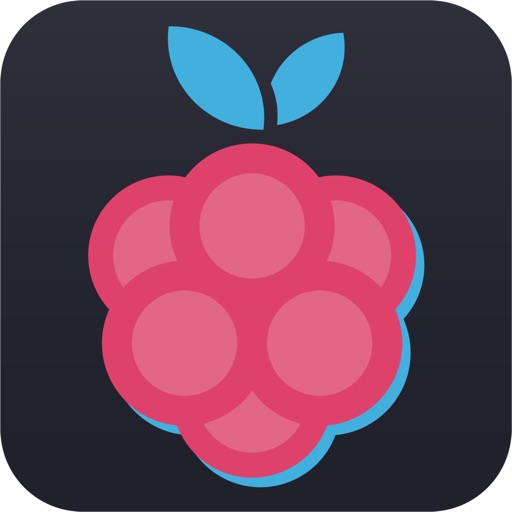Custom commands are also supported. - Multi-language support: -- English -- 中文 -- 日本語 -- Русский (Thanks to Sergey Britov) -- Deutsche (Thanks to Daniel Wolf) -- Français (Thanks to Dorian Eydoux) -- Lietuvis (Thanks to Ernestas Kardzys) Report issue: - Email: [email protected] - Twitter: @shaqian629 Notes: - Public/Private key authentication only supports RSA keys. - To use the GPIO tool with RPi 4, please upgrade wiringPi to 2.52+: cd /tmp wget https://project-downloads.drogon.net/wiringpi-latest.deb sudo dpkg -i wiringpi-latest.deb Reference: http://wiringpi.com/wiringpi-updated-to-2-52-for-the-raspberry-pi-4b/
PiHelper
View in App StoreGrow your in-app revenue
while we take care of your subscription management.
Mobile
SDK by Qonversion.
Price Intelligence based on:
213,518
apps aggregated
8,172,290
in-app prices defined
89
main categories
In-App Purchase Price (Subscription or Non-Recurring)
vs. average for the Utilities category, $, by region
Build, analyze, and grow in-app subscriptions
with the most powerful mobile SDK for subscriptions
User Reviews for PiHelper
Fantastic!
I love this app! I can add several Pis to it and setup commands to run at the push of a virtual button. A couple of suggestions would be to have the ability to copy commands from one pi to another. Maybe have an area where you add your own common commands and on each device, you can select from there or add something custom. It would also be nice to have live temp readings on the overview page of all devices. Maybe allow us to choose what we see on the overview of each pi. I just paid to remove ads because this is such a great and useful app. I look forward to using it for years to come!
Free ssh terminal, no ads, I still paid
I tried this small (20MB good job) app, it showed my Pi stats, I also linked it to my Mac and Window's (Barracuda, not the Linux Subsystem one) servers running ssh. I don't know the commands it's running to get the stats, I'd love to tweak those or fake them myself so Windows and Macs show up with CPU, disk, and RAM stats. [No biggie I'll figure it out eventually.]I tried simple tests, ssh used vi, hit onscreen "Esc" key essential for iOS. All seemed to work fine. Some of the commands only saw a 24 line terminal, and it's pretty narrow, but hey it's basically a free ssh term so awesome for that. It also has keyfile and user/pass login on click and supports custom macro commands.Weird quirk, after starting ssh term I needed to double click to bring up the keyboard and onscreen helpers like arrows and Esc key (I normally use a Bluetooth keyboard with iPad so arrows are built into the hardware but still need that "Esc" key onscreen in term apps and I'll use this with my phone too.)Since it's free and small, I gladly paid $1 to support the author. Hopefully the term size can be adjusted in the future and I can figure out the commands it uses for the pie graph stats.
Needs to Work with LibreELEC
Clean UI a very phenomenal bright future this app has. Hopefully the developers get to update it to work with LibreELEC. The only feature that works is the CPU and GPU temperature. The Terminal works, the sftp works when it wants to. The CPU, memory, Top Cpu process and disk does not function nor display any activity. Besides that I love the app please make it work it is a five star app but needs these improvements in the future to get the rating it deserves from me and any future LibreELEC users. Keep up the good work, I know this app is free but I will pay if these features are implemented also a really needed feature is a widget for CPU and GPU temp.
Great Raspberry Pi Support App
If have multiple pi’s, or even just one, then this is the tool for you. Important information is available at a glance. The terminal interface is nice as well. I have seen some issues with text wrapping. It would be nice if you could add more indicators to the main screen (for example the temperature monitor from the details screen). Lastly, so detailed documentation on how to write your own commands would be appreciated.Overall, a useful app at a very reasonable price!
Nice UI and Works Well!
I was afraid this was going to be an app that just looked good and had either a ton of bugs or just didn’t work but that’s not the case here. The only things I can’t seem to get to work is the temperature monitor and the key authorization. I’m not sure why the keys don’t work but I’m assuming the temperature monitor doesn’t work because of some sort of missing package. Which if the latter is true I would love to know what I need to install to get it to work! Great app and plenty of future potential as well!Couple of extra notes:In the terminal, the extra bars above the keyboard block off the currently typing lineAnd the cpu percentage seems to use only the first cpu percentage on ‘top’ and not the whole line so it looks like a lot lighter load than what is actually happening
If you use pi’s for anything…
Definitely recommend this app, with the ability to set quick run commands I no longer have to get my laptop out to do common SSH maintenance, just open the app and click one button and I’m done; this couldn’t be easier. It has FTP and SSH built in with no in app purchases needed. I love this developer, thank you.
Pleasantly surprised
I originally downloaded this app in an attempt to organize and manage the obscene amount of SBCs that I have. Was pleasantly surprised by the clean looking interface. The dashboard is nice, allowing you to get a quick glimpse of the cpu, memory, and disk usages as well as temperature. I’ve tried a lot of these apps because they all seem to try to do too much- even though they all end up having the same features- and ultimately making the command line itself annoying to use or just unattractive. At the end of the day, I really just need an ssh connection- everything can essentially be accomplished from there, at least in my case. Anything that requires more than that requires more than a phone app. I feel as though this one does what I need and does it well. It also seems to have good GPIO functionality, although admittedly, I have not utilized it too much.
Good Start - Needs and Update
I am quite happy with the data that is displayed. It lets me keep track of the 6 RPi 4s I have and gives a high-level view of their status. However, there are a few of things that keeps this from being a 5* review:1 - There is no sync between the iPad and iPhone apps. I’m using keypairs for login security and it was a major pain getting them into both devices. This is mainly because…2 - The soft keyboard keeps popping up when not needed. The only way I was able to get around this was to use Universal Control and override the keyboard on the iThing with the macOS keyboard. Definitely needs to be fixed.3 - Lastly, the app doesn’t support modern encryption suites for keypairs. I am unable to log into my HomeAssistant server to check on it. The logs show there is an incompatibility between the two. I look forward to seeing this app updated in the future. I’ll revise the review then.
Great little utility
This is a great little utility for monitoring R-Pis. A couple things I’d like to change/request. On the iPad take advantage of the bigger screen to add/customize more pie graphs on the menu. On the iPhone allow us to choose which 3 monitoring pie graphs show on the menu. Lastly allow us to change the text color of Terminal. Great job though!!! No complaints just a couple small nice to have requests.
Clean and simple, yet major bug
Love the concept, layout, and over all usefulness of the app, however I can not get any characters to actually register in the terminal section of the app making any changes impossible. Hopefully this can be fixed!Edit: I am using the normal English keyboard that’s standard with iOS. The buttons that show up specific for the app above the keyboard work, but nothing from the standard keyboard work.Edit: I am running 13.4 (the Beta, specifically 17E5255A) but there’s been a couple updates and is still persistent.
Description
Get started with PiHelper: https://medium.com/swlh/using-pihelper-to-monitor-and-manage-raspberry-pis-9a24065febed PiHelper lets you connect and manage your Raspberry Pi or Linux machine easily. - Monitor CPU, memory, disk usage, processes and/or temperature statics in realtime. - GPIO Colorful pinout. Tap to change GPIO mode and output. - SSH Terminal Realtime shell with full xterm experience. - SFTP / File browser Browse files and directories. Easy upload, download, rename and delete. - Single tap to reboot / halt server.
More By This Developer
You May Also Like
POWER SUBSCRIPTION REVENUE GROWTH