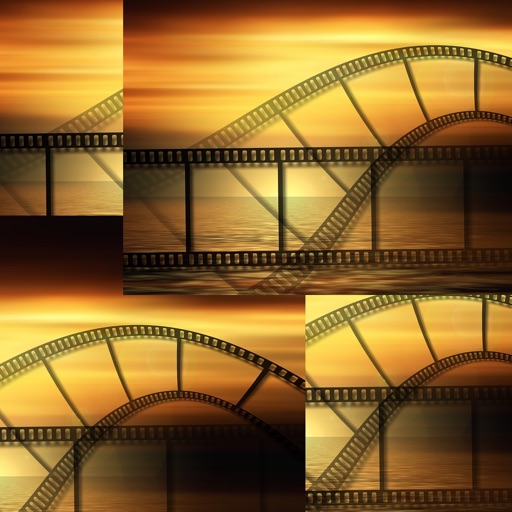Photo Shuffle 3D
View in App StoreGrow your in-app revenue
while we take care of your subscription management.
Mobile
SDK by Qonversion.
Price Intelligence based on:
In-App Purchase Price (Subscription or Non-Recurring)
vs. average for the Photo & Video category, $, by region
Build, analyze, and grow in-app subscriptions
with the most powerful mobile SDK for subscriptions
User Reviews for Photo Shuffle 3D
How do I save - Video
How do I save - VideoTo studio pictures - in iPhone
Doesn’t work
Does not function at all on Xs Max w/iOS 13.6. Settings screen pops up on launch and then it will not respond at all.
Exactly what I was looking for
Can control the number of pics and the pace of shuffle
Doesn’t let me do anything on the app
When I first downloaded this app it wouldn’t let me go in the app. It didn’t let me touch anything. Literally 1 minute after downloading , it took me out of the app! I thought it was something about my phone so I re downloaded it, and the same thing happened! I would not recommend this app. I can’t really criticize the app because I didn’t even know what the app was about! But I couldn’t even use the app! ITS USELESS!
Update
Once a great app that brought back the function of shuffling photos on on my camera roll to ios however on newer devices with the most recent software it doesn't work at all when i click the app open the screen just freezes and doesn't respond to anything.
Description
See your photos scattered in 3D space. Move in the space from one photo to another with left and right finger moves. Slide your finger up for menu.
More By This Developer
You May Also Like
POWER SUBSCRIPTION REVENUE GROWTH