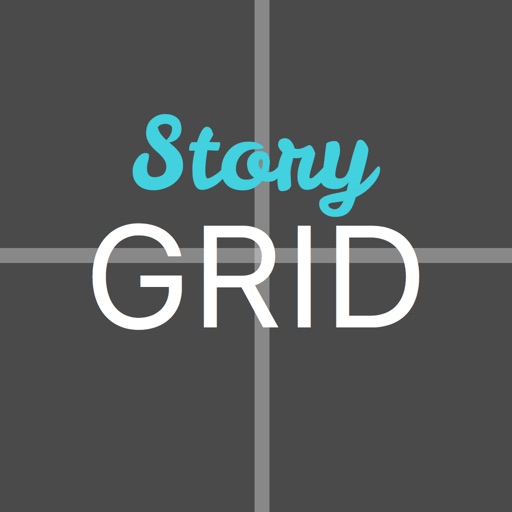In this way you can easily create beautiful rectangular collages of any number of photos and video automatically. Generally any chronologically ordered photo and video set is a good application of a justified layout. Photo Collage can be used to create pictorial food recipes, a chronological overview of your vacation, or summary trailer collage of a video. Collage dimensions are altered by the incremental width and height sliders. Use the height slider to alter the height, use the width slider to alter it's width. By changing the slider mode, you can also set the border width. Note: sliders snap back to “zero” each time they are applied. This way they can be applied successively. Tap a photo in the collage to open its actions menu: There is a built-in photo editor. You can crop, rotate, add text and more. You can modify the border width of the photos, and make this border transparent, colored or a tiling of the clipboard image. (Search online for "tiled backgrounds" to get started. Then copy tiles out of your browser into Photo Collage on the "Border Color" pane. ) For best results use mixed photo and video sizes so that the width of the photos in the collage vary. For example, if using your camera to add photos, try mixing portrait, landscape, square & panorama modes. Highlights • Import photos and videos from your Photos library, including those stored in iCloud, or the clipboard, or take photos from within the app. • The rendered photo collage will always be output in maximal size, based on the available free memory. Video collages are always sized appropriately for video displays. • Use the width and height sliders to reshape collage. • Layout is automatic based on collage dimensions, so each row of photos fits the width of the collage as you like. • The collage is always scaled to fit on the screen so it is easy to reshape it as desired. • Use preview from the Share menu to view the photo collage full size, or the video in a video player. • Drag any photo or video onto another to swap them. • Reorder and remove photos and videos in the list editor. • Border's can be transparent, colored or a tiling of the clipboard image. • Set sliders mode to alter collage border width or collage dimensions. • Message, email, copy, print or save collage to camera roll.
Photo Collage - Video, GIF too
View in App StorePhoto Collage - Video, GIF too
Age Rating
4+
Seller
Limit Point SoftwareGrow your in-app revenue
while we take care of your subscription management.
Mobile
SDK by Qonversion.
Price Intelligence based on:
In-App Purchase Price (Subscription or Non-Recurring)
vs. average for the Photo & Video category, $, by region
Build, analyze, and grow in-app subscriptions
with the most powerful mobile SDK for subscriptions
User Reviews for Photo Collage - Video, GIF too
Waste😒👌👌👌✌
It's the biggest waste of time ever the idea of it is great but you can't upload photos of your own & it's one of the dumbest most difficult apps I've seen
Really interesting!
I love the method employed to make collages. It's unlike any other, but just what I've always wanted! Thanks!
Scam app
This is a scam app. It's very confusing! It won't let you put 0 stars so I had to put one! But I wish you could do no stars.
Easy to use collage app
This app was perfect to make a collage of all the photos I took from my vacation. Very easy to use and provides a great result.
Very useful for combining photos and web clips
Definitely a five star app for a brand new approach of combining images (not other too numerous apps that copy each other). Unlike other collage apps that truncate images and/or degrade resolution this keeps both intact.Would be nice if app not fill the collage with built in images at each start since one must manually remove the every time (when building new collage from images imported via pasteboard).Great app for the intended use.Many thanks to the developer.
What is going on?!
I’m trying to locate a template format so I can simply add a GIF on the top half and an IMAGE on the bottom half. All it keeps doing it putting them side by side. Also, I edited the image and put text on it as a meme, but the app does not save the text when finalizing. So, it just make a side by side collage with no text. NOT what I’m trying to do! Frustrating :(
Complicated
UI is complicated and difficult to navigate. Too many bugs and advertisements. reminds me of first generation of apps and websites that were jumbled messes. Sorry developer, I'm sure you tried your best.
The only truly automatic collage maker
This is the only collage function that requires ZERO extra effort by me. It AUTOMATICALLY sizes TO FIT EVERY IMAGE. No need for endless resizing and adjusting of those border walls.
Not good
Really good idea but poorly executed. Slow and unresponsive, confusing instructions, can't see collage (what's the point?), lots of room for improvement.
Could be useful, but....
A major design flaw...The app will not let you select more than one image at a time. What a painful user interface. Deleting images is almost as painful as loading them. I finally gave up trying to fill my first "collage" when I tapped on an image and all of the images I had just loaded suddenly shrunk to tiny icons and stacked along the left border. And how many ways can you provide "tips"? They're are all over the screen when you first launch the app (they are images that you have to delete first in order to create your own collage, dumb), then there is a dialog at first launch that loads the routine of tips (which happens to be exactly what is already on the screen), and then at the bottom there is a continuous stream of the exact same tips! Three times! And apparently there is no way to turn off the ones at the bottom. I Hated it.
Description
Photo Collage performs justification of media in a sequential layout including photos, animated gifs, live photos and videos, creating justified media paragraphs. In typesetting, justified text is the setting of text in a column so that the start and end of each line of text, but the last, meets both the left and right edge. Photo Collage similarly does this for photos and video.
More By This Developer
You May Also Like
POWER SUBSCRIPTION REVENUE GROWTH