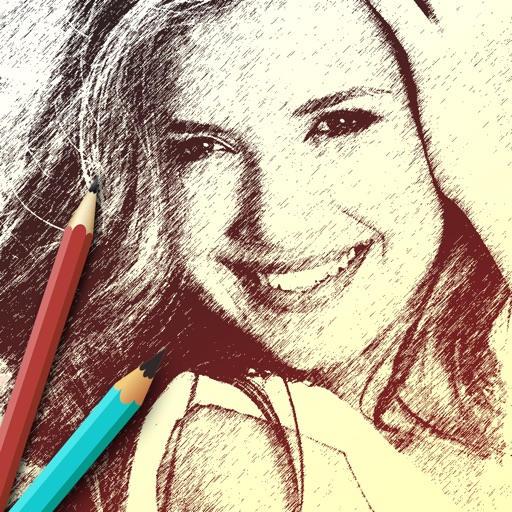Stitch multiple photos into single one. Share it via Facebook, Twitter and Tumblr. Choose one layout with specific ratio. Place photos to each frame of the layout. A beautiful photo collage comes out. It's very easy. Then save it or share to your friends via Facebook, Twitter or Tumblr. * Support all iOS device: iPhone, iPod, iPad * 16 kinds of layouts * 4 ratios for layout: 1:1, 4:3, 3:4 and 3:2 * Pan, zoom, rotate or mirror images * Adjust the frame to make it bigger or smaller in real time * Color the borders * Make images to rounded corners * Share via Facebook, Twitter and Tumblr
Photo Collage HD Pro – Pic Frame Maker Grid Editor
View in App StorePhoto Collage HD Pro – Pic Frame Maker Grid Editor
4.7
Age Rating
4+
Seller
JINMIN ZHOUGrow your in-app revenue
while we take care of your subscription management.
Mobile
SDK by Qonversion.
Price Intelligence based on:
213,534
apps aggregated
8,172,290
in-app prices defined
89
main categories
In-App Purchase Price (Subscription or Non-Recurring)
vs. average for the Reference category, $, by region
Build, analyze, and grow in-app subscriptions
with the most powerful mobile SDK for subscriptions
User Reviews for Photo Collage HD Pro – Pic Frame Maker Grid Editor
LOVE IT!!!!😍
This app is soo impressive. You get to put in your photos rotate them and make a frame as well as uploading it to your photos. I do have one suggestion, please make more photos available to one collage. But otherwise highly recommended!!!👍🏻
First and Best!
I like an app that an idiot can figure out in two to three minutes. I downloaded this app as my first photo edit app years ago and it's still my favorite. It's super easy to use bc the icons are intuitive and you can manipulate the pics exactly as you need. I would love to see an even more expanded version with other fun stuff but I enjoy the simplicity of being able to quickly compile several pics into one for posting. I've used it for professional things as well. You will use it constantly. Your grandma can probably figure this out without calling you. Get it for her too. Lol.
Great way for photo collages for screen or print!
Very user friendly (a toddler could figure it out!) and versatile for photo collages you can print (option to save as high resolution) or normal, both which are great for screen or print. The only slight modification I would make is to allow the user to manipulate the size of the photo, i.e. make it smaller or bigger with it “popping” to a preset max or min size in the templates. But I’ve been using it for years and love it!
Great collage app, annoying ads
I really do think this is in the best basic collage apps I have tried. I use it over and over again for Instagram posts. Lots of framing options. Ability to scale margins and gutters around photos. Even able to adjust photo box heights. More rations than a simple square. The obligatory ad after selecting your frame before adding images can be annoying though. For some time it was videos that you had to wait through. Other times ads with a 5 second skip time. Now the ads hide the x to close that make it even ore annoying. Would gladly have paid a few bucks not to have ads.
So far, so good... Works better than Layout!
After the Layout app stopped working for me, I struggled to find another free photo collage app. I can't tell you how many different collage apps I downloaded and they were all either not very intuitive, expected at least $5 a month, or both! For as infrequently as I use it, I can't justify paying that much for one. This one works MUCH better than the Layout app ever did, is super easy to use, and so far I haven't been asked to pay anything for it. Yes, there are ads (ironically for some of the other apps I tried), but I'd gladly deal with that so I don't pay a ridiculous subscription fee. The developer has to make money somehow!
Love this app!
I had this app a few years ago. Then got a new phone and couldn't find this app again... I kept downloading all kinds of collage apps that were rated "best", while looking for this one and this one was still my fav. And now I FINALLY found it again! There are adds, but they're not annoying like some. Worth the download. Simple to use... Try it :)
It Works
I would have given this app five stars: because of the ads, I didn’t. The constant ads is the only problem I’m having with the app thus far: they’re irritating and frustrating. If you can work around the ads, you’ve got yourself a good app with this product. I’d be willing to produce this app without the ads but I haven't seen that alternative available.
Good selections. Excellent options
Simple to use. Easy to save, share and network. Works with shared photos too. Options to purchase additional borders. Not needed to start once you use it for a while, you should check out options. Well done!
Love it, when it works
Not sure what is going on but every screen I hit in the app gets hung up. I have to go out of the app and when I pull it back up I’m on the screen I should be on. Weird. But to make a collage of just 2 photos takes like 10 steps instead of 3 or 4. I looked to see if there are updates for this app but oddly I can’t even find it in the App Store. Hmmm...
Fast, professional results
Getting a collage of photos into the app and splicing them together is a snap. I first learned about the app through a relative who made collages of family photos through it. I was so impressed with them that I got the app myself! A+
Description
ON SALE FOR A VERY LIMITED TIME BUY NOW BEFORE THE PRICE GOES UP! ------------------------------ The BEST AND MOST ADVANCED PICTURE FRAME App in App Store Today. Has ALL THE FEATURES you could want and more. You'll never want to use another frame app after using Picture Frames!
More By This Developer
You May Also Like
POWER SUBSCRIPTION REVENUE GROWTH