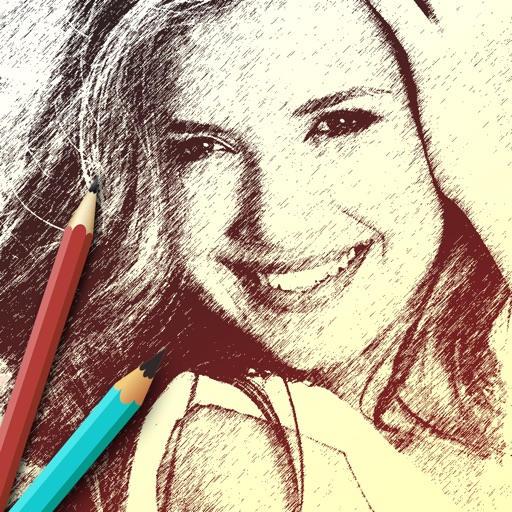Ringtone Maker – create ringtones with your music
View in App StoreRingtone Maker – create ringtones with your music
Age Rating
4+
Seller
JINMIN ZHOUGrow your in-app revenue
while we take care of your subscription management.
Mobile
SDK by Qonversion.
Price Intelligence based on:
In-App Purchase Price (Subscription or Non-Recurring)
vs. average for the Music category, $, by region
Build, analyze, and grow in-app subscriptions
with the most powerful mobile SDK for subscriptions
User Reviews for Ringtone Maker – create ringtones with your music
Pleasantly Surprised!
Pleasantly surprised with this app! It’s simple, easy to use and easy to understand. And the best part is is that it is truly free. There are no annoying ads and popups and this isn’t any kind of hidden subscription. You just use your own music on your phone. The maximum ringtone length is 30 seconds. The feature that I like the most with this app is that your music looks like it’s in true waveform and small so it’s easy to maneuver. Also I like the fact that the entire segment is selected so you can have it intro and outro where you want. It also supports fade in and fade out. This is the best app out there if you just like to use the music from your library. I have had this app for years and it has never given me any problems. You do have to hook it up to your computer to sync which is the biggest drawback. They do supply a tutorial if you are unfamiliar. It takes some getting use to getting it back and forth but it’s totally worth your effort.
Surprisingly Good!
So, I just want to start off with the fact that this application is completely free... no strings attached. I have been searching for quite a while for a FREE application like this, that can take my music that I have purchased, and turn it into my ringtone. Overall, the application downloaded quickly, is very straightforward, simple and easy to use, so it’s 5 out of 5 stars. But, just for reference, you have to have purchased music from the iTunes Store in order make it your ringtone/text haptic. I love this app!
Worker for Me
I am pleased at the easiness this app brings. I decided to try this app after Garage Band wouldn’t allow me to make tones from my music. With Ringtone, I had no problem downloading on my device from the computer. The files and data showed wonderfully and synced directly on my phone. Although the app mentions text tones are 20 seconds, I was able to use my 30 second tones for texting. I didn’t know other people were having trouble with downloading due to Apple. However, I’m due for a IOS12 update and was able to get my tones. Very pleased with this app!
I am blind. Wondering if I’m just not finding some thing in the settings.
So far I’ve just made two ringtones. Haven’t gotten to a computer yet. Are they only 15 seconds? And then they just play twice? Or is there a way to have a 30 second one that is not two halves? Some songs would sound better if they were at a different length than 15 or 30 seconds and then they start over again. it’s been six years since the last update, I doubt there will be another one, but it would be nice if it was a lot more obvious how to do things with the length of ringtones. Just wondering. Thank you.
So easy!
Read some of the other reviews and was skeptical, but this works perfectly. I have an iPhone X and a MacBook Pro. Some helpful tips: 1) you can’t hear the song on the app, so it really helps to listen to the song on iTunes on the computer and figure out your 30 second segment (you can see the time at the top where it shows what’s playing) and then pick that segment for your tone. 2) once you’ve made the tone, you will need to either airdrop it or email to get it to your computer and then save it somewhere handy. 3) make sure your phone is plugged into your computer and that you can see the phone’s menu in iTunes. Hold down Control and drag the .m4r file into the tones menu until you see the green plus sign. It’s then added to your phone and you can go to settings and find it in your ringtones. 4) don’t get as addicted as I am. 5) have fun!
It worked with my iPhone 7 (iOS 12.1)
I’m no techie, but I made a ringtone from a song on my iPhone with this app at no cost. I agree that Apple isn’t our best friend in this operation. But by following the graphic tutorial several times I finally outfoxed them. Somewhere along the way you have the option of saving your manufactured ringtone to your iCloud. I used that copy to copy and paste the ringtone into my Tones file on iTunes while connected to my iPhone. And that was, to credit Paul Harvey, the Rest of the Story! Sometimes it’s better to be lucky than good!
Everything I could ever want
It's so easy to use. You select a song, then whether you want text tone or ring tone, then select which part of the song you want. You can adjust the length of the tones to be less than the 30 or 15 seconds, which would make it repeat. How you select the part of the song - you see a sound wave chart and two vertical lines with selectors at the bottom. You move the selectors to indicate how long the tone will last, then you can move the sound wave so that the section you want is inside those lines. You can play it at any time because there's a play button. Then you download it and it goes into your ringtones. I know this isn't pc, but my elderly friend was able to do it without help. :)
Works great except for upload instructions
Using the app to select a song and choose a portion of the song to use for either a ringtone or text tone works great. Very intuitive. Each time you move the bar to select a different start and end, the app plays your choice. Unfortunately, the instructions to save the create file then upload to your phone are misleading. Once you have connected your phone to iTunes and saved the tone to your desktop, simply drag the saved tone from the desktop to the “Tones” selection under “On My Device” in iTunes.
No longer compatible with iPhone!
Easy to use! Does a good job editing down homemade ringtones to size, but, following the step-by-step tutorial to load onto a iPhone proved fruitless. I contacted apple support. They informed me that with the iOS 11.1 upgrade, you can no longer upload ringtones that are acquired from a source other than iTunes. Apple did this intentionally! Since virtually all ringtone making apps require you to load your created ringtones into iTunes so that they can be synced into the “tones” section of your iTunes, then synced into your iPhone, Apple has now made it impossible to sync the ringtones back into your iPhone. They did this by eliminating the “tones” section of the iTunes app. “Tones” section appears on your iPhone, but can only receive ringtones purchased from the iTunes Store. Apple kind of screwed all of the ringtone maker app makers that offer their apps on the App Store. The completed ringtones will go onto the desktop of your computer, but there is no place (“Tones” section) to load it back into your iTunes library. You can transfer the ringtones directly into the “Tones” section of your iPhone when the iPhone is synced to your computer, but only the file name syncs. No data transfers. Not only did the process of creating and syncing a ringtone not work, I also lost 23 previously created ringtones that I dearly loved. It’s not this app creator’s fault! It’s Apple’s fault!!
Good App - one small issue
This app is overall excellent. My one issue is this: when I’m selecting the segment of a song to be a ringtone, typically I'm trying to have it start and stop in a particular spot. When I’m adjusting, I can’t move the bar as it’s playing the segment back to me to (for instance) fast forward to the end of the 30 second clip to make sure I like where my ending is at. I have to listen to the whole 30 seconds before deciding to change anything at the end. I typically have to do this several times and wait for the entire segment to play out. Somewhat frustrating but tolerable. Hoping this can be fixed within the app. Otherwise, great app.
Description
Ringtone Maker is the easiest app to create custom ringtones! Just choose your beloved iPod song, swipe the audio wave to select the perfect clip, and then your ringtone is ready! Incredibly easy and fast!
More By This Developer
You May Also Like
POWER SUBSCRIPTION REVENUE GROWTH